Descriptive Statistics for Categorical Data - Statistics with SPSS 27 for Beginners (4 of 8)
HTML-код
- Опубликовано: 3 июл 2024
- Dr. Daniel, Diva, and Desi explain categorical variables and show you how to display them in tables, as numbers, and with graphs.
You learn the correct choices for describing categorical data using the Dog Toys dataset and the FREQUENCIES menu in SPSS. We create frequency tables and bar charts then interpret them. Next, we use the CROSSTABS command to display two categorical variables, after recoding one of them to make the groups more easily comparable. Finally, we interpret both the cross-table and the chi-square statistic to look for differences between categorical variables.
▀▀▀▀▀▀▀▀▀▀▀▀▀▀▀▀▀▀▀▀▀▀▀▀▀▀
Chapters
0:00 Introduction - Dr. Daniel & Diva the Pomeranian
0:53 Download the data file
1:27 Explaining Categorical data w/ Desi the Pomeranian
4:49 Examining the Dog Toys dataset for categorical variables
5:52 Descriptive statistics for a categorical variable
6:36 Options for descriptive statistics in SPSS
7:55 The FREQUENCIES menu in SPSS
12:13 Bar Charts for displaying categorical variables
12:53 Editing a bar chart with the Chart Editor
15:04 Pie Charts…and why not to use them
16:31 Descriptive statistics for TWO categorical variables CROSSTABS
19:30 Recoding categorical variables
22:20 Interpreting descriptive statistics
23:15 Review of what we learned
▀▀▀▀▀▀▀▀▀▀▀▀▀▀▀▀▀▀▀▀▀▀▀▀▀▀
Statistics Instructors: you are free to link to this video and the playlist for your seated or online statistics course or for other educational purposes.
Music
Fate And Luck Version C
Intro - See Me On Top Version B
Outro - Hard Jack
Source: Digital Juice Royalty Free Music; www.digitaljuice.com
This series uses IBM SPSS Statistics 27.0.1
Edited in Camtasia 2020
Visual and audio content from DigitalJuice.com
▀▀▀▀▀▀▀▀▀▀▀▀▀▀▀▀▀▀▀▀▀▀▀▀▀▀
Download the DogToys.sav dataset from this Google Drive folder: drive.google.com/drive/folder...
To download, hover your cursor over the file icon and a blue download icon will appear. You do not need to request access to a file.


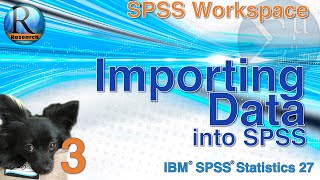






you are a life saver! I have been searching online for how to deal with categorical data and there are so little on them! life saver thank you!
Very, very useful to know all of these!
Best tutorial ever! Great thanks
Love videos! Thank you so much.
These videos saved my life 😂❤️many thanks.
thank you so much, this is very helpful step by step, keep up the good work
Amaaaaaaazinggg!!! Thank you so much
I just began watching your videos to learn the basics about SPSS, videos you made some years ago and I gotta say.. that beard looks great on you. Keep it up sir!! Thank you for everything
Wow, thanks! You'll see more of the beard in the upcoming #1 video introducing the series. Glad that you enjoyed the video, the newest one dropped today.
Respected Sir, Very Helpful Videos, Thanks. "GOD BLESS YOU" Ameen
Hi professor. I really like the way you teach us. I feel as a primary student 😄 that is awesome. We feel more confident.
Happy to hear that! And thank you so much for your kind comments. Wish you the very best in your stats learning!
Thanks so much..
I love the dogs! They are adding so much fun in learning haha xdxd
I so wish you lived next door! I would provide bribery for the puppies with homemade biscuits so you could help me. I am still so very lost. I have watched them a number of times. Hopefully, it will stick sooner rather than later! LOL thank you for all you do!
Great content and thank you very much for presenting this - your work definitely kick starts one into SPSS usage. In the win 10 version 27.0.1.0, the newly created variable "Favorite toy of 3 options", did not appear in the crosstabs variable list when I recalled the Crosstabs function, so I had to turn off the variable set and show all variables to find it.
Thanks for sharing! I made some adjustments to the new dataset and I will upload it to the drive. Hopefully, that will fix it.
this comment helped me loads!!
Thank you for this comment! It wasn't showing up for me either in Crosstabs, so I added "FavoriteToy3" to the "Dog Toy Analysis" variable set.
thanks
Thank you for presenting this area so clearly. May I ask if an ordinal categorical variable with several items (with maximum values of 5 to 8) can be summarized into one score(or equivalent)?
Good question...if you have multiple related ordinal variables in a Likert scale (5 - 8 options, strongly agree to strongly disagree), the you can combine them (use the mean) into a single score or scale. They must be conceptually related and have at least 5 answer options. Good luck
Hello, I would like to make a chart that shows the mean scores on 4 tests of well-being, disaggregated by an independent variable, we'll say, those who have and haven't experienced trauma. So, on the y axis, it would say mean score on each test, and on the x axis, each clustered bar would be labeled separately, and there would be a clustered bar for each individual test of well being. Hopefully that makes sense. If not, let me know and I can share a picture. But would you know how to make that in SPSS? Or does one of your videos mention it? Thanks so much, and thanks for this series!
Hello sir, thanks for such informative videos, however when i try to change the categories of data in crosstab, it does not reflect so my data does not change, any help on this will be greatly appreciated. Thanks sir
22:10 FavouriteToy3 doesn't appear in the list of variables on the left. I keep trying to redo the recoding exactly as you are doing it but it never makes a new variable :(
Edit: This was because the new variables created weren't ticked under my active variable sets, which is why I couldn't see them
same as mine
Hello, sir. First of all, thank you for this incredible opportunity that you've created for us to learn SPSS. I faced with one problem while going alongside with you throughout this lesson. When I try "recode into different variables" action, that newly created "FavoriteToy3" variable does not appear in my crosstab box. What can be the problem for that? (Btw, I am using version 28)
I illustrated how to create the FavoriteToy3 variable. It may be that you have a dataset from the step before that. There should be another dataset with that variable. Alternatively, you can create it yourself. Regardless, the steps for the cross tab will remain the same and you can use them with your own data. Good luck!
Hi Sir, Recoding into different Variables is not working on my Latest IBSS Software
Hi Dr, sorry to bother you I just have a question as I am having an issue recoding variables.
I have followed all the instructions but unfortunately when I go to crosstabs again to put in Favourite toy 3 it doesn't appear, despite having recoded the variable. I am running SPSS version 28 and have a feeling this may have something to do with it.
Experiencing the same issue here. I do not have Favourite toy of 3 options as one of the recorded variables. My version is also 28.
The reason for that is, in the previous module you made a custom variable set and thus can only view the variables added to that set. Go to 'use variable sets' option and select 'all variables' to view all the variables.
Hello sir. I'm watching your video its very formative learning. But I have problem with data sheet.e.g If we add value 1 for male or 2 for female so when we check on data sheet to wrote 1 for male options does not show it .hope to understand my point. I'm you suggestion
You coded males as 1 and females as 2, then you entered 1 & 2 in data view. For them to show as "male" and "female" go to Variable View, make sure that the gender variable is numeric type, then click on Labels (value labels) and add 1 = male, 2 = female, ADD. That tells SPSS how your variables are coded. Good luck!
Respected Sir, Kindly remove the confusion, ( Is Likert Scale Data Ordinal or Interval? ) Thanks
Sir i need spss software plz shear it by google drive link where i can download it
Here is a video about downloading SPSS: ruclips.net/video/x8y2nqPZjhk/видео.html. Or perhaps consider JASP: ruclips.net/video/bVR3LrmfNYA/видео.html
hi 2B
Thank you sir , I have followed the recommendation you gave to @Tural Musayev and my problem is solved , thanks a bunch sir