Exploring the Civil 3D Geotechnical Module
HTML-код
- Опубликовано: 8 фев 2025
- If your infrastructure workflow includes working with boring hole data, you may wish to explore the Geotechnical Module available for Civil 3D. In this session we will use the Geotechnical Module to visualize boring hole data, create surfaces from the geological attribution, and then display selected data in a Civil 3D profile view.



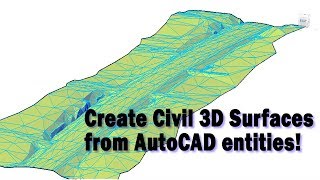
![Felix "Unfair" | [Stray Kids : SKZ-PLAYER]](http://i.ytimg.com/vi/Oswujxm2Ag0/mqdefault.jpg)




You are the man Jeff... your colleagues simply cannot match your tutorials' quality and clarity. Thank you.
This is very helpful. Been working with mining engineers these past few days and they were using surpac for geotechnical works, now I can also make presentation for geotechnical data as civil 3d user.
Hi Jeff Bartels, I just want to tell you that I have learned most of my skills from your tutorials, thank you so much for sharing your knowledge! Saludos desde El Salvador.
Thank you so much for the kind words!
Thanks for clear and great presentation again !
Thanks a lot Mr. Jeff Bartels! This is 👌
Thanks for the beautiful presentation, as always!
Excellente. This is my strength
Thanks Jeff, how does one counter the inaccuracy fewer boreholes to an existing detailed topo from the top surface? I imagine the best way would be to define bottom surfaces in the Geotech Modeler, but is it possible to use the top surface from a more accurate surface in conjunction?
Everything looks super easy. Just can't figure out the CSV, I've made my CSV exactly how all the vdeos say I should... but it still doesn't work. Any advice?
Hello Jeff, i have Civil 3D 2024 but I can seem to find a way to install the Geotechnical Modeler. I followed the instructions provided but when i go to products updates I can not seem to find the installer for the modeler.
Excellent!
Thank you!
Jeff Bartels thanks for you, for your really great job. You have been my 2nd teacher after my school teacher. Thanks again
Hi Jeff. I've been working with geotechnical module for a while, importing data through csv format. But this data format does not offer much precision for my boreholes soil layers. What software can I use to create AGS 3.1 data format?
hi,
did you know now how to get an AGS file?
Jeff another great video! Would you be able to share how to generate a AGS file or any of the other file formats based on a standard paper geotech report with the bore locations having only been surveyed?
Hello,
I have watched the video and I find it very useful. There is still one thing that I need to know. Could you make a separate movie on how to add to the provile ground water. I would really apperciate.
Hi , I can not find geotechnical Module for civil3d? Is it discontinued? Thanks
Hi Jeff,
How to reduce the diameter of the boring stick in isometric view?
Zoran Bankovic
AECOM, USA
this is great for mining firm ... or for building foundation study
Waasup Zagvot. How is NHA?
Thanks for this information but I want link to download program. Please if you do not mind
Hi nice Video. Mayi have this data files from this boring holes to try it out?
How does one get their soil board log into that file format, does anybody know?
Hi Jeff,
Love your videos! I have a question regarding label text height in paper space for Geotechnical Module profile views. I am trying to create a set of drawings but cannot get the Profile Labels to scale in paperspace. Any tips or tricks for this?
Hi, thank you very much
Where can I download the software?
plz video Exploring the Civil 3D 2022 Geotechnical Module
A meme coin MONGY, aproveitem
boring ;)