Tinkercad Keychain Designs for Absolute Beginners 3d Printed in Minutes
HTML-код
- Опубликовано: 24 авг 2024
- Four Terrific Tinkercad Keychain Designs for Absolute Beginners. 3d Printed in Minutes too! What style will you create?
Have a glorious day and keep Tinkering! Amaze yourself with the skills you can master as you make a sweet rocket in Tinkercad!
Make your life as a RUclipsr easier by installing TubeBuddy. Use this link and you support me as well. www.tubebuddy....
If you have any questions, add them below the lessons as comments. Thanks for watching and please subscribe.
Make something awesome or just want to say "thanks" for the vid? You can find us @HLModTech on Instagram, Facebook, or Twitter.
/ hlmodtech
/ hl.modtech
/ hltinkercad
Support HLModTech via paypal.me/hlmodtech
HLModTech is your hub for Technology Training. Specializing in tech tools and 3D printing, but feel free to request other topics as we are always looking to expand.
Tags:
#keychain
#tinkercad
#STEM
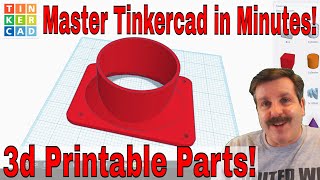








Imported SVG’s and using the inside, outside and silhouette parms can make some super cool things!
Amen! I have found some other slick SVG tricks too. ruclips.net/video/bJOzgXdibbo/видео.html Fillet for the inside of a ring. 🤯
Great learning video again! Thanks!
Always a pleasure @christianbureau6732. Thank you for the note and Happy Friday!! 👍💯
I think the one on the bottom is the coolest!
Thanks!
I never knew that those "Fill Mode" settings were available for imported SVGs. Interesting. Thanks for the tip.
It is one of my favorite features! Thanks for dropping by and leaving a note. 👍
So slick! Thanks for sharing!
Glad you like it!
Great lesson!
Glad you liked it!
Love this lesson!
Rock on! Thanks for dropping by!
Awesome
Makes my day to hear that! Thanks @BlackPeerama. 💯👍
Do you have a printable book mark tutorial?
I do not, but thanks for the idea. I will see what I can do.
I'm having a difficult time with moving the cylinder into the Keychain part. First time using Tinkercad.
I would use the arrow keys. Maybe sent the nudge to .25 or .1 one to be more precise.
It is possible it is sitting on top of the keychain too... If you "cruised" it on top, you will need to press d to "drop" it to the workplane. Would you like to send a share link so I can see inside it? Here's how ruclips.net/video/XeDQjhRK8lg/видео.html You can reach me at hlmodtech gmail.
How would you print in 2 colours (I have the flashforge a5mp)
Since it is a single color printer you would need to use some sort of pause at layer height. This is an example of how I did it with one of my anet 3D printers. ruclips.net/video/rHb7M9UFaTI/видео.html What software do you slice with for a Flashforge printer?
@@HLModTech hi. I think it’s flashprint. I’m going to download cura and see if I can get that to work with my printer. Thanks for the link, I’ll have to read up about g codes.
How much do you sell the custom key chains for?
I have never sold any. They were just a fun classroom project.
Ok, so I have a Mac. Im having trouble downloading it to Ultimaker Cura, it's all grey and won't let me doenload.
I have not tried it on Mac. What sort of printer do you have? Prusa slicer is a good alternative you can try.
@HLModTech I have a Ender 3 V2,Crs Pro 10 I think lol,a Ender Extender 400Xl and a Cr 6 SE my friend give me a free Ender 3 Pro. I use Ultimaker Cura