Это видео недоступно.
Сожалеем об этом.
Georeferencing a map using QGIS || georeferencing Freehand || without coordinates ||
HTML-код
- Опубликовано: 18 мар 2023
- QGIS Georeferencing Freehand
Georeferencing a raster in QGIS using the Freehand Raster Georeferencer in QGIS.
Georeferencing raster data without coordinates
One of the ways in georeferencing a raster data without coordinates.
This is normal Steps Georeferencing :
1. Open QGIS and see that georeferencer plugin is added. if not, go to plugins and select.
2. Go to Raster - Georeferencer - Georeferencer.
3. Add unreferenced map to window.
4. Go to settings - Assign projection information and output path and file.
5. Go to Add points - Zoom to level and add point and assign long / lat for the all added points.
6. Save ground control points.
7. Run - start georeferencer.
8. Once georeferencer is successfully completed, close georeferencer and add the referenced map to QGIS window by add raster layer. It may used for further wotk.


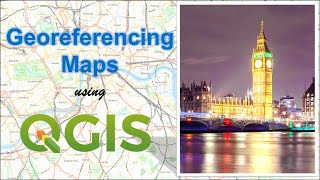






useful video
Thanks a lot
Your audio is not proper its literally not available