Digitization in QGIS || Digitization in point, line and Polygon in QGIS || IT GIS || QGIS
HTML-код
- Опубликовано: 8 сен 2024
- In this video, I'm covering how to digitize in QGIS 3.14.16.
You can digitize in point, line, and polygon any version of QGIS by this process.
---------------------------------------------------
For other videos on my channel:
+++++++++++++++++++++++++
QGIS Video Tutorials:
1. How to Download and Install the Latest Version of QGIS
• How to Download and In...
2. GCP to Image Geo-referencing in QGIS
• GCP to Image Geo-refer...
3. Image to Image Geo-referencing in QGIS
• Image to Image Geo-ref...
4. Digitization in point, line, and Polygon in QGIS
• Digitization in QGIS |...
5. Advance Digitization Technique and Calculate Area in QGIS
• Advance Digitization i...
6. Join Attribute Table in QGIS
• Table Joining in QGIS ...
7. Data Exploration Using QGIS 3.18
• Data Exploration Using...
8. Spatial Query in QGIS
• Spatial Query in QGIS ...
9. Attribute Query in QGIS 3.18
• Attribute Query in QGI...
10. Data Representation in Bar & Pie-Chart on QGIS
• Bar & Pie Chart in QGI...
11. How to Prepare Choropleth Map in QGIS
• How to Prepare Choropl...
12. Map Preparation and Map Composition in QGIS
• Map Preparation and Ma...
13. Layer Stack or Marge in QGIS
• Layer Stack or Marge i...
14. Merge and Clip in QGIS 3.14
• Merge and Clip in QGIS...
15. How to Install Plugins in QGIS || Install Semi-automatic Classification Plugin
• How to Install Plugins...
16. Supervised Image Classification in QGIS
• Supervised Image Class...
17. Digitization on Google Earth
• Digitization on Google...
18. Export to KML in QGIS 3.16
• Export to KML in QGIS ...
Download and Installation:
1. Download Topographic Map from Survey of India
• Download Toposheet fro...
2. Download Satellite Images from USGS For Free
• Download Landsat Image...
3. Download LISS-III & DEM Image from Bhuvan
• Download LISS-III & DE...
4. Download Geo-referenced Google Earth Image from sas.planet
• Video
ArcGIS Video Tutorials:
1. How to Convert KML File into Shapefile
• KML to SHP Conversion ...
2. How to Assign Projection in ArcGIS
• KML to SHP Conversion ...
3. How to Clip in ArcGIS
• Clip In ArcGIS || How ...
4. How to Add a Google Earth Extension in ArcGIS || Export to KML Extension
• How to Add a Google Ea...
5. Assign a Shortcut Key in ArcGIS
• Assigning Shortcut Key...
6. Split Features in ArcGIS
• Split Features in ArcG...
7. Split by Attribute in ArcGIS
• Split By Attribute in ...
ERDAS IMAGINE Video Tutorials
1. Layer Stacking in ERDAS Imagine 14
• Layer Stacking in ERDA...
2. Subset in ERDAS Imagine
• Video
----------------------------------------------------------------------------
#ITGIS #Digitization #QGIS
----------------------------------------------------------------------------
If you have any queries please comment below.
If you like my videos please subscribe to my channel for the latest update.
Don't forget to Like, Share or Comment.
Thanks for watching it.



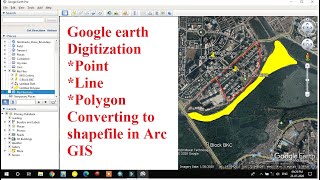





Best tutorial video till date in youtube which succinctly explains the procedures to be followed in QGIS for delineating study area. Thanks a lot. Keep uploading such tutorial videos for the wellbeing of researchers.
Thank u boss. Keep support like this.
By far one of the best tutorials I came across explained each and every step properly
Thanks bro.. ❤❤
Best video I've ever seen.. If you don't know digitization then go for it
Very good information.
Really helpful. Thank you!
Sir ......ami apnar RUclips er video gulo follow kori ...khub e helpful....onk kichu ekhn theke sikhe6i...... Ami QGis er basic to advance level apnar kache paid class hisabe sikhte chai ....... Jodi ami ektu guide koren khub valo hoi.....
Dakho Amrita... Amar to kono teaching institute nei.. ami sei vabe kokhono paid class koraini... But I can help you if you have any problems. You can contact me on das.subha2096@gmail.com
@@itgis7621 Thank You Sir .... I'll contact You ...
Helpful👌
What a video thank you
This was very helpful thank you so much sir
Thank you for your valuable compliment.
Thank you so much for this video 🙏🙏
good work, probably better with very low volume background music or no music
Thanks sir it's useful for us
Was in need thankyou 😊its really helpful
Helpful video, thanks 👍
Thank you sir 😊❣️😊❣️😊❣️
Nice, thank u sir...but learning from deep and clearing basic conceptual theory has to be learnt at first instead of rote learning the steps what majority of us are following..
Why background music? It's so much disturbing
Sir please prepare a video how to enhance image in qgis.
When we perform standard FCC on Satellite imagaries then we select histogram equalization that is image enhancement.
Ok.. I willl make a seperate video on it when I get some free time.
Thank you.
Please remove the background music..
Please follow the steps. And turn on the subtitles.
@@itgis7621 but music is very irritating
I know. But I can't help on it. Because it is already uploaded.
@@itgis7621 okay I understand, I hope you will upload next videos without BGM..
You can check my recent videos.
Most of the time no music are there.
Thank you sir
It's my pleasure.
Please help me how to get the block level shape file of West Midnapore district....
Thank you sir, this video was very helpful, Sir how to import digitized shape file in google earth
Right click on your shape file on layer, save as, file type as KML or keyhole markup language. Then click save
I can t add attribute ,what can I do?
In the excel file remove all space and replace it as underscores. Then it will add..
Sir can you pls help me..Any number in my qgis 3.14 software is showing in Hindi. How do I do this setting from Hindi to English?
Reinstall it. When installing Don't select hindi in language.
@@itgis7621 Thank you so much sir 😊
😘😘😘
Digitize korar por toh district name gulo ure ja66e tahole ki vabe niye asbo?
Ure jayni.. Dakha jache na... Right click on layer, go to properties, go to symbology, select outline simple line.
Amr add polygon option tai diche na ki krbo ami
Go to layer on menu bar, add, add vector layer
Background music disturbed my mind
To dimag kholke padna chahiye na... jokes huunn... 😊 don't mind...
Basically it was one of my first time video. Then I don't know more about video editing. You can watch my recent video. I was modified my mistakes. Thank you. Hope you understand.
@@itgis7621 sorry Sir ,first time apke video dekha maine . Is topic ka class karna tha mujhe to RUclips PE search Kiya or apke video agaya .
It disturbs so much
so loud background music made me see the video without audio
I am extremely sorry for that.
Anderson George Martin Gary Jackson Helen
Background music is so loud 😑
I know, but I can't remove the music.. Sorry brother.
Bro don't use music plz
Cant understand a word because of the unnecessary background music.
whats with the effing music ??????????????????????????????
Apologize to that.
hello sir, i have a team to do this type of work. if you are interested then contact me.
Which types of work bro?
@@itgis7621 building banane wala
Apka contact no mil sakta hai, kuch baat karna tha
Presently I have a job. So i don't need that. If anytime I need that then I'll contact you.
I need job bro.