Creating and Styling Contour Lines in QGIS
HTML-код
- Опубликовано: 6 фев 2025
- In this tutorial, we'll go over the process of creating and styling contour lines in QGIS.
Here are a couple helpful recourses :
Download DEM Raster Files Directly from OpenTopography.org - • QGIS Download Dem dire...
How to Add Additional Color Ramps in QGIS - • How to Add Additional ...
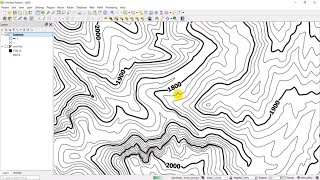

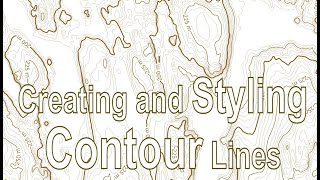




![Felix "Unfair" | [Stray Kids : SKZ-PLAYER]](http://i.ytimg.com/vi/Oswujxm2Ag0/mqdefault.jpg)

Great video. I would also put the hillshade blending mode as multiplied. This really gives it a 3D effect and makes those valleys and hills pop out.
Yeah, I like that...thanks for sharing and thanks so much for the feedback!
Good job, thank you
My pleasure, thanks so much for the feedback.
Thank you!!! Very helpful.
I'm so glad, thanks for the feedback!
Thank you for sharing.
You're welcome, thanks so much for taking the time to watch!
which the best interval between lines if the ground is level
It's really dependent on the scale and specific project. If the ground is flat, you want to see as many contours as possible, so a smaller interval might be best.
I'm looking for an explanation on why QGIS processes contour lines differently when selecting meters vs feet (in the advanced tab). I tried both methods to create two different contour maps for comparison using the same input layer. One was in meters and the other was in feet with the interval being the exact multiplier (feet to meter). The contour maps were close but definitely different. Do you know why they would be different?
Interesting point...I'm not sure off hand, but will take a look into it.
it"s posible export to DFX to use it in architecture projects? i want this software to avoid pirate global mapper
Thanks for reaching out! Looks like you can export to DFX in QGIS. Once you have styled your labels and layer go to Project>Import/Export>Export Project to DFX. A DXF Export window should appear where you'd 'Save as' the name and file designation. Please let me know if this helps?