Editing Interior Architecture Photography - Complete Process
HTML-код
- Опубликовано: 2 окт 2024
- Let's look at all of the photo editing techniques necessary to edit an architectural interior shot using Lightroom and Photoshop. Get the exposure blending panel for Photoshop here: bit.ly/3dpGeub the accompanying course is well worth the investment too! You can get the ColorEfex here: bit.ly/nik-col...
We'll cover creating an HDR merge in Lightroom and how to recover all of the rich dynamic range the file holds. The exposure blending technique can be used for most architecture shots as well as other genres of photography where high contrast is a problem.
I'll also show how we can add more contrast throughout the photo globally and enhancing the detail too. And we'll also correct for any colour contamination in the white walls.
𝗥𝗲𝗰𝗼𝗺𝗺𝗲𝗻𝗱𝗲𝗱 𝗦𝗼𝗳𝘁𝘄𝗮𝗿𝗲
🏋🏻♀️Get Lightroom and Photoshop here: bit.ly/CC-adobe
😄 Lightroom Alternative without subscription!: bit.ly/dxo-edi...
💣 Insanely good sharpening, denoise, and upscaling: bit.ly/TopazBu...
🦾Creative and easy editing bit.ly/Luminar...
𝗣𝗹𝘂𝗴𝗶𝗻𝘀 𝗳𝗼𝗿 𝗽𝗵𝗼𝘁𝗼𝗴𝗿𝗮𝗽𝗵𝗲𝗿𝘀
🤩 Luminosity masking panel for Photoshop: bit.ly/3dpGeub
💪 High end finishing and effects bit.ly/nik-col...
𝗨𝘀𝗲𝗳𝘂𝗹 𝗟𝗶𝗻𝗸𝘀
✏️The graphics tablet I use amzn.to/3SXfVhd
⛅ Best Sky replacement pack: bit.ly/2Ruj8KP...
🖱 Tourbox - a tool for editing quicker: bit.ly/39TdQ1S (discount code: TB20210408XXL08)
🖥️ Best colour accurate monitor: amzn.to/3UbFgVm
🎵 Music when featured is from bit.ly/ATHookS...
𝗠𝘆 𝗖𝗮𝗺𝗲𝗿𝗮 𝗘𝗾𝘂𝗶𝗽𝗺𝗲𝗻𝘁
✅ Best power vs cost strobe light bit.ly/pro-strobe
📷 Lens: amzn.to/2RZzV5M
📷 New fav camera: amzn.to/3vHkMI6
📷 My Pro Camera: amzn.to/3j3fQan
📷 My Wide Angle Lens: amzn.to/3j9I1Vb (used for 90% of my architectural work)
📷 Nifty fifty: amzn.to/3ifmY2t
📷 Mid-range zoom: amzn.to/33Xltkc
📷 Telephoto Lens: amzn.to/3cBAyMo
📷 Tripod Head for architecture: amzn.to/30cbJBq
These are affiliate links to the equipment I use - they are not sponsored by the manufacturer in any way. If you use these links it costs you no more than normal, but I may get a small commission which helps me to keep providing free content for you and my viewers. Thank you for supporting the channel and free education. I really appreciate it. 🙏
YOU CAN FOLLOW ME AND MY WORK HERE:
Architecture: / nz_architecture_photog...
Website: www.architectu...



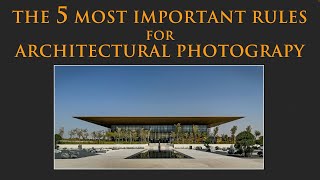





I would like to thank you Anthony, these tutorials have been invaluable as a new architectural photographer. With your help I've been able to improve and land dream clients, keep it up!
Can't thank you enough Anthony! I've used your tutorials in my own architectural photography retouching. If you come to Washington DC, dinner is on me!
Brilliant. Can definitely not rush interiors you 100% right. Your editing style and sequence is brilliant. Thanks again. Awesome!
Thanks a ton!
Best channel on RUclips! Thank you!
Great job Anthony, keep up the tremendous video's my friend
The good thing about dust spots, you know they're in the same exact spot on every photo which makes it easier to clean up at least 😆
Very informative. You are the best architectural expert I've seen.
Great info as always. We would appreciate a similar flambient guide.
Wow
So good. I always learn so much from your tutorials and this one is great! Thanks for sharing your expertise 😀
Great tutorial again thanks Anthony, the final result is amazing.
I have got a few question here.
Will you be able to show us what's the advantage of the flambiant technique as oppose to the HDR blending ? I am a big fan of doing HDR, but not sure how the flash can be benefit in interior photography.
For the final touch, do you prefer to do it in Color Efex or Luminar Neo?
Thanks Anthony!
Hi Anthony, I have a question I hope you can help me out. When I use the luminosity mask with Lumenzia, the layer for highlights barely shows up as anything on my photo... I use the exact same order you do in this video, and the layer is at full opacity and fill. I have no idea why!
Hmmm.... without seeing your workflow I'm afraid to say I'm really not sure.
Flambient please!
Greg sent me your link. Good stuff. Thanks!!
Awesome, thank you!
Hi there. What is your main logic for making a HDR merge in LR prior to PHSP rather than just bringing over the individual exposure layers?
Good question. Either approach is good and I do use both simply to stop my workflow getting stale. However the main benefit of a single hdr from Lightroom is the alignment is taken care of in that step. Further more, one hdr file that contains all of the same luminance data as 3 or 5 brackets is a smaller filesize. Double win.
is there any detailed course for interiors editing i can buy?
What is the export file from lightroom when converting to a smart object? Also, what file type do you use to reimport back into LRC?
Hi Anthony, thanks for the tutorial. What's the brand (Benq?) and type of monitor you're using?
This one: amzn.to/3UbFgVm it's really good. I had one before from Eizo which was several times more expensive - this one is better!
Flambient please
Flambient Please Anthony.
Hi Anthony
Thank you for super fine video about your way do make this photo.
There is a learning curve to use the panel, and I have used many hours to try and it going to better after more try.
But have to practice more before I'am there where the pic. is god to go.
I used LR for many years and get fine result BUT it take way to long time so for me this is to speed up and get better clean lines.
I bay the pack with course but have not resive the mail/link to course yet. Dont no what went wrong. So I have not see it yet.
I just click your link and bay Nik 6 Color Efex.
I can not find the any thing with name Color Pro?
And I dont think the 17 different under Architecture are good. There is only 1 that gives meaning and that is "Detail Extractor" It's under "Nik 6 color Efex"
Do I do something wrong in Nik?
Kind regards from
Morten
Denmark
Flambient
I’ve found HDR merge just gives you an exposure in the middle that you already have from the bracket. Is there any advantage to doing this?
Hi mate, thanks for suggestion me this app. I downloaded this app yesterday but i need this app to. where can i find it? its look very easy for me
I am eager to watch an educational video about your flambient technique! You are doing an awesome job with your brackets, I can't wait what you can do with flash.
hi thanks fr this video ...where can i find the architectural finisher in the color efx ? also can you share a link to your preset settings pls thankyou
Agreed, thanks for the recommendation for Lumenzia!!!!!
Would love to see your Flambiant workflow
This is pretty much a MASTERCLASS.. thank you for posting this .. for Real Estate business photography, what do you suggest to shave the editing time ? Thanks
I'm actually putting a vid together at the moment on quicker processing without losing too much quality.
Here's the vid that may help you out and answer that question... ruclips.net/video/PFsi1kCRVmc/видео.html
Thank you very much, this helped a lot!
Hi Anthony, do you have a Flambient Video? thanks con
Your content have so much value. Thank you for that.
I’m glad you go through Lumenzia. Whenever I use it, the widow views always get muddy, the midtones and shadows within the ‘highlights’ if that makes sense.
Really appreciate your education in these videos, Anthony. I was wondering why is it specifically that you prefer HDR overfl flambient?
Thanks Joseph. I'll go into that in a vid I think. While this technique does reveal a higher dynamic range and does indeed start with a lightroom merged HDR file, I prefer to think of this as exposure blending to distinguish it from the tone mapping approach dedicated HDR software takes.
Hi Tony, this is the first time I see you use this multi-processed HDR layer approach, Is this your new go to method at the moment? and yes I'd like to see you shooting and editing flambient style as well, when e why prefer one over the other. Thanks
It's not so much my go-to as just another approach to exposure blending. It's basically the same as working with 3 files one for each of the shadows, highlights and base layer, except that same info is just baked into one file at the start. I still work with both approaches 🙃
Settings please - got the Nik Color Efex full trial but it's not showing any presets like on your screen... what am I doing wrong?
Hi Chris, I made the architecture editing recipes and saved them as presets.
why do you produce evere a smart object copy? could i do all the masks on a unique base hdr level? thanks
If it's a 32bit lightroom hdr then yes you can as it's faux raw and remains fully editable. If it's hdr that's not "raw" then no. No point in that case.
Why don’t you shoot with flash and do a flambient approach? The little more time needed to set up flashes, would safe you from the hassle of correcting color cast. Which seems to take much longer than flash.
At times I use a flambient approach but on a case by case basis.
Anthony, have you shifted from using Luminar to ColourEFX for final touches?
I use both. Either one is a good option for automating those finishing touches.
Shit the lights off next time and you won’t have a mess. Lights should be off in architectural photographer if you’re shooting real estate then fine
Personally I like the unique light above the benchtop so wanted to showcase that. I also don't buy in to a hard and fast rule as to lights on or off being defined by the genre. This shot was licensed to the kitchen designer as well as the builder and architect and as long as they're happy, so am I. I don't like pigeon holing myself into stringent binary rules.
stamp visible layer is not working for me like on your video. it keeps adding a new mask and group folder. how did you do that. stuck on this part of video
figured it out!
Where you using your own custom presets for the colour effects at the end. Would you mind sharing these or perhaps you have already done a video on how you set them up?
I often tweak my preset that consists of just 3-5 tools depending on the job. I might do a vid on what I use in color efex pro in the coming months.
Greta vid. Thanks. At 16:10 you created a group but I didn’t see how you did that.
Yes, I just noticed the text pop-up just covered that bit. Sorry. You just click the icon that looks like a folder at the bottom of the layers palette.
great video...thanks
Your tutorials are great, you explain everything very well. However, I just can't wrap my head around Lumenzia. My Lumenzia results are completely different to yours, every time the Lumenzia mask creates a super washed-out, gray blend. A very typical gray in gray, washed out HDR look. And I can't figure out why that is.
This is amazing mate, thank you soo much for sharing, I am starting out in accommodation photography and this is perfect.
My pleasure!
Thank you for this video!!! Subscribed :)
Welcome!
I really love your channel and learn allot from you thanks a lot for that
Happy to hear that!
Why didn't you shoot diagonally, get more depth?
I had various angles that were shot and edited for the final deliverable.
color efex pro settings please. :) I would also like to know what the "glamour glow" effect in color efex is used for. I tried it, but it seemed to take sharpness out of the final image. So i passed on using that.
Hi Ryan. It's actually a filter designed for, well, surprise surprise - glamour photography, based on the 80's soft glamour look. The reason I use it in architecture is because the initial filters such as detail extractor can end up adding in too much local contrast. Glamour glow is a nice way to control that and give an inviting feel to the final edit. But that's just my recipe. ColorEfex has so many great tools that it's easy to come up with an enhancement that is your own distinct look.
@@archiphoto that makes sense to me friend. thanks for the explanation. i was noticing that about the detail extractor, which brings in quite a bit of grain even at 1%. thanks for your valuable insights and methods.
You are amazing. I truly hope to be on your level someday.
Thanks. It's just experience is all. Keep practicing and you'll get there.
the base shot of the 5 or of the 3 is with correct exposure to zero or it is a + 1 or - 1 for example?
I can't recall which I used in this vid example. But it doesn't have to be what the camera thinks is the 'correct' exposure. If +1ev looks better as the base, go with that. I've gone over this more in my latest video.
@@archiphoto it's not so much a "better" speech but it was understanding which dynamic range was better and greater with 2 shots unlike 2 stops with fuji x-t4. I'm still in a phase where I'm doing flambient but I wanted to try to use your technique. I usually take 3 shots at 2 stops of difference with ev+1. Obviously I have a worse exposed exterior (which I recover with flash + darken). do you think a base +1 could be good for your technique?
@@fabiofieri854 +/- 1 stop either side only gives you a spread of 2 stops which really isn't much for coveing the dynamic range in most interior plus exterior situations. I'd go +2 and -2 if I were only shooting 3 stops. However, shooting a set of 5 or even 7 allows you to pick the best shot for each purpose.
@@AnthonyTurnham i mean i take 3 shots with 2 stop difference over and under, a total of 4 stops. i understand that 5 or 7 shots are better but it slow the workflow (i will try to improve my hots however). The question was if the base shot must be at 0 correct exp. or with +1 i reveal more shadows and it could be the danger to have problems with the highlight. As i said, i would try to take a series of shots which i can then work on LR and PS with both technique, yours and a flambient.
thanks!
what do you do at the end of all the edits to save work? go back to lightroom and export? or save in photoshop as an edit-tif?
It depends on my final finishing (colorefex pro vs neo etc.) but I like to do my exports all from LR though so I'll usually save from Photoshop as a psd (or psb if it's a large file). Once a job is all delivered I may go back and delete the the psd edits to save space.
@@AnthonyTurnham thanks so much for your reply. all this info really helps!!
Flambient please
Flambient
Flambient!!!
I would love to see you flambient process.
amazing content, so clear and well structured with great tips and explanations. Thank you sooo sooo much
Thank you! Your videos are extremely informative and help take the fear of the editing.
Thanks for sharing great video
Ok you got me ;} what’s flambient?
Hi Greg. Good question. It's a technique where the final result is a combination of flash combined with the available ambient light. There are pros and cons to the technique. Some people swear by the flambient approach because it can help render colour casts mute, however many examples I see appear unrealistic and have the classic "real estate" look.
@@AnthonyTurnham Thankyou Anthony! I'm Brisbane based but keen to expand my architectural talents and wondering if you've ever held/thought of holding say a 2-3 day hands on tutorial in this subject?
@@AnthonyTurnham I'll try the flambient (flash & ambient I figure :)) and see what I get. I sell businesses here in SEQ and imagery is more important that ever!
Looks 3D
If we can make the 2D format we're constrained to as photographers appear 3D we're on the right path :)
The spot healing brush would get rid of those cables in half the time
Yeah, spot healing brush is a brilliant tool.
plz do a flambient tutorial
You don't have to take shortcuts, but there are better and more efficient ways to achieve this
Please elaborate. I could do a comparison vid. Cheers 🙂
That kitchen looks kinda boring...
Try and focus on the techniques. The home is currently unlived in so no styling to help bring it to life unfortunately.
this is the longest route possible to probably get an average result