How To Permanently Turn Off Real Time Protection Windows 10 & 11 | Easiest Way
HTML-код
- Опубликовано: 11 сен 2024
- Hi friends, This video tutorial is about "How To Permanently Turn Off Real Time Protection Windows 10 & 11 | Easiest Way"
If you want to disable real time protection or windows security permanently then do watch my this simple tutorial in which I will share very easy and working way to permanently turn off real time protection windows 10 & 11 pc or laptop.
#howto #realtimeprotection #windowssecurity #disable #turnoff #windows10 #windows11 #turnoffrealtimeprotection



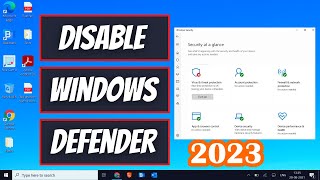





Right on thank you very much. I’ve watched several videos and it did not work. This is the only one that did for my computer. Thank you.
Still works 100% 09/08/2024 good work bro
Thanks mate , your a legend it works 100%. Quick and easy !
Glad it helped
This video is the best that ever given to me. Before, my chrome always missing everytime i boot up my pc. Now, it stays. Because in my pc, chrome is considered as virus when the rtp is on
thanks for your comment and appreciation tc
Thank you so much dude my pc was legit getting slowed by this shit love you bro 😭😭😭
I made exactly the reg edit as shown, and it doesn't work for me Win10.
1. It doesn't show this setting is managed by admin.
And 2. When I turn it off it is back on again when I reboot. 🤐. Any ideas please?
Same
same
Same
I was more than half expecting this to not work given this being the top comments for me, but it seems to be still be working after a reboot here.
100%works thanks 👍
Welcome 👍
Thank you so much, it worked! 🎉I'm also interested how to turn it back on 😅
Just work backwards in the video repeating the steps
thanks alot bro now ican play my games
thank you bro i am highly recomended this video
Thank you- best video ever
100 for you still working.Thanks bro
THANK YOU
Thanks. I've always turned it off permanently since Real-Time Protection (whole Defender ecosystem) was first introduced, but because I only do it once for every new OS/version and because I really dislike it, I forget easily on how to do it. lol
Thanks a lot just 3 minutes job done
Best video Like! Love you man
you are a legend pro 💥💥
Great video easy to follow thanks
Glad you liked it!
Since 2023 there is no way to *permanently* disable Antimalware Service Executable in Windows 10/11 *Home* Edition aside from registering another anti-virus program with Windows. (I wish I knew what registering entailed so I could write a dummy app for just that). All the registry tweaks and group policy entries in the world won't work. As many have pointed out, Windows re-enables real-time protection after some time.
The best I think you can do about high disk usage from unpredictable scans is to create an "exception" in Windows Security -> Virus & threat protection settings - for the entire C drive. Then it hardly matters that real-time protection is always running.
Amazing Thank You
Thanks bro for help
Happy to help
Thanks it works 🔥
Welcome 👍
Thanks 🎉
thanks a lot dude you saved me of this shit ❤🔥❤🔥
THANKS, IT WORKED🤝
HOW TO TURN IT BACK ON?
following
it dosent show anything called virus and threat protections settings anywhere
You need more sub 👍🏻 great video, thank you and happy jesus christ birthday 👍🏻
Thanks for the sub!
@@Tuto2InfoVideos keep posting
Thank You very much! (I hate windows BS)
thanks it works youre the man
It not work, my windows defender was turn off and real time monitoring also turn off by administrator but they still can scan my pc and make my app cannot open because conflict with windows defender, help me guys
Who stop your downloads? Because I downloaded pretty faster in other websites but other stops.
thanks bro, this is the best way to turn off defender, all others video cant f
cant fully turn off this shit setting
Worked for me. Thank you!
Glad it helped
Excellent, thank you man
thanks for your comment and appreciation tc
Windows 11 doesnt have an option for this anymore.
I did it and it worked
How? @@DrillyLuckzz
yeah :P
I did it and its worked
Yeah none of these videos show what I’m seeing on my screen
BRO I CANT FIND REAL TIME PROTECTION IN MY WINDOWS PROTECTION SETTINGS
Bro thank you so much
Thank you man but how do I turn it back on?
thank you its work
You're welcome!
DisableRealTimeMonitoring
thanks for the help bro!!!
Please help me with the vram
thank you!
Thanks for your comment & appreciation tc
Thank you so much brother
Always welcome
Thank you❤
Not Working 😢
Thank you
Thanks bro it’s work
Tq sir❤
Welcome
Thank bro
Thanks
bro its not oppening i have done all the things
Thank you so much ❤
how to turn it on after turning it off
Thank yiu it worked ❤
You're welcome!
thank youuuuuuuuuuuuuuuuuu
Thank you!
You're welcome!
Thanks it works :)
If I stop it permanently did the antivirus go
thanks
You're welcome!
❤❤❤🙏🙏🙏
How to turn it back on
doesnt work for me. it says off in settings but i still get quarantine alerts all the time. fucking bullshit.
NOT Work
First Method Work For Me :-
0 :- Settings + Update & Security + Windows Security + Virus & Threat Protection + Manage Settings + Turn Off All settings and Then 👇👇
1 :- Search for , Task Schedule
2 :- Open Task Schedule, left click on Task Schedule Library.
3 :- Click on Microsoft and then click on Windows
4 :- Scroll down and click on ( Windows Defender ) and disable all 4 options
🎉🎉🎉🎉 Problem Solve .
5
0:49 I don’t have the manage settings option to click on
In the same menu look for another option that says option or manage go into the settings second tab then it should be right there on the top
Sometimes you'll have an app running with it so you have to do it twice
FIRST HERE
thanks
Thanks bro❤
How to turn it back bro it work for me but im interested how turn it back
Change Value data 0
I cant, it says cannot eddit FiasbleRealtimeMonitoring@@Gangtab
Hah
I did same on PC and Laptop, same windows versions.
Worked on laptop.
Didnt work on pc ;)
Thanks anyway
not working. fuck my life.
ty
Thanks
Please help me with the vram