Solidworks Tutorial | impossible Geometry and triangle
HTML-код
- Опубликовано: 10 июл 2018
- we will learn about 3D sketch, Swept Boss base, and Extrude Cut Command in Solidworks 2016.
3D modelling in Solidworks
1)Solidworks tutorial for Beginners.
• SolidWorks Tutorial Fo...
2)Solidworks tutorial : Assembly
• Solidworks tutorial: A...
3)Solidworks tutorial vertical Stirling Engine
• SolidWorks Tutorial Ve...
4)Solidworks tutorial Forklift
• forklift Project in So...
5)Solidworks tutorial for beginners in Hindi
• SolidWorks Tutorial in...
6)Solidworks tutorial : Assembly in Hindi
• Solidworks tutorial in...
7)Solidworks Projects
• SolidWorks tutorial
like Facebook page.
/ cadcamtutorial
Subscribe our RUclips Channel.
/ cadcamtutorial



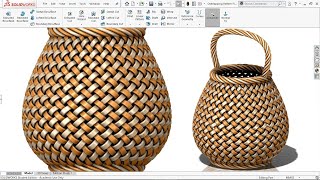





excellent sir
Good see it
Could you please attach a PDF of dimensions and details of every tutorial next time??
Could you please explain SPM spares and assembly drawings
Would you mind making a tutorial for crawler crane cat 307cc ? Or at least how to make boom of crane and caterpillar track for cranes, please , please . I am really at a loss here with my project.
What is key or Setting for Dimension box when you draw a line? and When click part the line highlight with Blue line. Please
Please make a 3D logo of maruti textiles
how to sync two circle example:-
one circle dia75mm and secound circle dia1000mm
dia1000mm (1000mm-100mm=900mm) so change
dia 75mm change (75mm+100=175mm)
mins i one circle dia minuse so secound dia pluse is value
how create
बहुत बढ़िया पर मुझे ऐसा काम कुछ इस तरीके से करना हो तो कैसे करे कृपया बताये
जैसे के एक circle 75mm dia का हे और दूसरा circle 1000mm dia का हे
अगर में इन दोनों में से किसी की भी साइज़ बदलता हु तो वो एक दुसरे में pluse minus खुद्ब्खुद हो जाये
जैसे के अगर में 75 mm dia में 25 mm जोड़ता हु तो वो dia 100mm हो गया पर जो दूसरा dia जो 1000 mm का हे वो 975mm खुद्ब्खुद हो जाये
बस ऐसे कोई भी एक dia अगर pluse होता हे तो दूसरा dia खुद्ब्खुद minuse हो जाना चाहिए
और कोई भी एक dia minuse होता हे तो दूसरा dia खुद्ब्खुद pluse हो जाना चाहिए
हा पर जितना हम pluse या minuse करते हे उतना ही value एक दुसरे dia में pluse minuse होना चाहिए
कृपया करके ये बताये ये कैसे हो सकता हे solidwork में ?
Automatically dimension is not coming when I am selecting the line command
Maybe you have different SolidWork version :'b I had same problem, just move your sketch in direction where you want your line dimesion
Nx model video send me