👍Master Laser Engraving with just ONE Little Trick! Get PROFESSIONAL Results from ANY LASER!
HTML-код
- Опубликовано: 8 мар 2023
- ➡️ Click on ...more↙️for Links!
The LaserMATIC 10, 20 & 30W: King of the Diode Lasers!
➡️ rolyautomation.com/lnJ4A7
The LaserMATIC 10, 20 & 30 are now IN STOCK!
The Roly Automation Facebook Group:
/ rolyofficial
=======================================
🏆Become a Patreon Supporter for insider benefits and downloads!🏆
Patreon supporters get 80-100% OFF in my graphics store!
engraveandcutfiles.com/
/ lahobbyguy
If you appreciate my tutorial videos and template downloads and want to buy me a cup of coffee, or a beer to help support the effort, but don't want to sign up as a Patreon, I would greatly appreciate it!
🔗 PayPal link: paypal.me/lahobbyguy
=======================================
Follow me on Instagram for behind-the-scenes pics and videos!
/ louisianahobbyguy
Shop my Amazon Store for focused laser products!
www.amazon.com/shop/thelouisi...
Remember! Anything you buy on Amazon after following this link supports the channel and doesn't cost you a penny more!
➡️ My hobby Forums: lahobbyguy.com/bb
Facebook: / lahobbyguy
Facebook Group: / lightburnsoftware
Need to message me? m.me/105768145045320
Check me out on Rumble! rumble.com/c/c-3325164
=======================================
👉EXCLUSIVE $200 Discount Coupon on the Gweike Cloud Co2 Lasers!👈
If you're looking for a Co2 laser, use my exclusive discount code!
This code is good on all laser website purchases at www.gweikecloud.com/
➡️ Coupon Code: LAHOBBYGUY
(Coupon code not valid on pre-orders of new products)
➡️ 8 Neodymium Magnet - World’s Strongest Rare Earth Magnets - $13.99
lahobbyguy.com/magnets
➡️ 4 Physical bed Material Standoffs - $17.99
(ALWAYS LIMITED STOCK)
lahobbyguy.com/4standoffs
➡️ 3D Print Honeycomb bed air gap Standoff STL File
lahobbyguy.com/bedlegs
➡️ 12” x 12” x 1/8” Premium Baltic Birch Plywood A/A Grade (Box of 45) - $69.99
(Other Sizes Available)
amzn.to/3KCDWIU
Need to mail me something?
The Louisiana Hobby Guy
4945 Grand Terre Drive
Marrero, LA 70072-6613
Lightburn Software - Try Before You Buy!
🔗 lahobbyguy.com/lburn
Lightburn printable shortcuts guide:
🔗 lahobbyguy.com/lb-keys
=======================================
Most of these links in the description here are affiliate links but will NOT cost you a penny more! In fact, most of them will be bargain priced, since I shop for the best value!
=======================================
➡️ Pre-Cut Leather - 3" x 48" - 1 Strip - $16.95
amzn.to/3OCSdGE
➡️ The Walnut Road Collection of high grade USA grown and CNC'd hardwood coasters:
www.walnutroadcollection.com/...
info@walnutroadwood.com
➡️ Use Coupon Code HOBBYGUY for a 25% discount!!
➡️ Ocooch Hardwoods:
ocoochhardwoods.com/
🆕 The NEW ORTUR CHUCK ROLLER! No Assembly Required! $179.99!
s.zbanx.com/r/44TfKGdByI9o
Ortur Laser Master 2 Metal Enclosure, for LU1-2, LU1-3, LU1-4, LU2-4, OLM2-S2-SF:
amzn.to/3fg0qPX
The CORRECT glasses for my diode laser!
amzn.to/33QQHNU
CHEAP and effective transfer/mask tape
amzn.to/3HVzGR6
Stainless scissor platform for height adjustment of my bed
Several sizes to choose from
amzn.to/2QVUSSa
Steel bed for my other laser:
amzn.to/3BVoBgb
"Punk Spikes" for the steel bed:
amzn.to/3mAMBjV
LED light bases - 2-pack - CHEAP and nice!
amzn.to/3yEdPK5
Pre-cut Acrylic for LED light bases
amzn.to/3HTJHhx
10-pack of Acrylic, 5x7 clear
Several sizes to choose from
amzn.to/3JXqmhk
60 Pack of thin wood rounds
amzn.to/3oTRwvA
Slate coasters with a stand
amzn.to/3qfIiMk
#LaserMATIC #Roly Lasermatic10 #ortur #orturlasermaster2 #lightburn #tutorial #Atomstack #Aufero  Хобби
Хобби


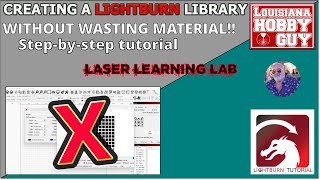






Rich, it can not be said enough that what you do is so valuable. I am really appreciative of your efforts and love your lessons. You have really upped my game with my laser.
I appreciate that Jack!
Thank you Rich for making us much better in this awesome laser hobby thing. 🙂👍
My pleasure Bob! 👍
Thanks Rich if it was not for you, I would stop using my Laser long time a go. Again thank you
Wow! Thank you so much George! I really appreciate the feedback! 👍
Hey Rich Thanks for all you do. Makes learning lightburn and lasers alot of fun
Glad to hear it John!
Great video Rich. Love the new tricks.
Glad you like them Michael!
Thank you Rich. I love watching your videos. Very very helpful.❤
Glad you like them Sue!
I never tried the line after fill except to make a cut out. Now that does make a lot more sense especially on harder woods. Thanks Rich, you are awesome at what you do !!!
Glad to help James!
what a trip I was waiting to get off work to find a video on how to do this lol. Thank you! :)
Awesome! 👍 Thanks for watching Rone!
Hi Rich, another great video! I am still in the testing mode on my Gweike Cloud so the timing of this one is perfect! Thanks for your help!
Glad it helped Don!
Great video. I can't wait to try this. Thanks.
Thanks for watching Tim!
Great content again Rich! Never disappointed man.
Much appreciated Douglas!
Thank you Rich for the Update on the 20w lasers look forward to the comparisons.
Me too Chad! The testing has already started.
Wow, what a result by adding line after fill & increasing lpi so crisp & sharp. Great video, Rich 👍
Thanks David! Much appreciated!
Great video Rich! I can’t wait for the Battle of the 20 Watts! Thanks again for all you do for the community - and for me personally.
You bet David! I'm still waiting on 3 more 20W units. Probably 6-8 weeks off from the final video, but I'm already shooting video with what I have so far. It's going to be long one, with lots of info!
Hi Rich thank you for all the content you have been a great help regards Ed (Cornwall UK)
Very welcome Edwin.
Tried this LPI advice on my 5.5 watt laser. Nice. Thanks Rich
Glad to help Dave!
Thanks for the cool lessons. I also appreciate your recommendations below the video. I have been struggling with the glasses that came with my Longer ray 10watt, because I wear prescription glasses. I have ben just hanging the glasses on my glasses so I checked out the recommendation and I'll order the pair of "Fit-over" glasses. Thanks Rich...
Awesome! 👍 Thanks for watching Jimmy!
Rich, thanks so much, your thoughts on LAF is great. I tried it and I love that look sooo much.
Thanks for watching!
Watching this during my stop in Cosmel, Mx
Lucky you!
Glad I found this video. You rock Rich!!
Glad you enjoyed it!
It's too bad you can't do your thumbnails in lightburn. "How to make professional on your laser engraver". I'm dying to know what you meant to write there!
Love your videos! Keep it up!
🤪 Fill in the blank!
Overlapping the passes works similar to 3D printing where a small wall overlap makes for nicer results too.
Exactly!
Thanks rich
You bet!
I've always lined after fill but the focus is new to me, as is the dpi amount by adding line after fill it crisps the design up,
Awesome! 👍 Thanks for watching!
Rich,
I tried 400 DPI on slate and the result was like night and day. Thanks for the tip!
Great to hear Terry!
so happy you made this video. I've been restricted to only engraving with my diode because I could never get a good engraving with my CO2 - always to light or burned through. thanks Rich
Glad I could help Steve!
That is awsome as our town high school is Ithaca yellow jackets and we use the same yellow jacket
Awesome!
as usual rich another great video, what would i do without you, I have learned so much from you i cant weight to get into my laser.
Thanks 👍
Учусь по вашим видео,спасибо,очень понятно объясняете,что даже автоперевод субтитров не мешает👍
Рад это слышать, спасибо!
Its funny, I have been fighting trying to engrave some plaques and have it come out light and trying everything possible and you are always come out light and are trying to get dark. I am on a creality CR-Falcon 2 40
Just raise your speed!
The defocused job... I'd equate that to applying a blur filter in photoshop! Just adds a nice effect.
Yes it does! Good comparison!
Great video and even though I have a diode it was interesting to see the results. BTW I've never heard of Line After Fill. Do you have a video on it already done?
Yes, this one Larry! 🤪 All you're doing is the same graphic job in line mode.
Hello Rich, great video and thank you for the time you take to help us out in the Laser World to better understand how things like this work!!! Much appreciated Sir!! Could I ask what was the font called that you used for the engraving of the Hello word?
I don't remember Ed, sorry.
This would add a fair bit of time to a large job, could you get a similar effect by lowering your focus and adding a bit more power ? Maybe even lower lpi ?
You can run your own tests to see Craig, but don't lower the focus, that will concentrate the beam.
Hello Rich,
Does your camera have a macro setting?
Have you tried using a Borax / water mix?
Have a great day.
A macro setting? No Glenn, not that I know of. This does the same thing as using Borax but without the extra step, and this comes out better.
Do you have a way to neutralize burnt wood smell after engraving or cutting? If anyone knows, I'm sure it’s you,Rick. Or maybe one of your thousands of subscribers has a good solution. Thanks in advance. Either way, you have an incredibly valuable channel.
When I get the smell Loren, I use some cleaning vinegar.
@@TheLouisianaHobbyGuy Super! Absolutely thrilled that you had time to reply. Awesome show I watch them all. Thank you.
Thanks, Rich, another great video! Would this work on other mediums, like cork or slate?? I'm using a LC-40 10W laser...
Yes Richard, but on slate, I don't use the line after fill.
Awesome! I have so many things to try when it gets warmer. I gotta get ventilation set up in my one room in the basement so I can play when its cold too :)
Ventilation is paramount Mike! If you can smell it. it's bad for you!
Thank you Rich. I noticed air assist was on in the Lightburn setting. Is that used in these examples
Thanks ,Greg
I used air assist on all of them Gregory. Trying to keep the lenses clean.
@@TheLouisianaHobbyGuy Thank you Sir
Hi great video as always keep up the fantastic work, not I watched the video and on my Ortur M3 just a tiny bit of text with a graphic came in at two hours twenty mins that can't be right can it
It depends on how large the graphic is.
Awesome info, as usual! Thanks Rich. May be a dumb question but do you raise or lower laser to defocus? (Sorry)
That was a little confusing to me, too. At first. But it's quite simple. When he refers to defocusing, it is to create a wider dot size at the surface. To do this your raise the laser. It's like you go from using a fine point marker to a medium point marker. To keep it straight in my mind, I think of it as pre-focusing. "Pre" indicating it is before it is focused. The technique works great.
Yes Mike, you raise the laser.
I need to go out to the garage and burn some more wood right now. I expect promising results.😉
You can do it Terry!
I see you used the Gweikecloud 50W for one of the tests - when I've tried to do a line after fill, it knocks itself out of alignment. Have you stumbled into that problem yet? I'm wondering if I'm still going too fast.
No, I haven't had that problem.
Hello Rich. I've looked around quite a bit and haven't really been able to find the answer to a question I have. When I first installed the FluidNC controller on my K40, the designer recommended that Constant Power Mode should always be on for the most consistent burns. When I tried it out, I got just the opposite. The left and right edges were extra dark. I experimented around with settings and got the best results with CPM off and overscanning turned on. What exactly are these settings doing? Maybe do something on this in a future video.
I don't have the FluidNC controller. I use 4% overscanning on the K40.
Thanks Rich. What is your opinion on the Monport Onyx? I would really appreciate your thoughts.
Well, since the Onyx and Polar _(OMTech)_ are both rebranded Gweike Cloud machines, I would personally buy it direct from Gweike for the 24/7 support; these machines seem to either work or are riddled with issues. Most work perfectly out of the box, but if you _get that one_ that comes with the free gremlins, you'll be sorry you didn't buy direct. My Gweike Cloud 55 has worked perfectly for the last 8 months, but when I did have questions, I was happy to get a technician in the chat on their website in under 5 minutes at 2am. There is also a coupon code below in the description for a couple of hundred off at the Gweike website.
@@TheLouisianaHobbyGuy Thank you for the insight.
I want to know where you got Lightburn 1.4!!! That hasn't been released yet. ;)
I'm a Beta tester, had it for a while now.
Love the video and the font on the hello. May i ask what font that is? Thx
I think it was bigtexas Maria.
Thx you!
Rich.....when you say "raise the focus by 3mm" did you raise the bed 3mm for the defocus or did you drop the bed 3mm for the defocus? BTW - GREAT video sir! I was looking to ge my 80W CO2 to give me the darker burn that my 20W Atezr (bought due to your review years ago) gives on bamboo and wood. Thanks again for all you do for the laser world sir!!
on a Co2, you would drop the bed.
@@TheLouisianaHobbyGuy thanks Rich! That's what I figured......be blessed sir!!
Great video as always. Wasn't aware that you had a Gweike Cloud laser, is it the standard or Pro version? How are you finding the machine?
I have one myself and have done some good stuff with it, but always looking to improve and get better. Would love to see more done with the Gweike Cloud machine if possible, especially image engraving as that is what I'm trying at the moment and the results aren't brill.
Thanks again from Sheffield (UK).
I have the Pro version Craig. It's a fantastic all-in-one machine, but photos are an artform. You have to process images correctly (as with any laser) and defocus a bit.
@@TheLouisianaHobbyGuy do you have or plan on doing a video for images? Something that covers from start to finish of the process?
Yes Craig, it's on the to-do list.
@@TheLouisianaHobbyGuy great stuff, can't wait for that one.