How to Select Entire Columns with Blank Cells in Excel
HTML-код
- Опубликовано: 10 окт 2024
- Learn how to effortlessly select entire columns containing blank cells. Is CTRL + SHIFT + DOWN ARROW not working for you? We have a few solutions for highlighting columns with blank cells.
Check out our complete video on shortcuts for selecting blank cells: • Selecting A Column Wit...
If you found this video useful or you want to see more like this, give it a like 👍
**JOIN OUR FREE TRAINING SESSION ** excelcampus.co...
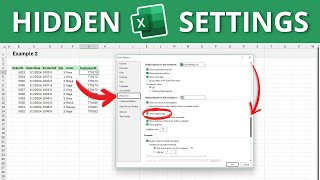

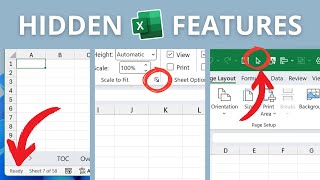






Super great tip, Jon. I've been struggled with this issue for a while.
Glad it helped! 😀
That tab and shift + ">" is a cool trick
Amen to that 😊. For me, this is a pleasant surprise to add to the whole “Ctrl, Shift, Arrow, End, Home,…” repertoire.
Thank you Sir for teaching ...
🙏from🇮🇳
Good video. I usually just stare at the column until it gets selected. Surprised no one else has mentioned this little known trick.
Thanks @shoaibja 😀
I like the "Ctl + space" combination. 😊
You are a lifesaver @Excel Campus - Jon
Another combination you can use (but only if the column you want to select is arranged starting from the first row) is (1) Ctrl+Space (to select the entire column) and (2) Ctrl+Shift+Up arrow.
This selects the header as well. Still, good one. 👍🏼
Very useful for me, thank you!
Glad it was helpful! 😀
Love it. Useful and brief.
Glad you liked it! 😀
that "2nd way" using Tab = mind blown
Ctrl+Space on tableau mode. Great tool. I didn’t know. Thx
Awesome!! Happy to help!
Thank you 👍😇
2nd way : Awesome Tip :)
great way
Always wil do 2nd one😊
1.F8+F5
2.F5 + shift enter
3.Name box , enter range
Move to adjacent filled column. Contrl down arrow, now move back to the unfilled column, control shift up arrow
Trust me your shorts are very helpful and time saving, but I think excel should have shortcut to do this
Thanks for your feedback!!
Ctrl + space is new for me... am using the other options you mentioned
Awesome! Let us know which one is your favorite!
@@ExcelCampuswill select nearest non blank cell using ctrl shift arrow ❤
Sir thank you and I have same doubt but in blancks I wanna fill same data with 0 value in value column
Tables make work easier in excel
F5 + shift enter
impressive :)
Thank you. @worldofdata 😀
Great
Thank you 😄
For mac users, what are some ways that I can select columns with blank cells? these methods only works for windows
Convert the data range into a Table (Ctrl+T), then use Ctrl+Space to select the entire column.
How to make a sheet for profit and loss if their is also tax present on profit
Bruhhhhh - thank you
You're welcome! 😀
How can I select one entire row having blanks in middle?
hello Mr campus please help me get hero tools add-in
Ctrl . (period) instead of Tab or Shift Tab
Easier manipulate - Ctrl, Shift and Tab - too much for the left hand :))
Nice! Thanks for sharing!
I use a mouse😂