How to Enable Group Policy Editor in Windows 11 Home Edition?
HTML-код
- Опубликовано: 21 авг 2024
- When troubleshooting a problem on your Windows computer, you often use the Group Policy Editor to easily fix it. With its hierarchal structure, you can quickly adjust settings that are applied to users or to your computer.
But if the Group Policy Editor is missing from your search results, you may have to use the Registry Editor as a troubleshooting tool, which is a more complex solution. Fortunately, you can bring back the Group Policy Editor, and we’ll walk you through the steps.
Why Is the Group Policy Editor Missing in Windows Home?
If you’re searching for the Group Policy Editor in Windows home but can't find it anywhere, it’s because Policy management is a feature designed for the Professional, Enterprise, and Education editions of Windows. However, you can still access the Group Policy in Windows home.
Run a BAT File:
Download Link: pastebin.com/A...
Launch Notepad, then copy and paste the batch code from the above link.
Once that's done:
o Go to File - Save as.
o In the pop up window, set the Save as type option to All documents.
o Add the .bat file extension to the name.
o Close Notepad.
o Right-click the file and select Run as administrator.
o Restart your computer and check if you can now access the Group Policy Editor.
There’s a chance you can’t find the Group Policy Editor on your Windows 11 computer because of corrupt system files. To fix it, you should run the System File Checker:
Use Windows Search to look for "cmd" and select Run as administrator as you did earlier.
o Type sfc /scannow
o Press Enter
Access the Group Policy Editor Any Time
Enabling the Group Policy Editor might seem complicated, but following the above solutions should help you sort it out.
Now that you’ve brought back the Group Policy Editor on your Windows computer, make sure you’re the only one changing your system settings. One of the best ways to do this is to create a guest account for anyone else to use.
📺 RELATED VIDEOS
Fix Windows: • Fix Windows
🔽 CONNECT WITH ME
- Facebook: tanzTalk...
/ 769372597093758
- Instagram: / tanztalks.tech
/ tanzeelosama
- LinkedIn: / tanzeelosama
🔔 SUBSCRIBE ON RUclips
/ @tanztalks.tech2
/ @tanztalks.tech
🙌 SUPPORT THE CHANNEL
- Hit the THANKS button in any video!
- Buy me a cup of coffee! www.youtube.co...
----------
Windows 11 Tutorials: • How To
Change Your Computer Name In Windows 11 | Change PC name: • How to Change Your Com...
Set A Windows 10 Pin Code | How to Create a Pin on Windows 10: • How To Set A Windows 1...
How to Show Desktop Icons on Windows 11 | Windows 11 Missing Desktop Icons: • How to Show Desktop Ic...
Show Hidden Files Folders and Drives in Windows 11: • How to Show Hidden Fil...
Show File Extensions in Windows 11: • How To Display File Ex...
Uninstall Programs in Windows 11 | Uninstall Apps on Windows 11: • How to Uninstall Progr...
Make Google Chrome Default Browser In Windows 11 | Change Default Browser: • How to Choose or Chang...
Fix Sound or Audio Problems on Windows 11: • How to Fix Sound or Au...
Create Partition on Windows 11 | Partition Hard Drives: • How to create Partitio...
Change Screen Resolution and Size | Change Scale and Text Size in Windows 11/10: • How To Change Screen R...
Convert MBR to GPT During Windows 11/10/8/7 Installation | Fix Windows Cannot be Installed: • How to Convert MBR to ...
Take a Screenshot In Window 11: • What is a Snipping Too...
Check Which Graphics Card You Have on Windows 11: • How to Check Which Gra...
How to Tutorials: • How To
--------
Ubuntu Tutorials: • Ubuntu Linux Tutorials
--------
Docker Tutorial for Beginners | Install and Learn Docker in 20minutes!: • Docker Tutorial for Be...
Bash Shell Scripting Tutorial: • Bash Shell Scripting T...
What is a Bash Script? Write a simple Bash Script in 5minutes: • What is a Bash Script?...
--------
More Tutorials for VMWare Player: • VMware Workstation Tut...
Install Microsoft Windows 11 on VMware Player: • How to Install Microso...
Install macOS 12 Monterey on VMware Player: • How to Install macOS 1...
Install macOS 13 Ventura on VMware Player: • How to Install macOS 1...
Install Ubuntu 23.04 on VMware Player On Windows 11: • What is Virtual Machin...
VirtualBox playlist:
• VirtualBox Tutorial


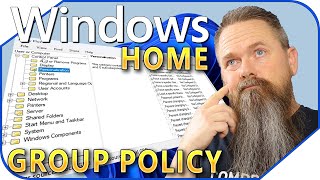






absolute saviour thank you so so much
Welcome 🤗
UR VIDEOS ARE THE MOST HELPFUL ONES IM SO GRATEFUL FOR U TYSM
You are most welcome 🤗
How I enable windows 10 home group policy editor ?
thank you it work.
Welcome
An error occurred - Microsoft-Windows-GroupPolicy-ClientTools-Package Error: 0x80070490
Error: 1168
Element not found.
The DISM log file can be found at C:\WINDOWS\Logs\DISM\dism.log
Iam getting this error what to do now?
Perform in place upgrade
How to perform a Windows 11 In-place upgrade | Microsoft
ruclips.net/video/V9cLlUTgJtU/видео.html
That will fix all your errors
Lol if it can be enabled then why microsoft disabled it in the first place. Funny microsoft people 😅
Hahah true that