Manage site content with ease: CMS and edit mode in Webflow
HTML-код
- Опубликовано: 16 май 2024
- Dynamic content on a site can be edited and managed in edit mode and you can even create new items in a CMS Collection. And, because everything is in the Webflow Designer, you can instantly see the changes you have made on the canvas.
This lesson covers how to edit and manage CMS Collection items while in edit mode. You can update text, images and other content in the CMS and see those changes in a Collection List or on a Collection Page. It also shows you how to add new items to a lesson and then how to manage the publish status of an item to ensure that the items you want are published to the site. For more detailed information on how to edit other types of content see Webflow University and the other lessons in this series.
00:00 - Introduction
00:42 - Edit Collection items
01:43 - Add Collection items
02:22 - Manage Collection items
02:46 - Publish Collection items
Read all about it → university.webflow.com/lesson...
----------
Get started with Webflow: wfl.io/2r7cVUW
Join the Webflow Community: webflow.com/community
webflow.com
/ webflow
/ webflow
/ webflow







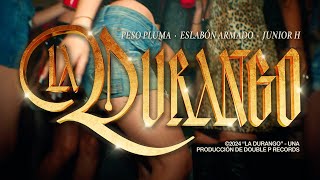

Great video! Will be sharing this with clients
First!
Webflow is a horrible CMS. I've been using different CMS platforms for decades, and this one is by far the worst, especially for blogging. The UX/UI is awful and whomever designed it should be fired.