The Virtual Wind Tunnel in SOLIDWORKS Flow Simulation
HTML-код
- Опубликовано: 6 июл 2024
- Checking the aerodynamic performance of aircraft and other vehicles is a major application for Computational Fluid Dynamics (CFD) software, and users of SOLIDWORKS Flow Simulation are no exception. Product Manager Damon Tordini demonstrates the capabilities that make it easy for SOLIDWORKS design engineers to check for lift, drag, and other parameters over a large range of flight conditions
0:00 Introduction
5:05 Why is SOLIDWORKS Flow good for aerodynamics?
7:59 Case Study: Reconnaissance UAV
15:48 Defining airspeed, altitude, and Aerodynamic Angles
27:33 Checking L/D ratio and Drag Coefficient (Cd)
For more information on SOLIDWORKS: hawkridgesys.com/solidworks
For more information on SOLIDWORKS Simulation: hawkridgesys.com/solidworks/s...
Technical Support Knowledgebase: support.hawkridgesys.com/  Наука
Наука



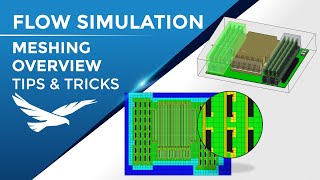





Hi everyone! Just so you're aware, we have an updated webinar here covering a similar topic, using an alternate approach of pitching the aircraft using a Parametric study. This simplifies the goals setup for Lift and Drag. hawkridgesys.com/blog/predicting-lift-and-drag-with-solidworks-and-simulia-
There is also an updated step-by-step tutorial of setting up an aerodynamic problem, including how to place "equidistant" local mesh refinement to adequately resolve the geometry. ruclips.net/video/PvouSPWoutg/видео.html
If you are interested in validation resources you can find a PDF here which includes an airfoil validation case: www.solidworks.com/sw/docs/Flow_Validation_Methodology-Whitepaper.pdf
Lastly, the equation used for drag in this video was something like the below - but please verify for your use case and model orientation:
-{SG Force (Z) 1}*cos({Initial and Ambient Conditions:Angle of attack:< Dependency >})+{SG Force (Y) 1}*sin({Initial and Ambient Conditions:Angle of attack:< Dependency >})
Thank you very much, great tutorial
Great Tutorial ¡
Other than global plots, what are the key simulations to run when finding lift, drag + coefficients (aerodynamics in general) to get numerical values to analyse in a report format as well as important features to select on the flow trajectories such as pressure to produce clear images referring to numerical values produced? I am using Solidworks to produce data for a rocket I have designed for part of a group project
Hi there, can anyone help me with my problem, please? I am trying to plot a performance curve of a Vertical axis wind turbine with a rated wind speed of 9m/s with 8 angular velocities. But in my results, the torque keeps increasing and it is impossible to make a curve. Please help or suggest what to do to solve my problem. Thank you so much.
hey i have troubles setting it up. i have a very sleek design made but the drag seems sooo incredibly high i have no ide what im doing wrong.. according to that video im doing tit correctly
why is the bulk average velocity divided by 1.6...please can anyone clarify this thank you
When you set the AOA, the forces will be referenced to the global coordinate system, not to the airflow. And by definition, Lift and Drag are referenced to the airflow. So the forces on the Y and Z axis will not represent the lift or the drag. On the other hand, I am getting some bullshit data. Like a wing with an aspect ratio of 20 has a maximum L/D ratio of 7. Considering the NASA Langley profile that cannot be the case. I don't have a clue what am I doing wrong. Any Ideas?
I am having similar issues. Total lift results in the range of 340lbs for an aircraft that in other simulation put out 1250lbs. Further, my simulations always seem to come out linear, IE there isnt an angle of attack change step/time as I inputted (same as in this video).
hi, could you please explain a bit more in order to make it more clear in my mind. plus, did you find any solution to your problem? consider that im a high school student :)
@@mustafatalip1 Sorry if my explanation was a bit messy. Force Y only equals to lift when the angle of attack (AOA) is zero, and the same for force X and the drag. By definition, lift is perpendicular to the airflow. If we do it as in the video, we rotate the airflow, not the model, thus the force Y remains perpendicular to the model's longitudinal axis, not the airflow. In order to get Y alined with the lift. AOA shall remain zero, and we should rotate the model, either in the part or in the assembly. We can also do it as it is described in the video, but then we have to calculate the lift and the drags by trigonometric functions as follows: L=Ycos(AOA)+Xsin(AOA)... D=Ysin(AOA)+Xcos(AOA). But I prefer rotating the part because it is easier and more accurate simulationwise.
@@Jwmbike14 I noticed your reply a little late I guess. You don't have enough iteration/AOA change. I think this method only works with a stupid powerful work station. It is possible to set the iteration in relation to time in the simulation, but even if I set it correctly, it starts to give realistic values after few degrees and it consumes a crazy amount of time. I had the most realistic values by measuring the parameters at each AOA separately. And I usually set the AOA zero in the simulation and changed the AOA within the part with a "move/copy bodies" operation. That also slightly increased simulation accuracy in my experience.
@@kristofnagy5829 appreciated sir, it all makes sense right now. actually i didnt thought that you're going to reply. thanks once again.
anyway, i have one more question. when you make rotational adjustments through move/copy bodies, is velocity that has given by us while creating simulation be like through fore plane of the aircraft or through Z-axis?
in order to make it more clear, here is the photo: imgur. com/a/piveJUq
does velocity goes as line A or B? I've accidently type point instead line, sorry.
P.S: please delete the gap inbetween dot and com. I am trying to get over the youtube algorithm which counts links as spam. have a nice day/night or whatever is your clock.
What is the global equation you use for drag?
If you prefer to avoid trigonometry we presented an alternate workflow in this newer webinar, where we pitch the geometry of the aircraft using a Parametric Study. This uses a series of separate steady state projects rather than a time-dependent study. hawkridgesys.com/blog/predicting-lift-and-drag-with-solidworks-and-simulia-
Otherwise the equation used here was something like the below:
-{SG Force (Z) 1}*cos({Initial and Ambient Conditions:Angle of attack:< Dependency >})+{SG Force (Y) 1}*sin({Initial and Ambient Conditions:Angle of attack:< Dependency >})
Note that you should use your own discretion and verify appropriate directions and angles for your geometry.
Is the result produced by Solidworks trustworthy? It seems that you are using quite small computation domain?
The computational domain and mesh settings were likely simplified for the purposes of this example. In practice you should try to determine convergence by experimenting with these parameters. Lift and drag calculations are particularly sensitive to mesh refinement but should be well validated for most cases in SOLIDWORKS Flow Simulation. You can find a validation example of an airfoil here: www.solidworks.com/sw/docs/Flow_Validation_Methodology-Whitepaper.pdf
Placing a local mesh with "equidistant refinement" enabled will create the closest thing to an "inflation layer" around the aerodynamic body, allowing to capture refinement around the aerodynamic body with minimal number of mesh cells. There's an updated video tutorial on setting up a simple aerodynamic study using this process here: ruclips.net/video/PvouSPWoutg/видео.html
Covered in this webinar is an alternate approach to varying angle of attack using Parametric study: hawkridgesys.com/blog/predicting-lift-and-drag-with-solidworks-and-simulia-
All this being said in typical operating regions we would expect SOLIDWORKS Flow Simulation to be highly accurate for L/D calculations with the proper refinements. In near-stall regions or other separated flows accuracy may be expected to decrease, but it really would vary on a case-by-case basis. We have other SIMULIA tools such as Fluid Dynamics Engineer and SIMULIA XFlow which have more advanced turbulence models for that would cover these situations.
Hope this helps!
@@hawkridgesystems Thank you so much for such an informative reply.
Is the result produced by Solidworks trustworthy? It seems that you are using quite small computation domain.
Solidworks simulation works well for early iteration because the workflow is simple and it needs less demanding computing power which mean faster simulation. but if you need more accurate and advance simulation it's better to use dedicated CAE/CFD software (Ansys/Abaqus).