How to Use the TODAY Function in Excel (Useful Examples Included)
HTML-код
- Опубликовано: 6 авг 2024
- The function TODAY is another popular and useful function Excel offers. Learn how to use the TODAY function if you need to incorporate the information on the current date, day or month in an Excel spreadsheet. And there’s more to that! You can use the function to calculate various time ranges. Get ready to see all this in today’s tutorial! Shall we start?
Don’t miss out a great opportunity to learn:
How to Calculate Age Using a Date of Birth in Excel (The Easy Way)
► • How to Calculate Age U...
Date Calculations in Excel
► • How to Use the TODAY F...
Most Popular Excel Functions
► • How to Calculate Diffe...
===============
❤️ Become a Patron:
Do you find our tutorials useful? Join this channel and become a patron
RUclips ► www.youtube.com/@ExcelTutoria...
================
⏱️Timestamps⏱️
0:00 How to Use the TODAY Function in Excel
0:45 How to Use TODAY Function to Include the Current Date
1:14 How to Change the Formating of the Date
1:31 How to Use TODAY Function to Show which Day of the Month It Is
2:24 How to Change the Formating of the Day
2:40 How to Use TODAY Function to Show the Current Month
3:08 How to Change the Formating of the Month
3:22 How to Use TODAY Function to Calculate What the Exact Date Will Be 14 Days From Today
================
Is this your first time on EasyClick? We’ll be more than happy to welcome you in our online community. Hit that Subscribe button and join the EasyClickers! :)
► ruclips.net/user/ExcelTutori...
Transcription How to Use the TODAY Function in Excel (Useful Examples Included)
► www.easyclickacademy.com/how-...
Got Microsoft Office 365? Get it here
► www.easyclickacademy.com/buy-...
Connect:
LinkedIn ► / easyclickacademy
Facebook ► / easyclickacademy
Screen Recorder & Video Editor:
Camtasia ► techsmith.pxf.io/c/1266206/34...
Voice over artist ► seanantonyvo.com
#MicrosoftExcel #ExcelQuickAndEasy #EasyClickAcademy  Хобби
Хобби
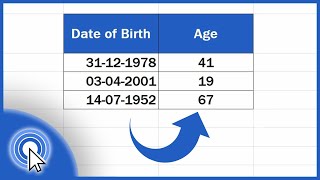








Very helpful.
Wonderful is an understatement. Thanks.
Edwin, we are happy to help :) Thank you for your feedback :)
Dear Sir, Explained this video super
😘🤗
It's been a pleasure helping you :) Thank you for your feedback :)
Really amazing simple and superb
Subramani You’re Welcome :)
Subramani You’re Welcome :)
Your lessons are very good. Keep updating our knowledge. Your presentation is also very nice. Very attention. Thank you
Anas, we are happy to help :) Thank you for your feedback :)
Which of the following is displayed when entering the function “=today()” in Excel spreadsheet?
1.The time value according to the system clock
2.Today’s date as text format
3.The date value for the day according to system clock
4.All of above
which of these is true,please answer
how to know what day of the week is?
Akser log sarf haquk ALLAH ka khyal rakta hy aur akser sarf haquk ebbad ka khyal rakta hy lakn jb tk duno teek na ho aur sabka amel ke b talife na ke ho tb tk zandage ma sukon nahe ata TARJUMA" MOMANO SABR aur namaz ka st ALLAH ca help talb kro ba shak ALLAH sabr krna walo ka st hy" HADIS Mubarak" muslmn wo hy js ka hat aur zaban ca dusra muslmn mahfoz ho "
oh my god, I've been using Today() on excel and everyday it was updating by itself and I was thinking who is the colleague that keep updating it for no reason. No I understand it updates by itself and I came here to find out how to freeze it