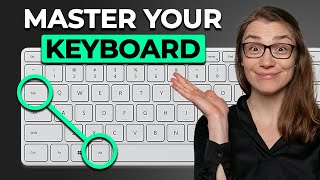How to Shutdown Windows 11/10 Using Only Your Keyboard | Quick and Easy Method!
HTML-код
- Опубликовано: 13 окт 2024
- Need a faster way to shut down your Windows 11 or Windows 10 computer? In this video, we’ll show you a quick and easy method to shutdown your PC using just your keyboard. Perfect for those moments when your mouse isn't working or you simply prefer keyboard shortcuts!
Learn how to:
Use the Windows + X menu for a quick shutdown
Access the shutdown options through the Alt + F4 method
Utilize the Ctrl + Alt + Delete screen for a fast shutdown
With these simple keyboard shortcuts, you can save time and streamline your workflow. This guide is perfect for beginners and experienced users alike. Whether you're on Windows 11 or Windows 10, these methods work seamlessly on both versions.
What you'll find in this video:
Step-by-step instructions for each shutdown method
Visual demonstrations for easy understanding
Tips for customizing your shutdown process
Don't let a sluggish mouse slow you down! Learn these handy keyboard shortcuts and keep your productivity at its peak. Watch the video now and master the art of shutting down your Windows PC with ease.
#Windows11 #Windows10 #KeyboardShortcuts #ShutdownPC #TechTips #ProductivityHacks #WindowsTips