Terrain Raster to 3D Model using QGIS and Blender in less than 10 Minutes
HTML-код
- Опубликовано: 9 фев 2025
- In this video I'll show you how to take an elevation raster (DEM, DTED, SRTM, DSM, DTM, etc) and convert it to a 3D model that can be used with just about any 3D editing software.
If you want to read more about glTF format, check it out here: www.khronos.or...
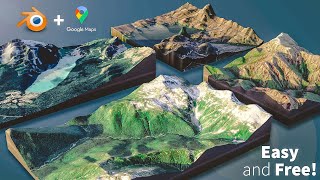








Best video I have seen so far.
You just earned yourself a subscriber
Aw shucks, thanks my man.
Straightforward, thank you for the video. It was so helpful.
Glad to hear it!
Name of the plugins : Qgis2threejs ; HCMGIS
(to add to the description)
I add tif files as you mentioned however I only see the model as 2D, it doesn't become a 3d terrain when I click exporter. Anyone has a solution?
I tried it and worked pretty smoothly. Thanks a lot for your video!
Great video but where did you get the DEM data?
I had an issue where the heightmap would shoot up in the sky in Qgis2threejs. To fix this, go to Scene > Scene Settings... and change the value next to "Z exaggeration". I was working with a huge area (entire national park), so the value will most likely depend on the total map size, but "0.00005" fixed my issue.
Was your data projected in some linear unit? Qgis2threejs will often have distorted results for data in a GCS.
Thanks, Had the same problem with USGS Data on a 1/3 arc
Thank you, it's work for me.. but, how Can I know if this is near to reality? do you know? thank you
@@weltonbarrosx What do you mean with "near to reality"? The dimensions, or..?
@@laurensdesmet70 Because, I think that the reality is the dimension without mutiplicatify factor, but without this, it's make bug.. I need this to use in another software, there is another way to solve it on Blender?
When I click on Qgis2threejs it says no 3d objects were rendered. There is a compatibility issue with Qgis 3d view. I closed all 3d map and closed the software but it didn’t work out
Hello, ive downloaded 11 las. files to make a raster but qgis doesnt support that kind of source and i cant make a raster, can anyone help me?
Thanks for the quick and easy to follow tutorial, worked great however I would like to have the final mdoel in real scale is that possible? The dimensions of my model which should be a few kilometers are just like 3m wide for example.
Hey, so I believe the developer of Qgis2threejs has now made preservation of linear units the default. Sorry this is late I don’t get notifications from RUclips!
Thanks for the tutorial.
HCMGIS's alternative. qgis is Crashing.
The selected area shoot up like a tower after applying qgis2three exporter. any clue? Thanks for helping!
That often happens when the data is in global projection versus local. If it’s not projected, try using gdal warp to put it into linear units (e.g., metric).
Thank you for your clear explanation. I am using Macos and as well as Martin Tocs, Trying to import .glb file into Blender and it falls. nothing appears in the screen, when i put view-frame all, the screen is dark.... i don´t have any idea. i am able to see the glb or gltf in a normal visor. Any suggestions...? i am starting with blender...so some mistake i must be doing... Thank you again
Hmm. If your process was for a very large area, you may need to change your field of view in Blender. If I’m working with a large area, I usually just add a few zeros to the default. Also, if your elevation is very high, you may need to zoom out a bit once the file loads. Lastly check the glb to make sure it’s saving right (i.e., not 0kb size). Hope this helps!
@@eric_eagle How do i do this? I see the object in the collection but its yuge and i cant zoom out enough to see it.
@@bradecrain I would google “increase blender field of view” - I’m not sure whether the new versions of blender have the FoV settings in the same place as when I made the video, because I don’t use it often.
Hey, i've imported my file to blender, but it's seem that the file position is above the camera and light, so when i exported it, it isn't fit with the camera view. Can you help me please?
This has to do with Blender’s default field of view. You could try this: blenderartists.org/t/how-to-change-perspective-view-fov/1421419
@@eric_eagle Thank you so much, you're very helpful.
I have an issue with terrain. When i impose ESRI or Google Satellite on top of Google Terrain ... GIS2Threejs just generate a Flat plane with no mountains while i am focusing a mountanous region. why it is so?
Hi Shahzad! This tutorial is for file-based terrain such as GeoTIFF or grid rasters. I think it *might* work with a WCS terrain service but I think Google Terrain is only an image service (2D image of the terrain, not the terrain itself). This is probably why you’re getting a flat result.
how to download this train pictures?
hi... i want to label the peaks in blender gis and when i am adding text there is nothing appear over the selected area... can you guide me please.
I’m sorry, I don’t know much on BlenderGIS.
Trying to import .glb file into Blender. Failing. Blender says "Couldn't parse glTF. Check that the file is valid". What could be the problem?
If you’re on Linux, you may have saved an ASCII glTF (*.gltf) with a .glb extension… that’s all I can think of off the top of my head. I’ve never seen Qgis2threejs produce a corrupt glTF - occasional errors when working with unprojected data, but not a completely unreadable model.
Great video. Anyway I can't add the texture layer by HCMGIS plugin. I hve tried different sources, Google satellite as well, but no luck. Any idea? Thank you!
Hi, I’m sorry, I’m not sure. Everything worked with HCMGIS both on Linux and Windows. Possibly you could post an issue to the HCMGIS developer?
Which version
🙌🙌
does this work with TIF files
Sorry for the late reply! Yes it works with continuous (image) and discrete (elevation) rasters in TIF format. Just make sure to project your data!