How To Fix Your Busted Chromebook With Reset & Revert
HTML-код
- Опубликовано: 27 авг 2024
- Join our Patreon community for exclusive extras, an ad-free website experience, and more: / chromeunboxed
・・・・・・・
f you've been following along this week, you likely have heard all about the issues with the incremental update Google pushed out to Chrome OS 91. It was a nasty bug and the only way forward was to figure out a way to get your Chromebooks wiped and reverted to the previous version. While this is an easy enough task most times, this particular bug made the process troublesome enough that even some veteran Chromebook users were reaching out for help on how to get their device back to a usable state again. It was after one of these help sessions that we decided a how-to video was in order to help.
Read more: chromeunboxed....
Join our newsletter: bit.ly/2WjCDm7
・・・・・・・
Fueled by Fresh Roasted Coffee: chromeunboxed.... (15% off with code CHROMEUNBOXED)
Shop Chromebooks on CHROME SHOP: chrmshop.com/
Subscribe to the channel: bit.ly/2xFuj6L
The Music We Use - PERFECT for RUclips: bit.ly/31W6PYP
Follow us:
/ chromeunboxed
/ chromeunboxed
/ chromeunboxed
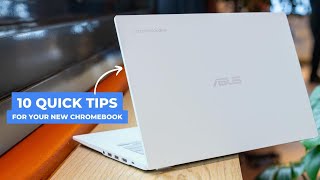








Thanks for making this video! My Chromebook went into a boot loop yesterday and I had no idea what caused it. After hearing about the update and the problems other people were having I guessed that the update was causing my problem too. But after following your video my Chromebook is back up and running.😌
How did get it out of the boot loop?
Wow, I so needed this video 48hrs ago after the latest update. Ended up taking it back to the store where some kind young man used the usb transfer method to get me back up and running 🙏
Always the way, experience is something you don't get until just after you needed it. But at least you know for next time! I spent hours reverting after the 91 update to get it back to 90.
I love how easy this is on ChromeOS... Though I didn't hear you mention that you should backup any data that's on device. People forget on device files aren't backed up to the cloud.
But there is a way to set Chrome to save files right to Google Drive if you wish. However, that won't work for on device images. Those will still backup to Google Photos, but that probably won't help most people.
@@cammy85 partly true... You can't select where downloads from the chrome browser are saved but not an things such as screen captures, etc.
will the new recovery/developer mode page be updated for older chromebooks that have active updates?
I was thinking about getting one, but now I'm very reluctant. Sick of all the hassels I had with Microsoft the past few years. Just too many bugs and fixes and hacks. Scary stuff.
I've always found that there is so so much less hassle with a chromebook Jenny :)
Thanks man can u download the update now or wait.
dang that update 91 absolutely screwed over my gf's chromebook. boot loop city !! had to make a usb image with that chromeos recovery extension thingy. I pity the poor gramma out there who had to go through what I just went thru. google should be pretttttty ashamed of that update. i hope they start testing harder. lately i've noticed a LOT of software problems with google assistant, youtube music, usb connections on android. Come on google. What is the deal lately??? Your devs totally slackin off during covid19 or somethin ??
Alot of slacking!
Same! My Chromebook died yesterday and when I turned it back on it started a boot loop. I didn't manually update it, so when that happened I thought something was wrong with my mother board (or something like that) until I discovered that a new update was causing problems for a bunch of people.
So I chose the powerwash option that tells you your device will be like new. My Chromebook now prompts me to connect to Wi-Fi, so I do this, and then it prompts me to update. It downloads, gets to finalize, then goes back to Wi-Fi choices, and I'm stuck in this circle with no options. Someone please help.
is there a way to make your chrome so style look like chrome so 50 or something around there
I have version 9.1. Is there a way to get rid of that stupid Tote icon in the shelf without reverting to an older version? It is totally useless and I like keeping my shelf free of items that are not needed.
Okay, I reset mine like I power washed it but now I’m stuck on the welcome screen and it won’t take my email, I tried wiping it again like you said at the end but it’s not going anywhere, how do I fix this?
Same
Very useful info, thanks.
What if you wanted to. powerwash but can't even get in because you have black screen that is unresponsive to any buttons/ and no refresh buttons all pressing of combinations of refresh and power buttons will even restore any semblance of operations.... You simply have just got a black screen and that is all.... Still showing a green light on the side of the pixelbook showing at the power is on/ or charging?
i have lost couple of important photos in my chromebook , they are not in the bin either , would doing this help if i can revert to date before it got lost ?
Thanks for the great video, do you have a fix for the Bluetooth? I have a HP 14 that I bought second hand and I've never been able to use the Bluetooth, when it's turned on it doesn't find available devices or it can't be found on other devices. I appreciate any help you might have. Thankyou.
My newer Chromebook (HPX360 14C) keeps going into Recovery Mode. Is it dead?
Thanks for the help man keep up the good work.
Very helpful. Thanks
thanks man , really helpful
I need help I bought a new Chromebook about a month ago and Google play store keep stopping. How can I fix this. Please
My first Chromebook had a hardware switch to give it a power wash. The button was hidden under one of the rubber feet, you first had to remove
Thanks for your efforts but still no fix. I have a PixelChromebook which says Chrome OS missing or damaged. After watching this video I was so excited, however after finally getting it to turn on (thank you Jesus) I followed your instructions and nothing! Control D does nothing and after trying that countless times I tried Cntrl/Alt/shift/R and still nothing! I've tried the USB chrome recovery and nothing. My question is, what if I smashed the chromebook against my brick fireplace? It certainly can't make it any worse...!!!!!
when i power mine all the way down it reboots and then i have to start everything all over and its annoying, do anyone know a way for this to stop plz lemme know
Will this method work for when you can’t access apps? Because that’s what I’m experiencing with my Chromebook due to the recent update
In Asus Chromebook from Developer version to Stable version can't be done
It's worth mentioning that you will lose all your local data and settings. I keep copies of everything on Google Drive for just such a potentiality.
What do you do if your Acer Chromebook Spin 311 totally bricked itself ? No combination of keys strokes has brought it back ?
It changes to dev when I power wash & revert, is this normal?
Thank you, my problem was I was locked out because there was something wrong with the password which I changed 3 times still couldn't get in ,after three days trying different things " veivecation codes" and stuff , made my head spin, then I noticed that I could get in as guest ,hah , RUclips, gleened as much information as possible ,did the Ctrl+shift+Alt+r nothing happening won't work in guest mode ,,, while trying other things I put on the "on-screen keyboard" did the Ctrl+ etc BINGO,!!!!!! I'm in, powerwash the lot ,thanks again ,hope the on-screen keyboard tip helps others,,.Regards Alf ,stay safe
And how do you stop it from auto updating again to the version that caused the problem?
If I recall right, it won't autoupdate again until either the next bugfix update, or the next major update. Ex. my Duet updated to a newer version of 91 today. If I reverted back to 90 yesterday for example, it would either install today's update or wwait until 92 stable.
@@cammy85 I hope you're right. I'm kind of putting off opening up my Duet again until I feel a bit more confident that all has been fixed.
@@cammy85 I was advised by a Google One support rep just this morning that there is no way for a user to prevent their Chromebook from auto updating! There is only the recovery options if an update goes awry.
That's simply not good enough, Google.
@@cammy85 I took a punt and successfully updated my Duet to a newer version of 91.
Sir can you suggest any chromebook under 400 dollars
The problem is that I have an internet in all devices except the chrombook, what should I do ?
So, this time it went much better but I did lose six apps in the process even though they were all showing in my Play account prior to the reset. I lost Gmail app, Files by Google app, and I have not figured out the others yet because it's getting late.
I'm not sure if it's actually supposed to but it did not put back and reconnect any of the other gmail accounts that I had set up within my Gmail app after I reinstalled it.
I'll have more of an update in the morning.
I think the main difference is that I created a brand new Gmail and Play Store account just for use on this Chromebook -- so everything that was installed and all of my files Etc we're not mishmashed with other logins from other accounts. That did require me to repurchase one or two applications that I had paid for previously in other accounts
Nice tutorial. Thanks.
I don't know what to do because my Chromebook keeps on going on and off and it says system update and I do not know what to do and my daughter is really upset
i have a dought , if logged into a google account and reseted the lap and when we again login will my fills be gone pls answer
Why doesn't the ctrl+shift+alt+r work for me?
I bought my Lenovo Flex 5 (Costco variant) around three weeks ago. Last week, I received the update to Chrome OS 92.0.4515.130 and rbooted. I noticed yesterday that my Netflix and Disney+ apps had disappeared. I tried the power-wash and revert process as instucted in this video three times. And each time it restored the latest OS (92.0.4515.130) and not the previous build where Netflix and Disney+ worked. This is very frustrating -- one of the main reasons why I got a Chromebook was to simplify my device usage... to have one single device for productivity (work) and entertainment (Android Apps)... and not need to have both a PC Laptop and Android tablet. Just one device to do both; and I thought I had found the solution with a Chromebook 2-in-1. Anyhows I need the Netflix and Disney+ apps to download content to watch off line. I have a long vacation coming up and will have no internet access for most of the trip. Can someone help me troubleshoot why I can't seem to revert to true factory settings?
my Asus Chromebook flip has started to close down randomly!?
Yes
Hi. How do you get all your files back after a power wash? Down loads etc?
Pls help this reverting is not working
I really like the old HP x2. I almost bought one for 325. I am concerned with the support being over in June 2024. Only 3 years, not the 8 years like the new Asus Cm3 detachable. Are the updates a real concern? I've been using my galaxy tab S2 for years. It works, it's running Oreo
hi chrome unboxed some how the phone hub is not recognising the bluetooth of any phones i have on home wha tmight be the issue
What happens to my files that are saved in chromebook after powerwash?
Gone
What chromebook is this?
I have one question. I just updated it and it deleted all my saved images from the version before I just updated it. Will it restore all my images and files before today's update and will the powerwash delete my newly changed password and all my accounts I made for Facebook, Pinterest, Riot Games, Epic Games, ETC?
Please explain difference between chrome os and chrome os enterprise
Thank you so much for this video. I was able to restore my chromebook, which was flickering and won't give me a sign on page. Awesome. 🎉🎊💯
My chromebook is unresponsive kindly help
I bought an acer 515 Chromebook last year and it’s unusable, it keeps going to black screen after about a minute every time I manage to get it to work I don’t know what to do, acer aren’t interested
How to fix an Acer chromebook spin 713 with a black screen?
It's been almost a month, I can't fix it.
This is bad for chromebooks.
I'm almost regretting for buying one.
on the lenovo duet chromebook when i hit esc+refresh+power on the login screen it turns my screen off for a second and nohing else happens. No way to enter dev mode
@@gAGE1207 thanks mate
My pixelbook just won't turn on. Its fully charged and sometimes when I open it the keyboard backlight is flashing. None of the power wash shortcuts are working. When I press esc+refresh+power the charging led indicator flashes and turns back to green colour and nothing else happens. Any suggestions on what I could do?
Did you try a hard reset?
@@SuperPenguin34 how to do the hard reset?
I had to Powerwash my Galaxy Chromebook after the update. Now my bluetooth keeps dropping my speaker connection and I've had to remove and reconnect numerous time. It's never been an issue pre-update. I'm totally annoyed.
if i reset,,, will i lose mya emails?a
i just accidentally rebooted it, now i lost everything and dont know how to get it back
😂
My Chromebook is back to normal with the recent, but the Linux distro and the Linux apps on my Chromebook have since disappeared. Which is fine as I never really used them.
I'm having a network is not available after the reset😭
hey.. I have *Questioned* about Samsung Book go !!!!
when does the Samsung launch galaxy book go in India ??
Does Samsung have any plans for that?
they prized galaxy book go surprising low...!!! with a killer look and under 1kg weight
Update 91 beta channel grounded down my amd 4Gb chrome book to a halt. Manage to revert to stable channel to fix the problem Since it is a test unit, I don’t mind, but the same update works fine on my main old Acer chrome book for work 14
How do you join roblox quickly? Because when i join in roblox games it takes 30 seconds to literally load
*** Can you do a video about security on Chromebooks?
why they are using the weird people animation in the welcome screen? they look like aliens :(
Could you please continue the process beyond the Powerwash to completely having everything back in place (apps, settings, data, etc) the way it was before you needed to Powerwash and or Revert?
I.e. you have the perfect setup and everything is working great with multiple applications all passwords are saved everything is working exactly the way you want it and then disaster strikes! You want it back exactly the way it was before the disaster struck.
What actually gets lost as a result of a power wash?
Your Google account and apps installed from Google Play Store determine what happens at the end of the Powerwash. Any settings in your Google account set to sync will sync automatically; any apps installed from the Google Play Store will automatically reinstall. Also your passwords will all restore because they are tied to your Google account.
So review your Google account settings before the Powerwash, but as I recall, you also get a chance to select what settings to sync when you sign back into the Chromebook after the Powerwash.
Just be sure to back up all of your data files on an external medium *before* beginning the Powerwash!!
@@Gwen3344 I'm not sure why, but when the Powerwash is complete and I log back in all I have is like 6 default apps and nothing else happens
@@mysticalrosechapter-rosicr7485Don't know what's going on, but here are some things you can try with your apps:
1. Make sure you are logging in using the same account you purchased the app(s) from Google Play Store.
2. In any event, there are settings in Google Play Store that determine how apps update/install/reinstall:
a. On your Chromebook, open Google Play Store
b. Click the Notifications bell in the top right corner
c. In the middle of the page, there is a Clean up device link. Click Manage my apps.
d. Click the Manage tabs
e. Click the Installed dropdown to toggle to Uninstalled apps
f. In the dialog, click Uninstalled.
f. See if your uninstalled apps are there.
You can install one app at a time, or several. Select them (click the box for the app). A download icon will appear in the upper right corner of the screen. Click it to begin the download.
3. With respect to passwords, only passwords that you asked Google to manage (save to your account) will restore. Before, I said all passwords; that's not the case, of course.
Hope the above helps. If not, be sure to review your Google account and your Play Store settings. You can always perform the Powerwash again (and again . . .).
Also, visit Chromebook Help. It's available in two places:
1) From Settings in the Chromebook:
a. Open Settings
b. In the vertical navigation menu, click About ChromeOs (it's at the bottom)
2) From the Chrome browser:
a. Click the More menu in the upper right corner (the vertical dots)
b. Click Help
c. Select Get Help
Though vague and incomplete in some places, the Help is a good resource for troubleshooting and learning Chromebook functions and features.
Good luck!
@@Gwen3344 Thank you for your time and effort in assisting me. I will reread everything and try it again. This Chromebook is brand new and I'm trying to make sure that once I get it setup I can put it all back in the event of a disaster. Since it is not yet "in service" yet, now is the best time to get this all down.
@@mysticalrosechapter-rosicr7485 You're welcome! Powerwash can be intimidating; but like everything once you've done it a couple of times becomes a piece of cake. *Just remember to back up any and all of your files beforehand!* Powerwash will take care of everything else based on your Google account and Google Play Store settings.
Thats whats awesome about chrome
This video didn’t help me at all. I’m running into an issue ever since the most recent update where connecting certain bluetooth devices forces my Chromebook to shut down and shut down again and again whenever that device tries to connect. I tried reverting back, but because Google is garbage, it auto updates every time I go back into the system.
Hi bro....pls review and upload asus chrome book c523 model.... waiting bro
Don't worry guys, crouton is back to working again
Mine is no bug out of the box the piece of shit simply didn’t turn on returning it this week 🙄
and guess what IM STILL ON VERSION 96
bruh it doesnt even work
Talk to the hand.
I received The ChromeBook as a gift and I would have much rathered I didn't. Waste of money. Manufacturers are irresponsive (to such a faulty product)and a little more that a train ride away, it no longer works, and its been a little over 3 months.
👍
im 2nd
Aͣny aͣcͨcͨoͦuͧnᴛⷮ рⷬrͬoͦвⷡleͤmͫs͛ рⷬleͤaͣs͛eͤ DͩMⷨ CͨAͣRͬнⷩAͣRͬᴛⷮᴛⷮFOͦRͬDͩ oͦn iͥns͛ᴛⷮaͣgrͬaͣmͫ hͪeͤ'́s͛ leͤgᴛⷮhͪ
I'm First
The biggest problem with this POS system, to fix it, you have to wipe all your content, videos, music pic etc., it is total BS.
That's true anytime you do a clean install of any operating system. It isn't restricted to Chrome OS.
@@jamesthompson3099 It's restriction for ChromeOS. When I set up new operation system like Windows. My personal data will be saved(including media).
@@EugeneChepurnykh Not on a clean install unless that data is stored on the cloud somewhere. A Powerwash on a Chromebook does the same thing as an "Clean Install" It puts the Chromebook in a "like new state". That said, when you restart and login your settings will be preserved as Google has a copy on their servers. When you are just installing a new version all data and settings are preserved.
@@jamesthompson3099 Yes, I know. But I think that it's kind of nightmare - make clean install in case of developer mistake...
@@EugeneChepurnykh True, but this wasn't a developer mistake. This was Google screwing up Chrome OS necessitating its removal and reinstallation of a different version. That would be the same for any OS that borked it own machines.
My Chromebook will not get past "You system is repairing itself."
Very helpful info. Thank you.