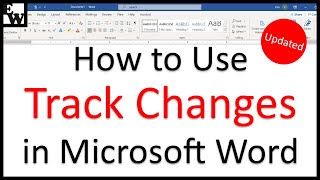How to Insert a Table of Contents in Microsoft Word | Automatic Table of Content
HTML-код
- Опубликовано: 11 сен 2024
- This video will walk you through the step-by-step process to insert a Table of Contents in Microsoft Word quickly and easily. Whether you're working on a school project, writing a report, a professional document, or a research paper, a well-organized Table of Contents can enhance your document's readability and navigation.
🔗 Links & Resources:
Install MS Office 365 for Free: • How to Install Microso...
Microsoft Office Tutorials: • Microsoft Word Tutorial
▶️Timestamps:
0:00 Adding Heading Styles
0:56 Inserting the Table of Contents
1:20 Custom Table of Contents
📋Key Topics Covered:
📌Applying Heading and Subheading styles
📌Inserting Automatic Table of Contents in Word Document
📌Formatting Table of Contents in Microsoft Word
📌Customizing the Table of Contents Appearance
📌Updating Table of Contents of Word Document
📌MS Word Document Organization
📌Basics of Professional Report Writing
❓Why You Need a Table of Contents in Word Document:
A Table of Contents helps readers navigate your document quickly, providing a clear structure and making it easier to find specific sections, significantly improving readability and organization. It's an essential feature for lengthy documents, academic papers, reports, and eBooks.
❤️Subscribe now and get ready for a hilarious tech-filled adventure!
😆Laugh! 💡Learn! 🔁Repeat!
#microsoftword #tableofcontents #wordtutorials #microsoftwordtutorial #office365 #documentformatting #AutomaticTableOfContents #ProfessionalDocuments #academicwriting #researchpapers #thesiswriting