Add Validation List From Selection Excel VBA Macro
HTML-код
- Опубликовано: 23 июл 2024
- In this video we will add a validation list from a selected range in Excel using VBA macros. There are basically two approaches to do that, either referring to the list of unique entries in other range (obtained with advanced filter), or referring to a comma delimited list. We are using the second approach, and take advantage of the collection object to get unique entries. Find a similar example in the in the Excel Macro Class blog under the following link: excelmacroclass.blogspot.com/...
You can find many other macro examples and Excel VBA learning materials (including the Excel VBA Guide for Beginners) in the blog under the link: excelmacroclass.blogspot.com/
And yet, if you want more, you can find various Excel applications of different nature in the other blogs of the Excel Macro Mania saga:
Excel Macro Fun (excelmacrofun.blogspot.com/)
Excel Macro Business (excelmacrobusiness.blogspot.com/)
Excel Macro Sports (excelmacrosports.blogspot.com/)



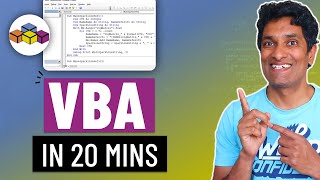





Unfortunally, this doesn't work for me.
After I run the macro, in the cell meant to have validation options, I have only one entry, one option in one row: "A;B;C".
Then if i open the data validation window manually and click the OK button, options show up split in 3 rows (A, B and C option). Do you know what might cause this issue?
That never happened to me, no idea what's the reason. Try using the exact same code in the link below and see if you get the same problem: excelmacroclass.blogspot.com/2021/11/add-unique-entries-validation-list.html
@@ExcelMacroMania thank you for a reply :)
I will try this code!