Excel VBA Run Code from Drop Down List
HTML-код
- Опубликовано: 29 дек 2024
- This video illustrates how to run different VBA Subroutines from a Drop Down Selection List on a Worksheet. In this example we have 3 different subroutines - one that creates an Employee Time Sheet, one that creates an Employee Expense Report and one that Opens a File on the drive. The objective is to create a Drop Down List where the list values are linked to these 3 Subroutines and can execute the linked code when selected.
Learn More about Excel VBA & Macros with this Book on Amazon:
amzn.to/3xnqT6R
Get a Microsoft Office 365 Personal Subscription with this Amazon link:
amzn.to/3aV9GtL
DISCLAIMER: As an Amazon Affiliate I get a commission for every purchase via these links.
#ExcelVBARunCodeFromDropDownList
#ExcelVBARunSubroutineFromDropDownList
#LearnExcelVBA
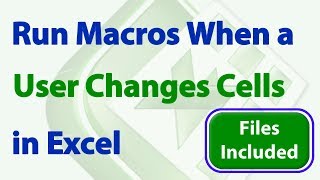






![BLACK BAG - Official Trailer [HD] - Only in Theaters March 14](http://i.ytimg.com/vi/Du0Xp8WX_7I/mqdefault.jpg)
