Master SolidWorks 2024 | Create a Captivating 'Fish Scale Vase' in Days! | Ultimate Expert Guide
HTML-код
- Опубликовано: 18 сен 2024
- Unlock the true potential of your 3D design skills with our Ultimate Expert Guide on mastering SolidWorks! Are you ready to dive into the world of advanced CAD modeling and create a stunning Fish Scale Vase that will not only captivate your audience but also enhance your professional portfolio? This comprehensive tutorial is tailored both for beginners eager to learn and seasoned professionals looking to refine their skills!
Why You Should Learn SolidWorks
SolidWorks stands as a premier CAD (Computer-Aided Design) software, bolstering innovation across sectors such as engineering, product design, and manufacturing. Whether you aspire to create breathtaking visuals or streamline your design processes, mastering SolidWorks opens the door to limitless creative possibilities. Here are just a few reasons why learning SolidWorks is a smart investment for your career
- Industry Relevance SolidWorks is widely used among engineers and designers, making it an invaluable tool in the job market.
- Project Visualization Transform ideas into 3D models to communicate concepts effectively.
- Impressive Portfolio Stand out to potential employers with advanced design projects like the Fish Scale Vase.
What You'll Discover in This Tutorial
Embark on a step-by-step journey where you will learn
- Complete Project Breakdown Follow along with detailed instructions, making it easy to replicate the Fish Scale Vase from start to finish.
- Essential SolidWorks Commands Gain hands-on experience using key commands, including
- Revolve Surface
- Extrude Boss/Base
- Extrude Cut
- Loft Boss/Base
- Reference Point
- Fillet Techniques (Curvature Continuous, Conic Rho, Variable & Full Round Fillet)
- Curve Driven Pattern
- Move Face
- Surface Cut
- Circular Pattern
- Combine
- Fill Pattern with Circular Seed Cutout
- Change Appearance
- Proven Best Practices Discover ten indispensable tips that set successful CAD professionals apart while avoiding common pitfalls.
Who Is This Tutorial Perfect For?
This tutorial is designed to benefit
- Aspiring CAD Professionals Gain the foundational skills needed to launch your career.
- Creative Hobbyists Enhance your modeling abilities and take your projects to the next level.
- Engineers Refresh your knowledge and discover innovative ways to implement SolidWorks.
- Design Professionals Create sophisticated designs that impress clients and stakeholders alike.
Join Our Workshop
Don’t forget to check out our FREE SOLIDWORKS workshop where you will discover the 10 Best Practices to Become a SOLIDWORKS Pro in Days! This workshop is perfect for anyone looking to rapidly enhance their design skills without the frustration of lengthy practice sessions.
[Register for the Workshop Here](easycadsolutio...)
Contact Us for Freelance Services or Personalized Guidance
-WhatsApp: +919793662583 or
-Email: nishant13071992@gmail.com.
-LinkedIn: [Nishant Gautam LinkedIn]( / nishant-gautam-86253a100 )
Engage with Our Community!
Join the vibrant community of design enthusiasts! Don’t forget to like, comment, and subscribe to our channel for more expert tutorials designed to accelerate your career in design. Share this video with fellow CAD lovers, and let’s grow together!
Embrace the adventure of CAD design! Mastering SolidWorks is not just acquiring a tool; it's a gateway to creating incredible designs and enhancing your professional journey. Let's start crafting that extraordinary Fish Scale Vase together today!



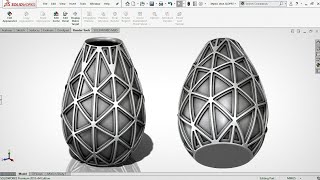





You are good at using the surface
Thanks 👍
ALRIGHT! I'm using older version (SW 2015) which had a little trouble at one point (just needed a little extra cleaning up- no big deal). Once I fixed that, the rest went perfectly! The thing about using an earlier version of SW is that it forces you to think for yourself a little - and I *need* that.
Yes, you are right 👍
Tanks a lot. I enjoyed discovering your site. Amazing.
Welcome 🤗
great work, and music perfect too, thank you for your hard work.
Thanks for watching 🙏🏼
I am glad to hear this 🤗
@@EasyCADSolutions joft option not working
Hi, Jan.
In onde word, fantástic.
You haver read my mind. I was thinking a model like this for a bowl.
Best Regards...
Thanks 👍
But I am Nishant the owner of Easy CAD Solutions
I collaborated with Jan and recommending their courses like Boeing 747, Super Yatch and their Solidworks Master Bundle is just awesome
I,m Sorry for chance your name...
Your job it’s amazing and I always learn something with this videos.
Just keep going.
Thanks 😊
You are awesome, keep it up bro💖💖💖
Thank you so much 🙏
Excellent as always.
Thank you so much 🙏
Happy Modelling 😊
Sir, You are making the best videos on Solidworks.
I requested to you please share your system configuration.
Please make a video on system configuration requirements for Solidworks.
Also share some name and model of pc and laptop as per solidworks requirements.
Please please please🙏🙏🙏🙏🙏
I will make it
But please comment only once, Don't repeat the same comment in all videos because it looks spam and RUclips automatically hold your comments
And, Thanks for watching
Happy Modelling 😊
Keep going man !!!!!!
Thanks Man🙏🏼
Eager to learn more.
Great 👍
you are rocking👍
Thanks 👍
Excellent video thank you 🙏. Don’t suppose you have a way of putting a quilted pattern onto a puffy heart or egg shape?
It's possible but we need to make it manually
so cool bro.
Thanks 👍
Hi, I enjoy watching your vids for tips..good job...at 13:57 you use a fillet selection method with a bread crumb style toolbar, how do you enable it, cause when i do fillets I dont get those options.
Go to the Fillet menu and Tick the Selection Tool Bar then Select any edge and this time you will see that bread crumb style toolbar.
Thanks for watching and sharing your doubts.
Happy Modelling 😊
@@EasyCADSolutions I did exactly that but after selection toolbar is ticked I don't see it anywhere.
Okay, So, it may be a solidworks glitch
❤
👍
Boa tarde, aonde entro este livro com os exercícios explicativos, qual valor?
0:12 how do you rotate and zoom in the model so smoothly.. I have searched all options in SOLIDWORKS but couldn't find the way to do it.. kindly tell me!
I am using a space mouse for this
@@EasyCADSolutions that's a cool gadget I just searches... thanks for replying ☺️
Pretty
Thanks
This is just the dragon's scale vase, but this isn't the fish's scale. GOT aka Game of Thrones.
Got your point ☝️