Master SolidWorks | Crafting a Stunning 'Knife Design' in Just Days | Pro Tips & Techniques in CAD
HTML-код
- Опубликовано: 16 сен 2024
- Unlock Your Potential with SolidWorks - Master Knife Design in Days!
Are you ready to elevate your CAD skills and become a professional SolidWorks user in record time? Welcome to your one-stop destination for mastering knife design with SolidWorks! This comprehensive tutorial is meticulously crafted to equip you with essential techniques, insights, and hands-on practices that will take your design capabilities to new heights.
Why Learn SolidWorks Knife Design?
SolidWorks is not only an industry-standard tool used by professionals globally, but it’s also a gateway to innovative design practices. By diving into the intricate world of knife design, you're not just enhancing your technical skills; you're significantly increasing your marketability in engineering sectors, product design, and manufacturing. Employers are on the lookout for candidates who can design complex, functional products efficiently-skills you will gain from this video.
What You Will Gain from This Video
- Master the Basics of SolidWorks Learn essential commands critical for your design repertoire
- Extrude Boss/Base:
Create your 3D features efficiently.
- Extrude Cut:
Accurately modify your models.
- Loft Surface:
Combine multiple sketches to create elegant designs.
- Boundary Surface:
Generate complex surfaces for advanced shapes.
- Surface Knit:
Seamlessly merge different surface bodies.
- Discover Best Practices Get familiar with the top 10 best practices guaranteed to help you evolve into a SOLIDWORKS Pro in just days, minimizing tedious trial-and-error processes.
- Complex Surface Creation Master techniques for creating intricate surfaces that will make your designs stand out in a competitive landscape.
- Hands-On Experience Step-by-step, follow along as we design a unique knife shape while enhancing your practical knowledge of the software.
- Access Free Resources Gain access to exclusive SOLIDWORKS workshops that will further amplify your learning journey.
Why Choose This Tutorial?
This video caters to
- Aspiring Engineers Individuals eager to break into the CAD field and embark on exciting projects.
- Students Learners who want to develop effective skills essential for academic success and competitions.
- Freelancers Professionals aiming to elevate service offerings and attract more clients through enhanced design skills.
Key Features of the Knife Design Tutorial
- Engaging Learning Environment With expert guidance, you're encouraged to explore the vibrant world of CAD and design.
- Visual Learning This video is richly illustrated, ensuring that every concept is easy to grasp and visually represented.
- Resource Links Full access to additional learning resources, including reference images and workshops, will be provided right below the video.
Join Our Workshop
Don’t forget to check out our FREE SOLIDWORKS workshop where you will discover the 10 Best Practices to Become a SOLIDWORKS Pro in Days! This workshop is perfect for anyone looking to rapidly enhance their design skills without the frustration of lengthy practice sessions.
[Register for the Workshop Here](easycadsolutio...)
Contact Us for Freelance Services or Personalized Guidance
-WhatsApp: +919793662583 or
-Email: nishant13071992@gmail.com.
-LinkedIn: [Nishant Gautam LinkedIn]( / nishant-gautam-86253a100 )
Join Our Community!
Don’t miss your chance to transform your design skills! Hit the like button, subscribe to our channel, and click the notification bell to stay updated on more tutorials geared to help you succeed in CAD design. Share this video with your peers and contribute to building an empowered community of knowledgeable SolidWorks users.
Ready to Become a SolidWorks Expert?
Start watching now and take the vital first step towards a thriving design career! What designs are you most excited to create with your newfound skills?


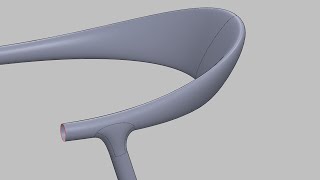






This is really incredible. It is rather crazy how much process is needed between 7:30 and 12:00 to produce the blade contour 😮. It's so simple compared to the other models you share in video but somehow more complex to produce...
Glad to know better how to build and constrain splines, though. I had no idea you could apply a vertical or horizontal constraint to the handles.
Glad you like it 🤗
Thank you for watching and learning from my videos 👍
For any queries contact me via WhatsApp +919793662583
Very Nice, Thank You for Sharing
Welcome 🤗
Great video, thanks for sharing
Welcome 🤗
Beautiful !
Thanks 🙏
thanks for this wonderful video. I love your channel. all the best for you😉🤎
Thank you 😊
It was AMAZING 🤩🤩🤩🤩
Thanks 👍
Nice work! I don't figured out why in my case Chamfer with hold line doesn't work. The chamfer could not be created because of a geometric inconsistency
Thanks 🙏
Which version of Solidworks do you have?
For more queries contact me via WhatsApp +919793662583
@@EasyCADSolutions SW Professional 2021 SP5.1
Try to make everything in a new part file with the same steps
Osm
Thanks 👍
20.29 line the split line feature is not working for me it shows an error
timeline 20.29
Sometimes it happens with Solidworks try to add a tangent line on the right side spline and then make split on the selected faces
how do you do this smooth camera movements in solidworks I wanna know
screen recorder with high FPS (ex: 120 FPS) - i think so
most likely 3d controller to pan, rotate, zoom
Yes, I use a 3D connexion space mouse for navigation
👍👍👍👍👍
Thanks 👍
Клас!
Thanks 🙏
14:17 not sure why made a curve then extrude cut...
Because the contours must be closed for extrude cut
And, Here I use arc instead of a line because the knife portion is curved at the bottom
@@EasyCADSolutions I knew I missed out something not caught by my eyes. Thank you.
Who are you? Too "smart" knife. He bypasses all prohibitions on military weapons, but this is a special forces knife. Cutting, stabbing, throwing - a knife is great for a professional saboteur and housewife if they want to kill. For those who don't understand, it's just a beautiful job.
Thanks for your insights 👍
Btw I am Nishant from India