✅ The Easy Way To Setup Windows 11 without a Microsoft Account - Works on all computers even 23h2!
HTML-код
- Опубликовано: 6 июл 2024
- This is an easy way to setup a brand new Windows 11 Laptop or Computer without the need for creating or logging in with a Microsoft account.
Please do not forget to subscribe to my other channel click the link below:
/ cwtek2
Also Check out my Website
www.cwtek.co.uk
Check out My Amazon Shop
www.amazon.co.uk/shop/chriswaite
Get 30 Days Free of Amazon Prime (Free Delivery, Amazon Prime Video, Amazon Music, Amazon Photos and More)
www.amazon.co.uk/tryprimefree...
Unlimited Access to over 70 Million Songs with Amazon Music Unlimited (30 day Free Trial)
www.amazon.co.uk/music/unlimi...
Amazon Prime Video (30 Day Free Trial)
www.amazon.co.uk/gp/video/pri...
Love Listening to Audio Books - 30 Day Free Trial of Audible
www.amazon.co.uk/Audible-Free...
Below are links to items I am often asked about:
✅ US Fire TV Stick 4K Max 2nd Gen
www.amazon.com/exec/obidos/AS...
✅ US Fire TV Stick 4K 2nd Gen
www.amazon.com/exec/obidos/AS...
✅ US Fire TV Cube 3rd Gen
www.amazon.com/exec/obidos/AS...
✅ US Fire TV Stick
www.amazon.com/exec/obidos/AS...
✅ US Fire TV Stick Lite
www.amazon.com/exec/obidos/AS...
✅ US OTG for Firestick (2-Pack)
www.amazon.com/exec/obidos/AS...
✅ US Ethernet Adapter for Firestick (UGREEN)
www.amazon.com/exec/obidos/AS...
US Wireless Keyboard and Touchpad
✅ www.amazon.com/exec/obidos/AS...
✅ UK Fire TV Stick Lite: amzn.to/3NSPQyk
✅ UK Fire TV Stick: amzn.to/3jfGm28
✅ UK Fire TV Stick: 4K (2nd Gen): amzn.to/3Ltnxaf
✅ UK Fire TV Stick 4K Max (2nd Gen): amzn.to/3Zsjelp
✅ UK Fire TV Cube: amzn.to/3DQaXgb
✅ UK New Fire TV Cube (3rd Gen) amzn.to/3fU4OaY
✅ FireStick OTG Cable For External Drives Or Keyboard/Mice: amzn.to/3jPqP9y
✅ Wireless Touchpad & Keyboard For TV's amzn.to/3QstiYG
✅ Wired Mouse amzn.to/3FsBWA0
✅ FireStick Ethernet Adapter: amzn.to/3rVyp79
✅ Stream Locator: streamlocator.pxf.io/cwtek
✅ Nord VPN (Use The Link and get 1-3 months extra FREE!) ref.nordvpn.com/JGvPgYezJrD
✅ Ivacy VPN (BBC iPlayer etc) Less than £1 Per Month www.ivacy.com/best-vpn-deal-2...
✅ Atlas VPN Great VPN Unlimited Devices
www.tkqlhce.com/click-1007215...


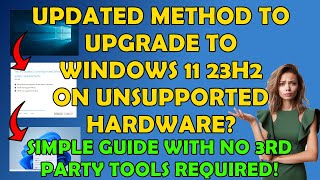






Dude you are awesome!..these were the easiest directions..Im subscribed…your friend in California..
Thanks so much! It worked great! Awesome Mate!
You're Welcome! If you haven't done so already please don't forget to subscribe to my RUclips Channel, its Free and easy to do so and you will find out about all my latest videos.
Thanks a lot.
You're Welcome! If you haven't done so already please don't forget to subscribe to my RUclips Channel, its Free and easy to do so and you will find out about all my latest videos.
Thank you!
You're Welcome!
Shared …… thanx Chris
Thanks for sharing!!
Great thx. How do you then get out of Windows S mode if you are set up as a local account?
You go to the MS store and sign in to the Store with your Microsoft account then download switch out of S Mode, this will still leave your computer account as a local one. You can also sign out of the Microsoft Store when you have finished.
You are awesome mate! I just bought an hp laptop and the fn+shift+f10 didn’t work for me. Has in the past. Thank you for sharing this new way.🎉
You're Welcome! If you haven't done so already please don't forget to subscribe to my RUclips Channel, its Free and easy to do so and you will find out about all my latest videos.
Hi Chris, does this also help in reducing a lot of bloatware?
Not really, it just stops you needing to attach your Windows to your Microsoft account.
I see someone asking how to disable Windows S mode, will setting up Windows 11 with a local account using this method automatically put my new Laptop into S mode?
Mostly laptops come out of the factory in s mode. I believe when you set up a new user it will put that new user in s mode.
Is there any advantage to disconnecting the internet and using F10+shift to bypass as some recommend.
This way is a lot easier to do the same job.
@@cwtek1 thanks, I'll give it a shot.
I was nervous but it worked perfect just as you said. Thanks
It keeps going back to ask for the microsoft account email.
Tried the email. It said it wasn't available.
Modified the email address, but it didn't come up with the "Oops" bit
Are you sure you spelled the email address correctly and put in any password, this worked for me a few days ago.
I recently updated my firestick and now my recently used apps bar is gone. How do,I get it back 😊. I went in background apps and process list closing background apps and clear cache then noticed my recently used apps was gone …
The recently used apps bar may have just moved, mine moved further down the screen.
Just noticed it’s back. Thank you 😊
I installed a local account on my windows 11 laptop but came up against an unforeseen problem....I needed a piece of HP software for my printer which for some reason was in the Microsoft Store...it wouldn't let me in without a Microsoft account...so in the end I had to start windows installation yet again but this time I had to use Microsoft account
You can just sign into the Microsoft Store with a Microsoft Account but have your computer account set to local there was really no need to setup your computer again, just sign into Microsoft Store with your Microsoft account details or setup a MS account if you do not have one and download the app.
@@cwtek1 cheers thanks for that I'll remember that for next time
does this still work
Yes it does.
@@cwtek1not work 3.2.24
You should NEVER tell people to use a Local Account instead of their MS Account❗❗👎👎
Why do you say that?
@@cwtek1 Because it is the truth and a fact. There is less security, functionality & access to several things. And because there are good reasons for using an MS Acc't & none for using a Local Acc't. I used Local whilst setting up /building computers for clients and immediately switched to their MS Acc't upon delivery.
@@Drew1903SG I will beg to differ, there is no less security when using a local account versus a Microsoft account and no less functionality. There is more chance of your MS account being hacked which is accessible worldwide than a local account being hacked which is only accessible on your computer.
@@cwtek1 Think whatever self-serving incorrect notion you want.
@@Drew1903SG I think we shall have to disagree on this one. I have seen too many peoples MS accounts get hacked recently and unfortunately Microsoft have been less than helpful when this happens.