Это видео недоступно.
Сожалеем об этом.
Challenge Jimmy 1: Exposure Blending In Photoshop
HTML-код
- Опубликовано: 6 дек 2015
- The first 'Challenge Jimmy' looks at a difficult exposure blending situation in Photoshop, and how to overcome it. The rest of the video is a full landscape workflow tutorial.
Download Raya Pro: www.shutterevol...
Orion Effect Tutorial: • Quick Photoshop Secret...
Create Vignette: • Quick Photoshop Secret...



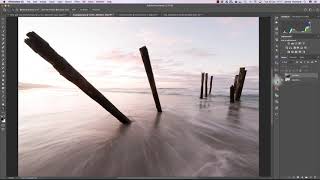





I've been in this game, film and digital, for over forty years, and I can easily count on one hand (with fingers left over) the number of people I've heard say (paraphrasing wildly here) "you might not think much of my results, but there still might be a technique or two here you can use" /and/ "I'm selling something, but you can live without it if you have more time than money to play with". Refreshing, both. And great tips and advice as well.
Such an impressive mastery of Photoshop, but equally impressive is the understanding of exposure, tonality, and the keen eye for detail. Great work!
I will write out all of these challenge videos as PDF file. As a self instruction book. Thank you Jimmy!
Very inspiring AND empowering Jimmy! Thank you!!
Thanks Jimmy! This has been one of the biggest obstacles for me when blending very bright exposures. Love your tutorials.
Your work is amazing so it is your humbleness. I have never met someone who gives you advices also on how to avoid to buy his product. I'm going to buy it anyway :). Thank you very much for your precious help. You are the best.
Excellent video! Would love to see more videos like this!
Great idea for tutorials. Loving how easy it is to blend in Raya Pro. It really speeds up the blend workflow.
+Frank Cardoze That's awesome to hear. Thank you very much!
I think you are slowly giving birth to revolution in my photography :D Luminosity masks and Nik Efex is indeed causing great changes :D
Super video, Jimmy. Always find your uploads extremely helpful.
Very much like your course and video, thank you for sharing
Finally a really good tutorial on YT for exposure blending! Thanks for sharing!
Btw, really nice idea with your "send your photo" for improvement initiative.
+Ioan Cristian Thank you. Feel free to check out my other exposure blending tutorials. You might find something useful in there :)
Thank you very much Jimmy for your insight into editing my image. It's definitely given me a new direction in my editing work flow. Cheers to you!
Where was this taken ? It's a gorgeous shot !
Excellent as always
really great tutorial. thanks.
This is brilliant. Love your work and have bought each one of your products and videos. Keep up the terrific work
+Yash Kaman I really appreciate the kind words. Thank you!!
Hi from were did you buy and what's your recommendation
Yash Kaman c xxc s.
If you want to take your landscape photography to the next level then go here now: HootLand. info
thanks very much for this. It was very educational.
Great tutorial thanks for sharing
Thank you for sharing Sir Jimmy. I used your blending techniques mostly in my images. Learned a lot from you...
this was a great image to begin with, but you applied a brilliant touch to it. thanks for the instruction.
Really love this concept! Great tutorials .
Keep up the good work Jimmy .
What a great idea you have here for tutorials Jimmy. What I think would make it a lot better is doing the image in both Photoshop as well as in Raya Pro, so we can see how well Raya Pro works. Keep up the good work!
+brian willert Thank you for the suggestion!!
Hi Jimmy, again you did a great job mate, i love your work and i love it that you share your knowledge with us ,in my eyes you are one of the biggest foto-teachers of the present and one of the great photographers of this beautiful "foto age" .Keep up the good work ,i learned a LOT from all your tutorials and for that i thank you! You are an inspiration !! CHEERS !
The master at work brilliant ,
I love it..just bought Raya Pro 2..excited to start using it.
Excellent!! :) Great idea and would definitely love to see more of this series :) Good job Jimmy!
I love this tutorial. Really great, Jimmy!
Awesome video. Learned so many things here! Thank you!
very useful. thank you for your generosity in sharing your knowledge.
Utterly brilliant. So helpful!
Very nice job.
Awesome technique ! it works so good to solve the problem. Thanks a lot
This is just great. More of this please!
This is a great idea! Congratulations Jimmy, have to see others like this :-)
this is the real tutorial for rary pro. We need some more pls....
so glad hat I found your channel! thanks for all these tutorials :)
Great tutorial, as always Jimmy. Your channel is one of my favorites! Merry Christmas and Happy 2016 to you and your family!
very helpful! hope you can keep doing these tutorials! subscribed!
Wow I learnt so much in this 15 min, it's awesome thank you man you are the best
Great video!
nice, looking forward to more of these
Great job Jimmy. Love your videos. The best. And I watch them all. Lol
Hey!! This is an excellent concept for a tutorial. Thank you. 🔆
thank you jimmy!
Freaking Awesome thank you!!!
You're welcome!
Thank you for sharing, you do great work!
Respect, dude!
excellent job !
Good stuff!
since u are in editing picture, i would recommend to upload your Video in 4k or at least in 1080p ( or something in between) . but definitely not in 720p :)
so that we can see the sharpness and where the magic is happening ;)
This is the shot that is iconic in Zion like the Golden Gate Bridge. It is done at the lower bridge inside Zion National Park. It is photographed a million times a year. Very few ever get it right. The lighting is challenging there. I have always wanted to get it with a clearing storm. I wonder how the new Dehaze feature in Adobe Camera Raw would work? Good video.
Hi, thanks for all the great videos. Would be great if there's a CS4 version for the easy panel.
What a great idea :)
thanks a lot for this great tutorial !
waiting for the next one :)
Subscribed for sure.
Very Nice Jimmy
Amazing work Again!!!
Nicely done. Tasteful. Thank you.
i learn a lot from u, Thanks so much Jimm.. :D
Thank you.
Good one Jimmy.. Any reason you Brush was in pin light blend mode for painting on the masks?
Great tutorial! Thanks!
I'm a Raya Pro user, any hint on how can I upgrade with the new features?
Hi jimmy, thanks for all your wonderful videos! There is a question i would like to ask, for all the images when i need 2 photos to blend, do i take 2 photos in a shoot for darker exposure and and brighter exposure, or can i just take a darker exposure and go to photoshop and create another brighter exposure picture to blend?
Curious what the LR HDR merge results would have been, I haven't noticed any issues with it for blending exposures. I prefer to do everything in raw as much as possible.
Hi Jimmy, do you have a general guideline on when to use a levels adjustment layer versus a curve adjustment layer when tweaking contrast and highlights/shadows?
Amazing, thanks Jimmy :-)
Hi Jimmy. Great tutorial. I have two questions for you. I do landscape and interior photography. I can see that Raya Pro will do wonders in my landscape work bacause it improves and speeds up my workflow. I also want to use it in my interior photography because I must HDR some images , where the exposure inside and out is too different and I do not like flash but HDR makes the image look strange and the luminosity masks solution just takes too long so, do you think Raya Pro will help me get that clean and balanced exposure look?
Second question is about your big stopper...I just bought a Sony Tessar 1670 with a 55mm diameter, besides Lee brand which Big Stopper would you recommend to make great long exposures images?
Thank you!
Superb!
Jimmy McIntyre is the Bob Ross of Photoshop :-D
Those were some incredibly helpful tips, but I spent the last 5 minutes just waiting for you to crop out that sliver of blank space on the right that was created when you aligned the photos. not relevant at all to the tutorial... just an itch that wasn't scratched :) cheers
Hi Jimmy. Are you still doing this challenge. As I have a few images I would like to see you edit to see how t I would do it
Wow Jimmy knows Photoshop!
I would have place the top layer in a group of its own and added the mask to the group layer to keep from destroying my applied image mask
Hi Jimmy! Great work. I have a question. Can you tell me what are the benefits to edit a multiple exposure raw with your method over use a dedicated software like pohotomatix pro? Thanks
Hey Luciano!
Jimmy made a Video about the benefits of Exposure Blending compared to HDR Software: ruclips.net/video/BsPyGUNp0Xs/видео.html
As usuall it's great and very informativ!
Cheers,
Tim
Hello, will you ever organise classes where we can pay to attend and have a more in depth learning experience from you? I like your videos but to implement what you teach in a logical order can be a little difficult 😎✌🏻️
👌
Brill