Это видео недоступно.
Сожалеем об этом.
PHOTOSHOP: Turning a Bored Room into a Board Room #94
HTML-код
- Опубликовано: 12 июл 2016
- In this video (#94) I show you how to fake the look of a Grey Seamless Background that you can then use to composite elements onto and completely change the look of an image.
Related Blog Posts:
1. Lighting Set Up: www.glyndewis....
2. Before / After + Challenges: www.glyndewis....
3. Portraits: www.glyndewis....
Nik Color Efex Pro 4 FREE Download: www.google.com...
Get your FREE Photoshop Tip Sheets : www.glyndewis....
Social Media
Instagram: @glyndewis
/ glyndewis
/ glyndewis
Check out my #1 Best Selling Book: The Photoshop Workbook here: bit.ly/1KilqB6
Each week I also produce a Photography, Photoshop and Lightroom Video Show; a weekly video that goes 'Live' each and every Wednesday where you can learn all manner of Photography, Photoshop and Lightroom Tips, Tricks and Techniques for Retouching, Compositing, Special Effects, Workflow and more. Come back each and every Wednesday for new episodes!
Visit my channel for more FREE videos:
/ glyndewis
Check out my Web Store for Full Length downloadable tutorials:
www.glyndewis.c...
Subscribe to get notified about my latest videos:
www.youtube.com...
Thanks for stopping by.
Glyn
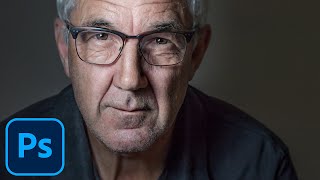








Saw this image in a 4 yr old video about Portrait Lighting w Brian. Looked this up. Great info again.
Thanks for your excellent continued teaching and training.
Scott
Very kind...thank you Scott 👍
I rarely comment on any video but this is most likely the best tutorial I have seen this year! Thank you Glyn for sharing your craft. I will be signing up on your website today!
Omar thank you so much for taking the time to comment. Great to know you like the video. Sound quality wasn't brilliant in this one so I apologise however since this was recorded I've upgraded the sound for videos. Thanks again.
Really effective way to work mate and so doable for anyone really. Colour grading is definitely something I need to master. Watched a couple of movies recently and I love the colours and lighting look. I want to bring that to my commercial photography or perhaps just for personal projects. Bridge Of Spies has a great look as well as being a brilliant movie. I'll scan through your tutorials for more colour grading, it'd be great to see a class on just that from you, taking real world examples and showing how to achieve it, not just in a copying way, but so you get an understanding of how to achieve your own look.
This is a properly helpful tutorial mate, thanks for inspiring.
Hi Matey. Thanks so much for commenting. Love the idea of recording more colour grading videos so yeah will do that and will look to replicate looks from movies etc. Any other ideas such as Bridge of Spies please do let me know...could end up adding this kind of content in the new book ;)
Sherlock Holmes with Robert Downey Jnr & Jude Law... Peaky Blinders perhaps.
Thanks for the installment Glyn! This SO reminds me of Calvin H's method of shooting gray, and the blend modes for the shadow retention. Although this is a first seeing it done on white -- darkened to gray, and forward..
Always count on you for great content that is USABLE. I hope the wife is good, and your keeping busy.
Hey John, thanks for that. Yeah doing it this way was a real life saver on this job...didn't know it would work when I was shooting it so it was fingers firmly crossed :)
All good here thanks....hope all is good with you and yours ;)
Wow, revolutionary! Thanks for sharing.
You're welcome ... thanks for watching
Your tutorials are great I've learnt so much. Keep it coming. Oh and I would love to see how you did the skin tones too.
Great to see you back !
Excellent tips as always Glen.
Cheers Stephen :)
Awesome Awesome Awesome content!! - thanks so much for the free content....think I'll treat my self to a copy of your book today!
This is by far one of the best I've seen!!!
Thanks for sharing!
Awesome tutorial!!!! Great Job! Thank you!
Brilliant!! Explained a number of things that I've been missing and didn't even realize it.
Cheers mate.
Your tutorials is always awesome +Glyn Dewis. Thank you
Thanks for that mate
i love the way you make it so simple!!! thanx a lot Glyn
Such a good tutorial... Thanks
I loved the color grading tips at the end. Reminds me a lot of Joey L's work. I've had the Nik Collection for ages but usually only use Silver Efex. I need to experiment more! thank you!
You're welcome...thanks for checking it out ;)
Mind officially blown. Great tutorial Glyn.
Glad you like it mate
Fantastic tutorial. Thanks for the information on Google Nik. Cheers.
one of the best tutorial on group portrait and color ever!
Stunning, Glyn. Well done.
Thanks :)
Oh my, another great tutorial. I just found your channel, Glyn and I'm in love with it. Congrats.
Awesome work and tips - merci !
I can't thank you enough for this video! It's so simple...I can't believe I never thought of doing this.
:)
Excellent tutorial. I was looking for this very thing. Thank you, and as always, great instruction Glyn!
Thanks a lot Frank; really glad it's useful
an interesting way to use the adjustment layers. great video! :)
Awesome Glyn, thanks very much.
You sir are a Photoshop genius! Thanks!
Just fantastic.
Loved it! I have to go try this, hopefully my week slows down a bit to give this a go.
Great to hear mate..thanks for watching ;)
Bravo Glyn! Awesome tutorial absolutely loved it and learned quite a bit! Thank you sir
Thanks :)
Just WOW. Thanks a ton for sharing. Absolutely love it.
Just watched the "bored room to board room" tutorial.
Simple but very effective changes, Just subscribed.
Like the presentation as well! easy very laid back and easy to understand.
Too many people who do tutorials etc seem to have taken speed when they talk, as they go at hundred miles an hour Glynn is clear and to the point.
Be back soon as the channel has a load of great content at the moment.
Cheers Nigel....great to hear you like the content...thanks
Glyn Dewis your welcome
Really cool as always ;)
Brilliant tutorials Glyn, I have to try it..I do have Nik Collection and paid for it..and I like to try to convert my image into black and white..thank you for sharing an amazing work..🙏😊
You're more than welcome....glad you like it
I'm really loving your videos!
Thanks
Thanks for the vid Glyn, nice effort man
Cheers Zeke ;)
Great work.
Thank you Jason
between your content, and Phlearn's, I've weeded down my subscriber list for real content. thanks for this detail.
Great to hear this.....thanks
"Whoops a daisy" :) Great tutorial !
Excellent & well explained as always... thank you
Awesome tutorial Glyn ! Thanks so much for sharing ! As an Industrial Design student what you show here helps me a ton with my end-product photoshoots' renderings :)
Great to hear it helps Raphael...cheers
Brilliant!!!!! Thank you so much. Can't wait to try this.
Nice job! still, I think the subjects are brighter than the the background, considering the brightness of the room that we began with, after u "darkened" the background, their faces and skin remained bright and needed to be to darkened a bit, what do you think Glyn?
Gyln great tut. It would have helpful to see your process for adding reflections to the floor.
Have to limit how much is in a video Dave otherwise it'll be too long
glyn is the....BEST!!!
your are amazing Glyn thank you for another great tut
Awesome video!! Thank you
Impressive photoshopping technique. Thanks
Thanks David
greate tuttorial...thanks
Simple & very effective 👍
Would you have a pdf of your blog posts as original web pages are no longer available
Awesome tutorial Glyn, thank you so much for sharing!
You're very welcome mate
+Glyn Dewis you had stated in the tutorial we can get all the files used in the tutorial so we can practice and follow along. Where do we access those files? Thanks in advance
Brad Walsh Hi mate. Files are for folks who subscribe to the newsletter and the links are at the bottom. I've yet to upload the ones for this as I'm travelling but when back will be done and the new, newsletter sent out ;)
+Glyn Dewis Great I have subscribed to your channel and the newsletter. Thanks very much for you're replies. I can't wait to get the files and try out the method. Thanks again Glyn, great work!
Brad Walsh Not at all mate...thanks for the support ;)
love these contents
thanks!
Amazing tutorial!!
Hey thanks for that... Season greetings from down under...
Thank you so much Glyn ! great tutorial
Absolutely Fantastic my friend... You have wowed me tonight. Will we be getting the files from this video to play around with? Thanks so much for sharing your incredible talents...
Glad you like it Ray ;)
thank you . I was searching for sach as .for along time
i wish we could see more videos from you. (for example group composite )
Great! A title inspired on Norm Macdonal
Glad you like it 😉
Great work. The guy in the chair looks like a character out of the movies.
:)
You are an absolute monster!
Good work
LOL...Thanks :)
Thanks so much! Great job!
Amazing tutorial! really useful, it gave the image GQ look, very nice, I'm trying it right now :) thanks!
This is Super Fantastic Sir! I sincerely feel this work as a PRO Tutorial Sir! I really learned great things from this! Greetings from The City of Pearls-Hyderabad, Telangana, India!
Thank you so much Pranay...very kind
you're so awesome, thank you for creating a tutorial like this. thank you for sharing your talent and skills :D
Beauty it is..!
Nice one Glyn, this is definitely worth a share, some great techniques in this one - Even I learned something :)
Cheers Mate :)
great... i like how you explain it... unique
Thank you
Awesome tutorial, thanks!
Thanks
Awesome!!! Thanks Glyn
You're welcome ;)
Would be nice to see how you worked on the skin tones, keep us posted xd
Sure thing
Yes I agree, I would love to see how you bring back the skin tones... I really like this look
Great video, thanks for sharing.
Thanks for watching ;)
Fantastic thank you
Thank you!!
You are awesome!!!
You're doing an amazing job ! I do have a question please - What lighting did you use to light everyone
Thanks. I've created some blog posts covering this set up. As I've photographed this group a number of times now the set up does change ever so slightly but here's the posts:
www.glyndewis.com/save-shadows/?v=79cba1185463
www.glyndewis.com/ewm_bts/?v=79cba1185463
www.glyndewis.com/21groupshot/?v=79cba1185463
Thank you very much Glyn for the fast reply. it looks great !
Wow! Packed with information, even more than usual. Thank you! One question: could you have used clipping masks to cut out the textures added to the wall and floor?
excellent as usual Glyn - can i ask re the shoe/tie colour swap - is that just pen tool and selective colour layers or is there an easier way ? Many thanks
AWESOME! (did you know there's an extra arm on the couch?)
Superb tutorial Glyn. Is there any way to create an Oliphant style backdrop without having to bring in an external texture ? Thanks. Darren.
I guess so but to be honest I find textures so quick, easy and changeable I love them
Thanks.
excuse me, did you do any feather adjust during the cut out selection?
muito bom, great, great, great.
do you also have tutorial on installing nick color effects pro and camera raw filter ? please. because i try to install them but i can't. :(
is the ink colour effects still available? just came across your channel and I'm hooked.
Hi Mark...do you mean the colouring effect? The LUTs (Look UpTables) ?
@@glyndewis sorry autocorrect I ment the nic colour effects
I use this technique so often I feel like I should be paying you. ...But I'm not going to. lol Thank you Glyn.
hahahaha u made my day
Giddy Glyn... always a great tut. You mentioned a link to the free Nik Color Efex Pro 4 download??? What might that link be... Cheers Raoul
Here you go: www.google.com/nikcollection/
Great tutorial! Is there any advantage to adding the levels adjustments (as opposed to just using a cutout) if there aren't any shadows on the background you want to keep?
You know your content is good when you have 122 likes and 0 dislikes
This is the tutorial I've been searching for. Once you have created the background you want, is there a way to save it as an action to apply to a series of photos from the same shoot?
very cool! :)
If you ever come to the states "Texas" I would love to sit in on one of your seminars.
Will be over a couple of times next year. Not going to Texas but will definitely look at the chance of doing that ;)
And how you would gonon from this point? For the skintones? Is there already a video? If so can you link it here?
HI There. I then went on to use LUTs (Look Up Tables) to colourise the image and correct the skin tones. I have videos on that in the library; here's ones to check out: ruclips.net/user/glyndewissearch?query=look%20up%20tables Also with the skin tones, you can correct them using a mask attached to the colourising and then use the density slider and a black brush to control how much.
@@glyndewis thank you!
Good work! Any chance of a link to the floor and texture images used?
I'll add the files into the newsletter download ;)
Great tips as always!! Can I inquire what focal length you used to shoot this shot?
70mm on this one ;)
What aperture?
The links to your lighting are dead. Do you have a current link (its impossible to browse ur blog post because uve done so many) or do you have a video on group lighting?
They disappeared when I had someone work on my former website. I’ll look at writing a new post to show the set up for this 👍🏻
I'm signed up to the news letter, but hoe do I get the files to practice on?
Hi Glyn. Total novice here. If you dont have an area with a large plain background to start with, can you create one in photoshop by selecting your subject and removing a cluttered background?
Sure thing. Just make sure to add a little bit of texture and a slight change in tone where the floor and wall meet and you'll be good.
Bääähhhm effect, question from a german guy.
The filtercolors from color effects art on the faces to the people in the picture?
This is a great tutorial Glyn. How did you light it?
Here's a blog post going through it Simon: www.glyndewis.com/save-shadows/
the Nik Color Efex Pro 4 collection is not available anymore =(
cool
Glyn, loved your presentation at Max 2017! Quick Q for this board room shot: you said you used one 50” octa on this if I remember? What with the inverse square law, how did you so evenly light close and far from the light? Shouldn’t the people at camera left been much brighter?? Cheers!
Hi Ryan. Thanks so much for the kind words about MAX :)
Ok so re the group photo here's a few posts I did for my blog showing how I lit them:
1. www.glyndewis.com/save-shadows/?v=79cba1185463
2. www.glyndewis.com/ewm_bts/?v=79cba1185463
3. www.glyndewis.com/ewm/?v=79cba1185463
Hope this helps
Glyn ;)
ps> I'm going to be doing a video on the weekend of 25/26 November showing how to light a group using the Inverse Square Law