How to select all dimensions in Autocad?
HTML-код
- Опубликовано: 11 сен 2024
- You may need to select various dimensions in your drawing to edit them or move them to a special layer. We talked about selecting all dimensions by "Filter" command in Autocad.
For more information see:
architecture4d...



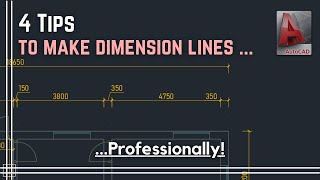





Saved me lots of time. Thank you
Thank you bro, you save my lifeee........ 🙏🙏🙏
Hello, can you please give the command you are using I am not getting the option after typing FI
Thanks
hi, i have got a drawing from one person and all the dimension numbers are hidden there. how to show that again?? there are more than 100 dimension lines and arrows, but no dimension value shown.
It's probably because of the text style setting or the scale of the dimension's font.
Nice accent