Unreal Engine 4 Beginner Tutorial - UE4 Start Course
HTML-код
- Опубликовано: 2 июн 2024
- UNREAL ENGINE 5 BEGINNER TUTORIAL: • Unreal Engine 5 Beginn...
Unreal Engine 5 is now the official version of Unreal. I recommend learning UE5 over UE4. Check out the link above to watch the UE5 Starter Course.
Unreal Engine tutorial for beginners! In this free tutorial we will go over everything you need to know to get started in Unreal Engine 4. You will learn how to install Unreal Engine, navigate the 3D viewport, create materials and worlds, sculpt landscapes, paint foliage, program in Unreal using Blueprints, and end with creating a photorealistic world in real time. All using FREE assets.
Link to The Unreal Sensei Masterclass:
www.unrealmasterclass.com
Subscribe to the Newsletter:
www.unrealsensei.com/signup
Link to free beginner assets
www.unrealsensei.com/ue4beginner
Chapters:
0:00 - Intro
1:16- Installing and Creating a Project
3:44 - User Interface
12:00 - 3D Navigation
13:28 - Viewport Settings
19:36 - Manipulating Object
30:10 - Intro to Materials
40:00 - Physically Based Rendering
46:00 - Migrating and Downloading Unreal Assets
48:13 - Advance Materials
1:08:13 - Creating a 3D asset
1:17:25 - Reflections and Post Process
1:28:59 - Lighting: Static vs Movable
1:32:40 - Lighting: Types of Lights
1:40:51 - Lighting: Build Lighting - realistic interior
1:58:44 - Megascans
2:04:32 - Landscapes
2:25:45 - Foliage
2:28:56 - Blueprints
2:50:29 - Creating a Photorealistic World
Follow Me -
Instagram: / unrealsensei
Twitter: / unrealsensei
unrealsensei.com



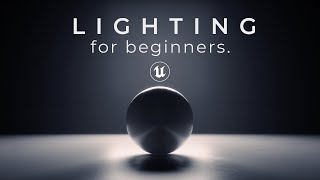





UNREAL ENGINE 5 BEGINNER TUTORIAL - ruclips.net/video/gQmiqmxJMtA/видео.html
Sign up for the Unreal Sensei Newsletter for updates! This tutorial will be remade for the Unreal Engine 5 beta when it is released soon unrealsensei.com/signup
Updates for 4.26:
- "Atmosphere/Fog Sunlight" has been renamed to "Atmosphere Sun Light" and is now located under the "Atmosphere and Cloud" drop down menus of the directional light.
- At 28:25 it sounds like I said "n" instead of "end", the key is END. Next time I will include a visual of the button press.
- Important to use code "UNREAL5" at checkout to make the beginner assets free. Gumroad doesn't let content above a certain size to be free so this is a hack to get around it.
- Quixel's Bridge has moved the export settings button. Now, on the bottom left of the asset description to the left of the resolution option click on the gear.
Hi can you tell me if the is any option to render in ue4 cause you didn't show it in the video?
well I cant visit your website. I tried edge, chrome and opera. But it still shows "This site does not have a secure conection"
@@babushka8649 Same
I think that issue was fixed now
what should i do if i download this grass and i don't have any folders in my project?
this should be default unreal engine starter tutorial in official site.
Yes, Thats true
Cool. Im thinking of jumping into UE4. Any other info/sites/youtubers on learning this software for animation, camera movement, scene setup would be appreciated
I think this video is much better than several of the official tutorials I watched
@@armondtanz No suggestions for you yet. I will try and remember to come back if and when I find some good ones. It all depends on what you are trying to do and learn. Start at the basics with this and see what you can do first. Even though the video is 4 hours I've spent close to 10 hours now Rewatching and following along. Lighting has been the hardest section so far. Textures is a cakewalk with the tutorial. I usually follow along until i hit a wall and then begin searching for answers. This video has answered a lot of the questions I had I first few days in program. Started my game making journey on Feb. 25, 2021, feel way more confident now. Started on Unity and I do not regret switching to UnrealE4 now. Loads more free assets and I can actually understand the tutorials I've watched so far. Unity might be nice for me in the future but Unreal4 is easier to use IMHO.
@@lemon_sundew ah wow. Good to hear my friend.
I have found lots of ppl online.
Fatty bull. He too has 2 hr intro with hints tips.
Winbush (uses unreal with C4D)
William faucher (rendering)
2 star games: has a great camera rig set up. Think hes more for gaming.
Game dev academy: this guy is more gaming & blueprints...
If u see any juicy online tutors for filmaking etc please let me know, good luck. :)
Me: "Wow, that already looks pretty good"
Him: "Right now it looks very bad"
Me: "Damn, that looks pretty bad"
So tru
lol so true
lmaoo
I want kos can you give me kos?
My mood all this time while learning...
If in later versions of UE you can't find the checkbox "Atmosphere/Fog Sunlight" under "Light" You will find it under "Atmosphere and Cloud" there is "Atmosphere sunlight" checkbox.
Thanks
I notice when I use it it does not give me a defused light on the interior of the room. I instead get a thrown light through the window leaving heavy shadows across the floor from the window frames. I’m wondering is this due to the missing fog option?
Thanks!
Thank you
@@gamergearie6221 Probably too late for you, but for anyone else having this issue it's because you need to have Game Settings checked on in the view mode (Lit) dropdown to see the effect. I had the same problem and was scratching my head for far too long >_
One hour in, you make learning Unreal Engine fun. Thanks for going step by step and slowly for my peanut brain to process.
Stay tune for the UE5 remake of the tutorial soon!
@@UnrealSensei wooowwwiiieeeeeee UE5 remake!!!!
I get so frustrated when I tried to snap the chair onto the floor by pressing N because nothing happened. turned out he said "end" not "N" lol.
Same to me, thanks for writing correct key, after watching your comment i figured out this, My keyboard is little compact one, Logitech, it has Pause Key, and on same they have mapped End key, so i need to press, Shift and Pause/END to make it work. haa..ha.
I also pressed "N" like a bellend... also.. "We create a NEW VARIABLE" - he used a shortcut???" lost me there...
LOL same here. I was reading the comments hoping to find yours haha thanks
damn I spent the last ten minutes trying to get it to snap with "n"
I'm glad my comment could help you guys
I love the way your face changes when talk to the camera then back to unreal. it suddenly changes from friendly, kind face to serious mode face :D
same here, makes me smile every time
when i press N it does not place it down please help
@@AlexTheRealG Its "end" key , at the right bottom corner of your numpad.
Lmao - I envisioned him happily talking, facing the screen, and thinking...fml I hate doing tutorials.
I think those shots are just the cut-aways, he is on green screen BG which is super obvious.
Hi UnrealSensei--Just wanted to say I'm a game industry vet of 20 years and you have made the clearest, most easily followed Unreal tutorials I've ever seen. Great job. You are a very effective communicator!
Wow a 20 years vet is here and appreciating the work. Respect++
What I see here is two admins.
What is the coolest thing about being in the industry for so long? :)
This comes from a junior comp sci student!
@@Victor-vw5zq The coolest thing is having fans telling you how much fun they had playing your games. The worst part is losing your job every year or two. My last job lasted almost ten years and that was a miracle.
why are you watching a tutorial?
Quick tip:
Hold V and drag your mouse to snap to other objects' vertices/points. Small blue points should appear and bring your object to your desired vertices/points. It's better than just eyeballing when you are trying to connect objects together and helps to avoid gaps between objects.
That is true! Didn't go over that since it can be confusing for beginners when they are already just starting to get the handle of things and we are locked to snapping on the objects origin point so we have to move the origin point around.
Thanks!
Can we do this in Unity?
@@mayank4156 yep! you can! it is really helpful!
This tutorial is even much better than those paid ones.
Yep, this guy is a champ.
mayby iit is paid but here it is xD
@@jarisipilainen3875 yeah god will give him heavens for doing goood to ppeol
Yes so true
Indeed. He’s great
1:38:15 Atmosphere / Fog Sun Light setting has been moved under "Atmosphere and Clouds"
I got you 😌
Tysm
thanks
Thank you
Thanks!
I love how you go into tiny details about how to pull the wire from the component of the graph and then you describe the whole abstract concept of how to build a material with textures. Incredible talent!
I've been trying to learn Unreal Engine on and off for some time now by watching tutorials but nobody has ever come close to the level of detail and explanation that you have. I cannot thank you enough for the knowledge you've shared!
FINISHED!!! Absolutely loved it! Can't wait to watch all of your other tutorials and excited about the ones you'll have in the future.
This is the standard that all tutorials should aim for. Clear, concise, well paced and clearly well prepared. Fantastic! More please!
I'm doing a 3D class and right now, we are learning UE4, but this tutorial gave me a really good intro to what we can do with UE4. thanks a lot!
How old are you, dude? I admire you now. You know, I started to learn Unreal Engine because I want to become a Game Developer, and went through a lot of tutorials but never actually got fully interested or motivated. I saw your tutorial, and it's at a whole different level. I can see you know a lot, and ask myself how many years of my life will take me to be able to reach your level or similar. I don't wanna get old and never manage to fulfill my dream. I am 26 by the way. Congratulations for your work!!!
Unreal Sensei: "Right now this is looking pretty bad."
Me: "OMG! This is so beautiful!"
Lol yee
Fr
same
ahhahaha same here:)))))))))))))
I just want to thank you from the bottom of my tiny shriveled heart. This is by far and away, the BEST tutorial I've ever watched on anything. Not too slow, not too fast... not too detailed... not too generic. Just absolutely fantastic. I will tell everyone I know about you and your teachings. Keep up the phenomenal work!!
Words cannot accurately express how grateful I am for this channel. Your instructions are infinitely better than anything on the UELearn database and your knowledge base is deep. From all of the self-starters/lone wolves out here trying to learn UE4 without going to school, thank you. Please keep this channel going. Thank you!
I'm back 10 months later after taking a few months off to use this same video to refresh my knowledge. Still love it lol. Thanks again.
hows everything now?!@@Zelios_Gaming
Dude, you are seriously amazing. I have been trying to learn Unreal for literally months. I have watched tons of videos where I would pretty much just follow along without any real reason why I was things had to be done this way and what I was doing. Like literally, I made so many instances before and then watching your video, I finally understand what an instance is. Thanks!
This tutorial is the best thing that happened to me in 2020. I tried so many RUclips tutorials and gave it up after a few minutes because the explanation wasn't detailed enough or because it ended with me buying equipment to follow the tutorial. Great work! At this point I finished the first hour of the tutorial and created my master materials.
Great Tutorial! Nice introduction to some core concepts, not overly complicated yet deep enough, well explained and the pacing is nice too. Good Job!
Thank you man. You are our savior. I’m working on a game and this is pretty much an essential video for ANYONE using unreal 4 new or old. He brushes up on everything you need to know to get started. Well done mate.
Man you actually are the unreal sensei, I have been studying and learning a lot of unreal engine in the past 2 years, little steps actually, but now I come across this tutorial and it is amazing! and better than a lot other tutorials, even the paid ones, just watching this 4 hours all my questions were answered (and yeah guys its worth it every 3D artist knows that explaining the full functionality of a 3D program is really hard, so 4 hours is quite an achievment for a tutorial this good) Thanks a lot for this tutorial, you are really making a great job and now that UE5 is finally out I cant wait to start watching your tutorial in that version of UE, Once again you are doing an amazing work!
Best unreal engine tutorial on earth :D thank you sensei!
Highest quality tutorial on UE4 world creation by far, subbed and hope for more!
Wow! I've started learning UE4 2 months ago and so far it is the best tutorial even compared to paid onces! Can't imagine how much effort you put into this! Thank you very much!
Wow! It’s hard to find actual beginner-friendly videos. Great job, we need more people to help explain things to beginners. Thx bro!
Honestly, best tutorial I found on the internet.
hell yeah!
You have a gift my friend. I've been watching "beginner" tutorials for days and was about to throw in the towel. I can't believe my knowledge level now compared to before I clicked on this video. I can't thank you enough!
when i press N it does not place it down please help
@@AlexTheRealG it is "end" not "N"
Wow, Thank you man! I just finished it and I can't believe how much I had learned in so "little" time (took me 4 days to complete the video haha).
Perfect video to start out Unreal Engine with. Saw a few others before I found your channel and they were mostly either too advanced or just a step-by-step tutorial with no explanation of how things worked and which scenarios you would use it etc.
Thanks for making my intro to UE silky smooth. I'll watch your other videos as well since you obviously know what you're doing.
I need more content like this! On animations, actor interactions. This was some awesome content my friend, thank you
at 01:38:00 when sensei talks about atmospheric/fog sunlight light, this setting is moved from light settings to atmosphere and cloud settings down in details panel in unreal engine 4.26 or above. was a bit confused at first but then found this and it worked
Hi,
Would love to see what you've created?
This is hands down the best tutorial series out there, it is 4 hours long, But you dont waste any time talking about non important stuff. Its all right to the point. Thanks sensei.
By far
THE BEST tutorial in detail on unreal engine 4
I love how he goes into every little detail with patience and care
PERFECT!
PLEASE keep it up and make more such tutorials on movie making inside unreal engine 4 etc.
Definitely subscribing
Thank you!!!
Here I am with my 3D knowledge and unity pipeline expertise, watching a 4h video on how to use Unreal because I'm applying for a job that requires it...
You're a life saver, even if I don't get it I am grateful, this is way easier than I thought and this video really helped me, a LOT.
Many thanks. I never thought I would be able to do any of this stuff, and you're step by step method of teaching helped me a lot. Subscribed.
You have such an explanatory way of showing stuff that by the time I form a question in my mind, you go like "By the way if you ever wanted to change this..." and give the answer.
I have just started to learn UE and this is my first ever tutorial. It has been going so good and fun so far. I'd definitely consider buying the masterclass from you after getting over the basics.
yes, this is the perfect tutorial for me . I was looking for something like this for several weeks. Thanks a lot.
Damn, this is such a great tutorial. Best i can find. I hope you keep making more. Stay motivated dude. I'm your new fan
You are a natural teacher, thank you for doing this for us!
What's up J you probably don't remember me, I used to work for Sinister Studio. Good to know all is well with you, keep well.
@@ndunahlongwane4460 Hey George! I do! hope you doing well too man!
I've watched a lot of paid tutorials and this tutorial is so clean and answers all the questions. The depth and explanations are awesome for a beginner understanding! I'm learning more in this then in half the paid landscape tutorials I've purchased. Thank you so much!
To everyone coming here for the first time, I am a complete beginner in game development. I looked a lot for some great unreal engine beginner tutorials but there aren't any comprehensive ones. This guy has really put in a lot of work and builds the foundation for your unreal engine. Thank you man!
i see you have just started making tutorials and you're doing awesome i was really hoping for a perfect channel for unreal tutorials
thank you so much
when i press N it does not place it down please help
@@AlexTheRealG it's not N it's END (Right - up - in the corner of keyboard )
you're awsome men , I can't imagine how you simplify it
I come back to your video often. It’s really the video that got me started. I had tried ue4 while following along with so many others, but it never stuck until I saw this one. Thanks.
this is the best tutorial I ever seen. you are great!
you are the definition of real teacher.....Thanks you!!!!!!!!!
Thank you, thank you so much for your unselfish way of sharing your talent, intelligence and knowledge with us. I only started learning Unreal 4, 4 days ago and thankfully I found your 8 + 1 tutorials. I watched and followed all of them. Your way of teaching is so easy to follow along, very informative, never a waste of time. Now, after learning from you for only even 4 days, I feel like I am an Unreal 4 expert already. Thank you again, idol.
This is what we called Awesome tutorial and you are one of the best teacher for UE. I have done many basic course but didn't get like your tutorial which provide a lot of knowledge. Before it i fear of creating material now i can create and manipulate these too. I was facing problem in tiling of landscape material but your material solved this problem in seconds and i started to creating my own scene now. I wish you very happy and prosperous life for making doing awesome work. you are a savior for me in my unreal journey. I am looking forward for your landscape material with built in RVT. Thank you for your all efforts :)
What an amazingly educational and detailed tutorial. Thank you so much for taking the time to make this. I hope you're able to make many more and I look forward to learning more. I especially appreciate how you explain those nuances you only learn if you're actually in the dev industry, the types of tricks that can really trip up hobbyists like me. Thank you again.
when i press N it does not place it down please help
@@AlexTheRealG press "end" button from keyboard not n. i also got sruck for a while
for anyone watching this in 2022, the atmospheric sun light has been moved from LIGHT to Atmosphere and CLOUD, so you'll have to scroll down and find atmosphere and cloud and check it there
This is so much better than the stuff I've seen on the Unreal Learning website - clear explanations, informative and practical. Thank you for making this!
Finally someone who actually knows what it means to teach a beginner!!! Thanks a lot for this thorough step-by-step video❤❤❤
Finally someone that teaches to d level of dummies. Best tutorial for sure
Man ! Man ! Man ! you're the one I'm looking for these long days! this one is amazing and very helpful to me! I was about to give up on unreal before seeing your video! and fortunately Now I'm in the game! subscribed ! do more content and help more people like me! thanks a ton.
Man. The same here. You actually save us. Thank you thank you thank you.
Yeah! Thanks a lot, mate! @UnrealSensei
+1
Yep, spot on!
Yeah, totally agree. This tuto is maybe the best I've runned into. A totally life saver. +1
Countless hours spent reading through the documentation and watching dozens of tutorials including a few paid ones, and this guy blows them all out of the water in 4 hours! wow!
absolutely phenomenal tutorial. I'm a professional 3d artist and currently learning Unreal Engine to add to my experience. this is the perfect starting point.
2:15:01 Sorry lol this is a personal bookmark for me but feel free to use it. Sensei is discussing some important time saving methods that I didnt know about.
thanks for this, recently I became interested in developing a game. I am a web developer and now I am interested in game development and I see that unreal engine is very powerful.
I hope to see more videos like this the more you learn the better.
Same it’s nice to see someone else in the same situation
By far one of the highest quality tutorials I've seen to date. Great work.
This guy's tutorials are freaking sick! Too many people out there just try to teach a specific result instead of teaching the most efficient workflow to get there. Seriously love that as a beginner.
You have a great way of articulating the methods and move at a wonderful pace. I would buy a Udemy course from you in a heartbeat. THANK YOU.
Probably the best Unreal tut I've ever came across. Particularly useful also as someone interested in creating landscape and environments! Great job man hope you make more!
Mans Deserves at least 500k subs by now...This video being free is so unreal, i'm like 40mins into the tut and i'm loving...i already have a bit of experience with element 3d and cinema 4d...so far only challenge is getting nodes right but yea i'm loving this....Thank You!!!!
Well that was one of the most helpful videos I've ever found on RUclips. Thanks for all your help! Can't wait to check out more of your content! :)
Why would anybody give him a dislike this tutorial its amazing calm and really detailed
Maybe they got an error with the download files?
we don't need school, with resources like these to learn what ever we want
This is so good. Very detailed. Perfect for anyone starting out with UE. And there's really no need to apologise about the first sections being 'boring'... that couldn't be further from the truth. In fact many tutorials often skip these essentials!
Sensei, got to admit you by far have the best unreal tutorials. I've been working with UE for a couple years and I have learned more from your channel than a combination of the others. I was wondering if you had a patron? I am willing to pay for the quality you share with the community and I'm sure others would as well.
This tutorial brings back the faith into humanity. Thank you so much for the hard work on this tutorial videos!
Can you give us a link to donate you some money as a "Thank you"?
You can buy his Masterclass.
This is fantastic! So much of my hesitation to use UE4 was a fear of the unknown. This tutorial deserves to be industry-standard if it's not already.
At first I was skipping some parts, but you explain the basics so well that I had to re-learn them. Thanks!
Note to self: Remember to apply a planar reflection at start, you can always disable it later.
After seeing close to 100 hours of tutorials on Unreal in RUclips, I can confidently say that this is the best and most comprehensive tutorial out there, I really wish you will make more advanced tutorials with the same level of depth and explanations. THANK YOU SO MUCH!!! if you have a course that I can pay for to continue learning from you , I would gladly do
Yup! Same here
By far, the best beginners tutorial for Unreal engine...keep them coming.. Thank you for this amazing content!!
Wow such a thorough tutorial. I am computer illiterate and have been able to learn a ton from this video. The hardest part for me is trying to memorize all of the node functions, but your chapter breakdown really helps. Thanks so much for this.
what unreal uses to build light? CPU or GPU? in general what do I need, faster CPU or powerful GPU for unreal?
I believe it is the GPU, because the Unreal Engine is more graphical and rendering
Both
Me : presses Build
My laptop fan : *Unholy screams*
All we asked for was landscape but you went the extra mile and gave us a structure tutorial, blue print and a lot of other thinks thank you I subscribed.
This is by far the best tutorial on RUclips , such amazing detailed explanation and clarity in language and work flow !! i am your big fan !!!
Yo sensei when I apply the texture for the landscape my Material_Blend to Material B are neon green. How to fix this? thanks
I had the same problem too until I realized I was using M_Auto_Landscape and not MI_Auto_Landscape_Creek...I felt like such a dummy when I realized the mistake...
Wait a 4 hour tutorial I hope it’s worth watching it
I don't know how I haven't seen your videos until now. I wouldn't expect such professionalism even in a paid video, thank you very much !
Thank you for this beautiful tutorial. For someone who doesn't even have an idea about the UE4, I easily made myself comfortable with the engine and started to build a game in 2 hours. Will be following
Unreal Sensei: "It might take a while to compile, so just note that"
Me: *Laughs in RTX 3080 Card*
me crying in GTX 1650 SUPER :((
@@lolofblitz6468 me also crying with intel uhd (┬┬﹏┬┬)
*cries in 1050TI*
Cries in intel hd 3000
51:59 It doesn't change the type to "normal" for some reason, tried everything.
Found the reason. If you download the assets from the mega, they are wrong/bugged. Download from the checkout menu.
Man, your the best teacher over internet seriously.Please keep making tutorials for beginners and intermediates and so.Thank you for the tutorials really.Awesome awesome awesome!
Thanks for this, this was the first video I ever watched to learn Unreal Engine, i watched it so many times, and leanred a lot. Thank YOU 🙏🙏
Someone has the thought of like: Damn this tutorial it's free they're going to want to steal my seat because there's going to be a lot of people
Quick fix for the white foliage issue:
- Open the Megascans master foliage material ("Foliage_Material" in the MSPresets folder)
- All the way down in the Translucency section, pick the "SSS Color Intensity" node and set the Default Value to 0
- Save
NIce!
Thanks, appreciate the tutorial! Good fun following along with the projects. Cheers
You absolutely rock, so does Epic for providing the engine and quixel. Absolutely amazing programs and with your incredible tutorial I might actually end up with a semi decent scene / landscape for running around in. Thank you very much for your hard work teaching newbs / hobbyists.
58:00 leaving my todays timesptamp!
I kept looking for a spear, whenever he tried to say sphere
😂
I dont know if say "Thank you" will be enough, but your video make my dream become reality (using unreal to architecture) and give me strength to continue learning about unreal. Realy thank you so much !!!
Such a comprehensive tutorial! Thank so much for all the great tips!
2:41:29 - "This will lock it's movement to framerate and that's not good", someone should have told this to Skyrim developers lol