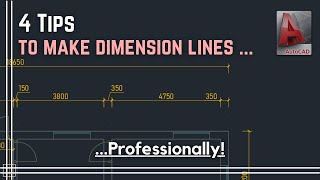REAR END ELEVATION step by step guide in AutoCAD @TDMC
HTML-код
- Опубликовано: 21 июн 2024
- In this comprehensive tutorial, "Rear End Elevation in AutoCAD," we'll guide you through the essential steps to create precise and professional rear end elevation drawings using AutoCAD. Whether you're a beginner just starting with AutoCAD or an experienced user looking to refine your skills, this video is packed with valuable tips and techniques to enhance your drafting expertise.
We'll begin with an introduction to the basics of rear end elevation and its importance in architectural and engineering projects. You'll learn how to set up your workspace, select the appropriate tools, and configure the necessary settings for an accurate and efficient workflow.
Throughout the tutorial, we'll demonstrate each step in detail, from drawing the base structure to adding intricate details and annotations. You'll gain insights into using layers, dimensioning, and applying hatching patterns to bring your elevation to life. We’ll also cover common pitfalls and how to avoid them, ensuring your drawings meet professional standards.
By the end of this video, you'll have a solid understanding of how to create detailed rear end elevations in AutoCAD, boosting your confidence and proficiency in this essential aspect of design. Subscribe for more AutoCAD tutorials and enhance your drafting skills with our expert guidance!