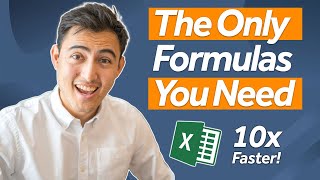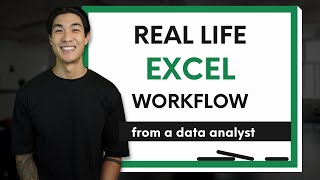Master Excel Formulas: Trace Precedence Tool Tutorial | eFinancialModels
HTML-код
- Опубликовано: 13 сен 2024
- Struggling with complex Excel worksheets? Dive into our comprehensive tutorial on "How to Understand Formulas in Excel" and master the art of navigating through massive spreadsheets with ease. In this video, we'll show you step-by-step how to use Excel's powerful Trace Precedence tool to decipher where formulas are coming from in your Income Statement and other financial reports.
Discover how to:
Use the Trace Precedence feature to follow calculations back to their origins.
Identify key inputs like Gasoline sales and how they fit into your overall financial calculations.
Apply the Index Match formula effectively to extract values across different years.
This tutorial is perfect for finance professionals, business analysts, and anyone who needs to understand complex Excel worksheets quickly. By the end of this video, you’ll not only grasp how these critical Excel functions work but also gain the confidence to audit any worksheet efficiently.
🔗 Visit our website: www.efinancial...
🔔 Subscribe for more Excel tips: / @efinancialmodels
Join our community for more tutorials that help you make better financial decisions using Excel. Drop your questions in the comments below or tweet us @eFinancialModels - we love helping our subscribers level up their skills!
Don't forget to like, comment, and share this video to help others who might be dealing with similar Excel challenges.