Formatting & Installing fresh Mac OS in MacBook Air
HTML-код
- Опубликовано: 22 дек 2019
- As in my previous video you have seen that we had replaced the battery of macbook air,Now the same macbook we are installing the fresh OS after formatting the drive,in this video just notice that i haven't put the charger as it took so long to install the OS as i was using 4mbps Internet but still after the entire process battery had not got drained.
My Vlog Channel / @paljorjojo
Follow us 👇🏻👇🏻
/ techuknowgtk
/ b.p.center
Note ::: This video is made for educational purpose with fair mind  Наука
Наука



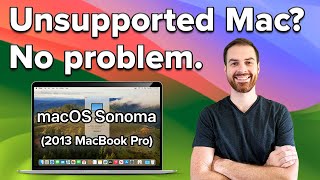





Thank you!!! I've been searching the internet for hours and THIS answered my questions.
Thank you! You saved me $100 for a OS install fee at the local computer shop! My system is now fixed! Thank you!
Thank you when following your instructions it is very very important to erase the hard drive before the reinstall. i failed to do this and spent to much time trying to install OS until i went back and listened again eased drive and all went well. Apple does not even advise of erasing the drive and so their help is useless. computer runs incredible fast is the only word better than new.
Thank You Sir, I Love that fact that you explained it perfectly with good English 😊
Thank you so much for this very informative video that helps me a lot to resolved the problem of my mac🥰
Extremely helpful video. I’ve been having this issue and I’ve watched many videos that weren’t at all helpful. Thanks for being the only person that actually demonstrated what to do. 😊
Hello can you reply me
Thank you sir main aapka video dekhkar apna computer format kar liya dobara OS bhi upload kar liya
Thank you so much saved my mac..
thankkkkkkk u ! you saved my mac!!
Thank you bro saved my freaking mac
Very helpful thank you my friend ❤
Thank you sir it worked easily
Hey thanks a lot for this video! I followed the steps exactly and my computer is fixed now
Brilliant, thank you
Thankyou sir🙏🏻
it's useful, thnx ;)
Thank you very much.
Thank you so much brother
Useful Video🙏
THANKS ✌🏾
Thanks man 🙏😊
Works great in may 31 2023. Thanks for the video!
Hello reply i need help please
Thank u for the explanation of reinstalling but it takes time for
Showing that 2 and my more hours
Are left
super, thanks!
Thank you Sir
Very nice video
Thank you .
Thanks 😅
Thnks so much
Thank you
Thanks
good
Hi bro i need usb installer to install macos?
like windows 10 installation process.
please reply thanks
I’ve been to those parts to the recovery mode…. and I tried to reinstall the os…,, but I am a different user then the previous owner of the MacBook Pro 2011 and I couldn’t install anything….. not through Wi-Fi or from a file on a usb flash drive ….. I had the verified dmg file for the new os but the computer wouldn’t recognize it and show it……
Do I need a bootable drive to install Mac OS just like installing Windows 10 using bootable drive? please comment thanks!
Cmd+r and power directs to macOS recovery, any idea how to power on to utilities
Hey, thanks a lot for this video! I followed the steps exactly and my computer is fixed now! ❤️
hi i have factory reset my macbook air but when i select a disk to install my os x on it says sign in to download from app store and when i log in it just says "this item is temporarily unavailable" what do i do?
If reformat all the data inside will be wiped out so must backup especially if important data.
Thank you sir 👍
Hello pls reply me
Thank you sir 😊
Plz subscribe 🙏🏻🙏🏻
❤
Do i need a bootable drive to install MAC OS just like installing Windows 10 using bootable drive? Please comment back thanks.
Hi.. Can I use this system after forgetting password of software or folder for getting in.. Where there is no option of reset or any another method
do you upgrade the ram for this laptop to 8gb
Hey I bought MacBook Air 2015 what is version this can support latest. And how to login with Apple ID. There is no option
Internet is required while installed on the disk ?
This is very helpful
My Mac don’t fully clean and when I click continue it loads for a long time. Please help me
TBNRGaming try above method check the vdo properly u can do it
What do I hsve to do
B.P Center could you make a video please you will be the best
B.P Center ok thanks
Pls can you advice me? I click on d on transfer Info qns I did create my previous log in details th n it asked to restart qns now it's asking for username and password and which I tyoee but it's incorrect. I dunno what to do next
I can't continue the installation before starting the installation I try to connect my wifi but I can't connect to my wifi it's saying "no hardware installed" is there any way to fix this problem.
how did u fix it
I tried so many ways but the same issue appears 🥲
If its stuck at the 24:00 time then shows an error of like -1005f, try going somewhere with a really good signal and try again first
It will take new updated OS, or it will take previous once
first I have to download macOS sierra?
what do you do if the macintosh HD dosent appear
My macbook got to the "less then a minute remaining " and it’s staying there. Any ideas why?
the recovery server could not be contacted
What this error
Please share to first key which key
Why it’s shows can’t connect to the server
Why my installation ended in 2 hour e with an error that resource was corrupted...next try is failed because of the same error...😢😢😢
My aunt Spill it in my mom Mac book air
Hello, I had factory reset my macbook and also tried to install OS on it but OS is not getting installed: what should I do?
Same problem😢
I formatted my hard disk from recovery mode(format option not erase option).. After formatting i tried to install os it shows the drive is locked what i do..??? Plzz help..!!
text omegahacker4th on instagram he can help you out he was able to help me out with my mac with just my icloud
my mac was also giving such issues but thanks to Omegahacker4th on instagram that dude is a wizard
+1 (561) 614-5268
what to press command R and what? sorry but please say it again
cmd and what
I bought a used macbook air. I format and completely install windows 10 on it's hard drive because I cannot use or login in MacOs because it ask for the apple credentials of the real owner.
But I do really want to experience the MacOS. I'm planning to install MacOS but I am afraid that when I install MacOs it will ask again for the Apple ID and password of the old owner and it might be locked up. Is this true when I install the MacOs again?
I am a windows user. I don't know much about MacOs
try a virtual system on your macbook maybe that way you dont need any credentials
If i lose internet connection during installation, what will happen?
U have to restart the installation
Why so serious?
now i had this folder logo with nothing in it:(
and i can't open it:)
It doesn’t give me erase option 😢 what do i do
Hi, did u find the problème!??
Mac OS High Syria lul.
2:20 failed for me.
MacBook Air does not accept formatting
Trop de bruit comme ça
Ur volume its very low