DesignSpark Mechanical Training | 10 Threads
HTML-код
- Опубликовано: 2 окт 2024
- Welcome to the final part of our DesignSpark Mechanical basic training series.
Creating customized screw threads in DSM without a hole wizard.
#designspark Mechanical
Design and make things in 3D like never before! DesignSpark Mechanical is a free mechanical CAD software, which enables users to rapidly prototype or reverse engineer any physical object.
www.rs-online....
Home of DesignSpark
Find a full community of designers and engineers, resources, news and inspiration.
www.rs-online....
Our Software
Here you'll find fully featured, award winning and absolutely free programs for PCB, Mechanical, Circuit Simulation.
www.rs-online....



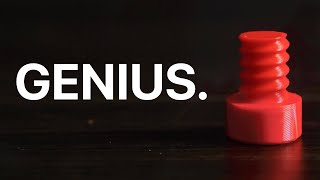





Unfortunately, without some dialog on why you chose those specific dimensions, this tut is worthless!
Thats interesting but please explain why you choose the dimensions you do so we understand the relations and thus can recreate the effect on a different size cylinder and how would it differ for external threads. those of us new to this type of program need a little more detail, please.
Steve Haines I was just going to ask you the very same question if we want to make an adjustment we need to know why we're choosing certain dimensions thank you
So when are you going to tell us where to get those numbers!!! Without explaining those values this video is TOTALLY USELESS!
Is there a library of cutouts to drop in for example a flat head screw cutout so one can just select the size?
Why there is NO OPTION to export Autocad dxf or dwg file? There was an option in previous version! It is a huge disadvantage. I have designed a model in DS6 and I cannot export it to cad f
There really needs to be a create thread tool which is simpler. I tried following this and I don't get the revolve options menu. So I don't know what to do now.
ah so you have to click the revolve tool in the pull menu THEN click the center of the tube to get the menu.
Now it says failed to resolve as a set of surfaces :( I don't get it. OK so my triangle wasn't on the middle edge of the circle. Now it doesn't seem to like pressing enter in the popup box. Have to use tab to change the box. Looks to outline the thread now but doesn't seem to cut it away :(
OK oddly I saved the file as was about to give up and now it let me cut the thread ?!
Who's Fred?
Fredo! Mr Cuomo
not very helpful as no relationship interlinks the triangle, 2 circles, dimensions you chosen.
I can't get this to work. I select cut it revolves in a helix like it should but it only leaves the material that should be cut.
How do I make the male end
Thats what I want to know too!
@Blondie SL not always
i used inventor to draw for the passed few years, i not sure how to use this software to adjust the distance from parts to parts.
and also in the sketch area how to adjust the line distance from the reference point.
Ok, now say I want to change the height of the cylinder at the start, from 20 mm to say 35 mm. How do I edit that dimension? I'm starting to wonder if this software is at all parametric?
it is not at all parametric
You just use that size you need, when puling the cylindre up. When you use the revolve tool, you put in how far i should move. In this case it is the -21 mm.
My software did't like minus 22, but 22 was fine and it made a nice thread.
@00:49 select 3d mode oh wait there is no shortcut for that. Please add more shortcuts for basic stuff. Nice to see the tools explanation but thread size part is skipped without which this tutorial as explained by others becomes useless. Please try adding that adn reupload. Good luck for the next one👍
Oh and one more thing this is inner thread how to create outer thread? for a part to fit inside this ? You missed that part as well. Keep videos short but not incomplete in case you cannot make them longer, try naming them as part 1 and part 2 and so on.
Is there a way to twist an objekt? lets say y have a hexagon piller and u whant to twist it around its owne axel if u get what I mean.
i was very useful this video thank you very much sir
Nice video.
It could be nice if it had more of the knowledge behind the dimensions to make a thread. So ie. if I want to make a thread for a 6.5 mm bolt, how big are the circles then? Also how to tackle increase.
Your first circle would be 13 mm in diameter, and your second circle would be 6.5 mm. Depending on if you are planning on cutting the threads out of the bolt, or adding a thead onto the bolt may change the positon of your second circle.
The first line of your triangle (for the threads shape) is equal to the radius of the first circle. This gives the width between threads. The second circle crosses the first circle at 3.25 mm (half of the radius). This gives you the third point of your triangle. This only works if you want a perfect triangle (with 60 degrees for each corner).
@@euroclydonftw9676 What I was aiming for, was the mathematics behind. So everyone could make any metric size bolt and nuts.
Very useful
Thanks
good vid