How to Create a Bubble Holo Text Effect in Adobe Illustrator
HTML-код
- Опубликовано: 26 сен 2024
- earn how to create a stunning Bubble Holo text effect in Adobe Illustrator 2024. Perfect for intermediate to advanced users. Follow this step-by-step tutorial to enhance your design skills with vibrant, holographic visuals!
________________________________________
About This Video: 👇
Font: fonts.google.c...
Music: 1.envato.marke...
Download Gradient: bit.ly/3yycx7L
________________________________________
Websites I'm Currently Using: 👇
1.envato.marke...
"▶️ Unlimited Assets (Music, Sound effects, Video Templates, Graphic Template, Presentation Template, Photos, Fonts, Add-Ons, Web Template, CMS Templates, 3D files, Stock video, graphics, etc.)"
#texteffect #illustratortutorial #typography #fontstyles #designblend


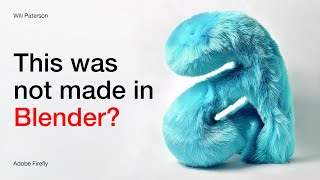






Thank you, that's so nice! I did everything as shown step by step, but used only 12 fill layers, not 17. Maybe the other 5 are unnecessary?
When you see that 12 layers work and the result looks good, that's great and you're doing it right. Thanks for your comment, and I'm glad my video was helpful.