How to Upgrade to macOS Sonoma | Install Sonoma on Mac
HTML-код
- Опубликовано: 9 июн 2024
- How to Upgrade to macOS Sonoma 14: Step-by-Step Guide | How to download and install macOS Sonoma on Macbook Pro, Macbook Air, iMac, Mac Studio, and Mac mini | How to update Mac OS Ventura to Mac OS Sonoma.
Before you start, make sure your Mac is plugged into power and connected to the internet.
It's also a good idea to back up your Mac using Time Machine.
1. Click the Apple menu in the upper-left corner of the screen.
2. Then click System Settings.
3. Click General,
4. then click Software Update.
5. With automatic updates turned on, your Mac will check for updates.
6. click "Upgrade Now" to download Mac OS Sonoma
7. You might be asked to review and accept the terms and conditions before you continue. Click Agree to confirm,
8. enter your administrator password, and click OK.
Then during the installation process, an Apple logo and a progress bar might appear on your screen.
The installation will take several minutes to complete and the screen will turn off for up to a minute.
Make sure to leave your Mac alone while the installation is completed.
When the update is done, just log back in and continue using your Mac.
Hope this video helped you, please like, share, and subscribe to our channel for more videos. Thank you.
0:00 Intro
0:18 Upgrade to macOS Sonoma
01:00 Downloading macOS Sonoma
01:16 Updating Ventura to Sonoma  Хобби
Хобби



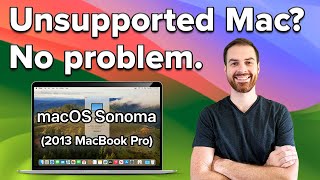





Nice
Hello i had a question
I went out of the setting while downloading macOS sonoma when it was saying 5 minutes remaining , then I returned it showed that it is redownloading so I clicked the little cross sign. Should I worry about my MacBook or is there gonna be any prblem in future when I try to redownload it? I heard part of the download will stay when u cancel midway which will affect MacBook
I only got the macos so oma beta there not the actual sonoma
Hello brother
Mac OS Sonoma iso download link
Unlike Windows 11