Easy Canvas Wedding Seating Chart | Wedding DIY
HTML-код
- Опубликовано: 23 мар 2023
- I went over to Canva where I made my canvas the size in inches of what my final sign dimensions will be (22"x32"). I copied one third of the names to each text box. I used Cerebri font for this text. I added spaces in between the names that had different letters of their last name. Then added the table number next to the names. I resized everything making sure all the text was the same size. I made changes to my layout to make everything look proportionate. Then I added my heading using Ananatha Signature, a font I imported to Canva from online. I added the letters to each section until everything looked good. Once I was done with my design, I imported the design as a PNG with a transparent background. Then I went back and also downloaded the heading by itself with those same settings and I recommend downloading the list of names without the heading as well.
I imported my two files into Cricut Design Space, I sliced off the heading so I had just the list of names to work with. I wanted to try to waste as littlest amount of vinyl as possible so I made a rectangle using the shape tool and set the size to the smallest dimensions my Cricut mat would cut so I could find the most seamless place to have my Cricut cut the names. Then I used the slice tool to remove that section of names from the rest and delete the duplicate from the slice results. I did this with both the top and the bottom of the list and had two names that wouldn’t fit in their spot so I sliced those as well and added them to an empty spot to be cut with the second half of the names. Then I resized the heading and clicked make it. Front there I made sure everything looked good and mirrored all three of my mats to prepare for the cuts. Then I clicked continue and used the everyday iron-on material with the more pressure and let my Cricut do its thing for all three mats.
I started on the weeding of the first sheet and as you can see it was such a struggle, This sheet took me almost 45 minutes to weed. This is why it is so important that you have a high quality vinyl for this project, especially if you are using thin fonts like I do in this video. I had thought I was using Cricut brand vinyl for the first set of names and realized as soon as I started weeding that is was not Cricut brand which is why it took so much time to weed. Then for the second set of names, I used Cricut brand and you can see the difference of how fast I weeded it. It took less than 10 minutes to weed this page. The time saved in weeding is well worth the extra money for the more expensive vinyl
For the base of this sign I am using a piece of canvas material that I purchased on amazon and cut down to the size of this copper pipe stand I made for my actual wedding. I have a video in the info cards that explains in detail how this was made, if you want to skip to the stand part of the video it is right at about 7 minutes of that video. I cut my canvas piece to size and left the hemmed end but kept the side pieces frayed. After all my vinyl was cut and weeded, I attached the two sheets together with some tape and placed them on the canvas trying to make sure everything was straight using a ruler. Once everything was where I liked it, I used the circuit heat guide to determine the setting for my heat press. I went down the row of all the names adding pressure with the heat press as it warmed up. I continued this until everything look like it was stuck to the canvas. You remember when I added the two names to the other column to be cut out? This is when I remembered I was suppose to put them in a different column. Don't be like me and forget to check your names before putting them on the fabric. Luckily for me, this is just for a video. After the vinyl was cool to the touch I removed the transfer tape and all the names looked so great.
How you hang it should determine how you finish the top edge. My stand is glued together or I would have sewn a panel on the top of my canvas for the pipe to go through but for the sake of the video I just safety pinned it and it still looked ok. You could also use graments and hand it by ribbon or string.
Follow My Socials:
Personal Insta: / nikki_milli. .
Insta: / realmedia_p. .
Blog: nikkiriehle.com/
Facebook: Facebook.com/RMPLafayette
Website: www.realmp.net/
Cricut Heat Guide: cricut.com/heatguide?gclid=Cj...
Fonts:
Ananatha Signature: www.dafont.com/anantha-signat...
Links to the supplies:
note that some of these are affiliated links. Not all links are to exact products but similar ones were found
In this video
Canvas: amzn.to/3ncwlIk
Black Cricut Vinyl: amzn.to/3ZICry5
Gold Vinyl: www.hobbylobby.com/Scrapbook-...
Weeding Tools: amzn.to/3IOqvDZ
Cricut: amzn.to/3FiweBh
Cricut Mats: amzn.to/3mr3z6t
Easy Press: amzn.to/3YpaF8C
Easy Press Mat: amzn.to/3ZyRXfI



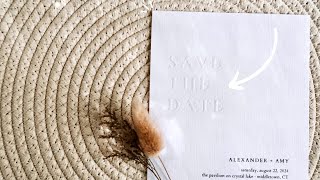





Awesome tutorial, thank you so much! Great tips and exactly what I was looking for :)
Do you have a link to the gold stand??
Please Can you do foam board too
Hi Nikki , sorry I don’t know if you said it in the video , but did you mirror the text ? I’m doing the same project for my wedding seating chart. I’ve only done t shirts before this and had to mirror the design before cutting . Thanks so much ❤
yes, you mirror the text anytime you use iron on vinyl
Why is this video still 13like