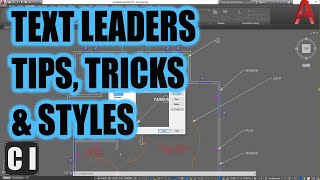How to Select Overlapping or Close Objects - AutoCAD 2024
HTML-код
- Опубликовано: 11 сен 2024
- How to Select Overlapping or Close Objects - AutoCAD 2024
Make sure that Selection Cycling is turned on.
As you roll your cursor over objects, you will see an icon indicating that multiple objects are available for selection.
Click to see a list of available objects, and then click in the list to select the object you want.
Tip: You can also cycle through objects by holding Shift down when you see the double-rectangle icon and pressing the Spacebar to cycle through the objects available for selection. When the required object is highlighted, click to select it.
AutoCAD Overlapping Objects
Close Objects in AutoCAD
AutoCAD Object Detection
AutoCAD Object Snap
AutoCAD Object Clean Up
AutoCAD Object Editing
AutoCAD Object Management
AutoCAD Object Separation
AutoCAD Object Troubleshooting
AutoCAD Object Tips and Tricks
AutoCAD Object Avoidance
AutoCAD Object Selection
AutoCAD Object Layers
AutoCAD Object Properties
AutoCAD Object Precision
AutoCAD Drawing Cleanup
AutoCAD Entity Overlap
AutoCAD Boundary Analysis
AutoCAD Xref Overlapping Objects
AutoCAD Hatch Overlap
AutoCAD Line and Polyline Intersection
AutoCAD Trim and Extend
AutoCAD Break and Join
AutoCAD Boolean Operations
AutoCAD Overlapping Text Handling