Это видео недоступно.
Сожалеем об этом.
How to Color like a Pro | Adobe Photoshop
HTML-код
- Опубликовано: 16 авг 2024
- Today I'll be demonstrating how I color my drawings using Adobe Photoshop.
If you never used Photoshop before then not to worry. I will guide you through all the steps to importing your artwork to coloring step by step.
My technique is simple enough for beginner artists and young kids. I also have a large selection of step by step drawing tutorials of all your favourite characters from Marvel, Disney, Video Games, Anime, Cartoon series and much much more.
Need a graphics tablet? Try the Wacom Intuos Comic Pen and Touch. It's a neat and affordable tablet for anyone wanting to learn about computer graphics. Order your tablet here: amzn.to/2wEtSYs
Join the Club! SUBSCRIBE Today! We post new lessons every week.
If you have enjoyed our art lessons then please help us by giving LIKES, sharing with friends and circles, adding comments and watching our lessons. Thanks for watching everyone.
#howtodraw #drawing


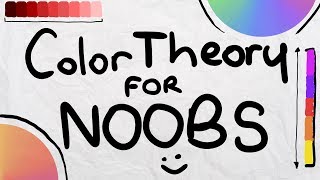






No words can express how thankful I am because of you. I had color in my outlines with a new layers, as if I was coloring in a coloring book, but you save me so much time as an artist who create so much details/things in my artwork. ;w; Thank you so much for making this. >w
I’m glad you found this video helpful and thank you for the kind words. ❤️❤️❤️
Literally had one whole semester of Photoshop and Illustrator in College and I learnt more from 5mn of this video. Thanks
😂😂😂
The fill color tip where you modify, expand so you don't get the white halo? Pure GENIUS. I've been using Photoshop for years and never knew it was that easy. Thank you so much for making this video.
ive been searching for this for soo long, ive always just colored in my outline by using a brush (which is painful) and so this tutorial was beyond helpful
if you are reading this I hope you have a good day
+Gamer Gorrillaz I hope you have an awesome day too!
This is one of the few best tutorials I’ve ever come across: with clear steps that I could remember and carry out exactly as taught! Perfect teaching! Thx much!
I've watched this many times and keeping coming back to it for reference. Greatly explains where I was having trouble with colouring in stuff. Thank you so much for releasing for free to people.
Thank you so much 🙏❤️
You are such a great teacher! So many PS tutorials online are so fast and neglect details. You did and excellent job and made everything very clear. Thank you so much!
I browsed like 100 videos on youtube as I wish to learn photoshop coloring but not a single one is as good as yours, which explains step-by-step coloring. Love and blessings from your Indian follower 🇮🇳 .Request you to please come with more photoshop videos for digital coloring depth. *Thanks a ton.*
this one of the best videos i watch on how to color using Adobe Photoshop, very clear and easy to understand.
Thank you so much for this tutorial. I'm opening a business and now my logo won't look so amateurish!
You know who is the best person in the world?
Hint:the first word
Have a good day :)
jeff?
You is he Chinese?
The Life of Games the hint didnt help
you are the best
you are not
This is the best and most educative photoshop tutorial i have ever watched... so much teaching in one video. THANK YOU SO MUCH
Wow! so many steps,i see why everyone is going to Procreate!
I use Markers, Colored Pencils, or Oil Pastels to color my drawings when I’m done drawing them! 😄👍🏻
Came here 7 years later and am SOO THANKFUL I found this video!❤
Thank you so much I needed this. I'm gonna keep referring to this video till I can do it off by heart.
Six years later and still the most helpful video on YT
you made that look like hard work, just use polygon select to section off an area and colour it
Thank you so much for making this video! It's helped me out so much with my digital art projects and making my life easier:)
Thank you homie this video really helped me finally figure out how to fill in pictures with color
Perfect tutorial - absolutely what I wanted! Thanks for taking the time to share this.
Oh my thanks so much for the video, we're having a hands on test and I got the CROP TOOL I already know how to do it so it's now easy but it said to make it better so thanks so much ☺
I will start do this. Thanks, brazilian here! ❤🇧🇷
An awesome tutorial right here! You're a great teacher man. Thank you so much
Omg! This was the most perfect and clear explanation out of the whole RUclips! Thank you!!!!
This is exactly what I needed.
Thxnk you 😌
great turtorial, thank you for this dude. Always wondered why my colouring always has a white outline to it in illustrator and became more puzzled why people do their colouring in photoshop...now I have both of my thoughts answered. Great stuff thank you
I am a novice or beginner of PS and this video has been very helpful and clear instructions, thank you.
Great tutorial for beginners, i've used photoshop for the past 5 years so i know these tricks, but i hope new users can learn them too.
Can you make more tutorials? I just got photoshop and I'm pumped to use it!
i thought he colored them with like sharpie's or something
There's a much easier way to just select your outlines. Go to Select - Colour Range - Then from the drop down menu select - Shadows - adjust it however you'd like with fuzziness and range then - Ok - while that is selected just hit - CTRL J or Command J. That should give you a new layer with just your black outlines. Simple. Also this way it works with coloured pencils as well, so for instant if you scanned a sketch and you used a red or blue coloured pencil to do so then instead of selecting shadows just go select "blue" or "red" from the "Colour Range"
Oh my goodness thank you! This has made it super simple!
@@TheUhggy haha happy to help 🙂👍🏻
This dude made me make so much money im so thankful
Finally I found what I need, I was searching for such thing for a month long day and night!!!
Thanks too much for this channel and hopping to know something else that really very important which is Who to separate her arms, legs, eyes and list go on just in order to make it move in After effects?!!!
6:20 when i use the magic want tool . its select the all image !!
Same
same
Make sure you are on the layer with the outline (the layer you fill using the alpha 1 channel selection)
same:(
Very easy to follow! Can you teach shading? :)
thanks for the help with my homework!
This is the easiest and best explained video I've ever seen. I am so sad I only discovered this channel today. Amazing work :)
I donf it easier to color in illustrator, so thanks for sharing how to do it fast in photoshop
thank you so much, I had the same problem you had at 6:00 and I kind of gave up on solving the problem, so I used a technique which was way more time consuming than the solution you showed. thank you again.
Oh ok I will use this app for colouring
Thank you so much for details, I had a lot trouble y you help me a lot...
You are the best drawer ever!!!
thank you, this is exactly the tutorial I needed! very helpful!
You make it look so easy, but whenever I click my art with the magic wand, it selects everything. I wish Photoshop were smart enough to understand that if I want to use the bucket tool in one area, it could "see" the lines and separate it
Thanks so much for you kind explain....make more easy to move....
Love it. Thanks.
When I try making it into a alpha 1 layer it never brings my drawing up. Any help?
Me too
Merge layer 1 with background
thank you very much no words can thank you 👏♥♥
thank you for this tutorial! you helped me a lot! from the Philippines.
You are a genius
I love your videos! When I press shift for the magic tool it only selects the background…. Any tips?
BEST explanation , 😊 thanks
Best video ever.
Learnt more in 10 minutes than i have in 2 years
Thx fr telling
FYI Anything before 4:30 is for IMAGES(aka online downloaded ones) you want to color, otherwise the rest of the video is for the actual coloring process.
nice, thanks
Very helpfull thanks soo much !
can i do this if some lines in my artwork art not connected
Thank you so much, can't describe in words how much you helped me!
THANK YOU SO MUCH!!!
THANK YOU!
Thanks for sharing.
I know this is old but, would like to see you color with a light source to make the image make more realstic and not flat.
awesome!!!! thanks a lot man! really appreciate it! 😀😍
+spoorthidutt tirumala You're welcome 😉
+Cartooning 4 Kids how do you upload the image I draw by hand too
Bro it's really helping me i always cut with wand
Really its super helpfull me
I have no words to thank you 😭😭🥰
Thank you so much for doing a tutorial like this 😍 This video is very helpful
thanks a lot for your help
OMG YES I WAS JUST WONDERING HOW HOW!!!
Well needed thanks
this is a great video....and the method and way you teach it is very effective. but i have a problem, when i first used this method it worked just fine but after that, when I'm pasting the black outline of an artwork the image just goes completely white. this is after adjusting and separating the image from the white background. would you know why and how what i can do to avoid this? I'm very new to this and I don't know what to do.
Thank you so much for the tutorial.
Türkiyeden çok teşekkürler :)
I followed everything awesome directions thank You so much..but when I try to highlight one part to add color..it highlights the whole image 😩
Make sure you’re selecting the correct layer with the lineart.
thank you so much, this helped me, perfect!
Out of all the videos I've watched, I understand this best(Thanks a lot). But when I try to select a since part to add colour the whole image is selected, please help.
Thank you for your helpful tutorial!
Love it
Thank you so much for this!!! You are a lifesaver!
Very helpful. Thanks. Any other PS videos?
Thank you so much!
Thankkkkkkkkkkkkkkkkkk youuuuuuuuuuuuuuuuuu
for your next pokemon drawing can you teach us how to draw regigigas
Omg I was wondering howbyou coloured so perfectly I thought u actuly just coloured but now that I know this ks gonna be epic
+Aryan Gohil 😉👍
Thank you so much
OMG THANKYOU SO MUCH
I hope you reading this your the best
Thank you so much u are doing a great job on your videos .... keep it up man 💖💖
Every single time I forget how to do this I go and find this video, thank you so much
Epic
Top man thanks a lot
THANKS BRO
Hi can you make this tutorial for a free ware programm like krita? Would be great
god bless you sir
Thanks, it's super useful
Oh wow, this tutorial was so helpful! Thank you! I have one thing I'm confused about though. I drew line art straight on Photoshop, and when I clicked on the magic wand tool and then clicked the area I wanted to fill, it selected the lines instead. How do I prevent this? Does it have something to do with the channels?
Make sure you’re selecting inside the lines and if your image isn’t purely black and white the wand may pick up anything in between.
@@cartooningclub Oh okay thanks!! That makes a lot of sense, actually!
I think I found a way around it by selecting outside the lines and then right-clicking and clicking 'select inverse'. That way I can draw/fill inside. Dunno if it's a proper way, but it helped!
@@cartooningclub Oh I just realized something else! The way you showed in your video works fine for me as soon as I click 'select inverse' and try again. Dunno why but it works! Thanks so much for helping me!!
Me after all this time doing it wrong.... Thank you sir 🤙🏽
When I used the magic marker tool it only grabs the everything is something wrong? -Luke 5:00
yeah me too, I don't know why
Probably that's because you use selection tool on the wrong layer. Make sure that you are on lineart layer and NOT on the fill layer. Because fill layer is yet empty photoshop selects whole canvas
amazing drawings you have on your channel
Even after making adjustments and giving ok it shows no change and brush is shading on black areas help me please