How To Setup A 3D Carving Project in Vectric VCarve Pro/Desktop
HTML-код
- Опубликовано: 14 окт 2019
- CNC Tutorial - Hardwood 3D Napoleon Bonaparte Carving
For more CNC ideas from us, please Like, Subscribe, Share!
In this video, we take a look at how to design the cad and cam for a 3D engraving using the Vectric VCarve software. The project was completed on a Q-Series 408 Machine.
For more information about this engraving or any of the equipment used, please visit www.stepcraft.us or email info@stepcraft.us  Наука
Наука



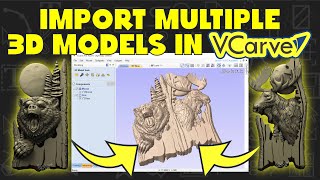





We just purchased the Q408 CNC as the newest addition to our woodshop. With this being our first CNC, videos like these are invaluable. Thank you!
That was a VERY good tutorial. It's all way too advanced for me at the moment but we all start somewhere. I just bought a 3018 engraver / mill and just starting to learn. It's all really interesting. Thank you. Jim
Great job on this video I love the fact that you took the time to explain what each function did I have watched lots of videos and they just skip over that assuming you already know that and you have been very helpful for me understanding those key functions congratulations you're a the best
Very good explanation of the overall process. Thank you for all the “why’s” about the settings used.
Excellent tutorial! I am looking to start 3d carving and this is the most clear and concise tutorial I have found. Everything explained. Thank you.
Very good video. To the point, with explanation and no fluff.
It doesn't go into the time the job takes, but it is easily one of the best tutorials I have found. Many thanks!!!
BY FAR....the best tutorial on doing 3d carve.
Excellent video! Answered all the questions I had about 3D carving
Thank you, a really clear explanation and a decent bit of artwork to use as an example - a rare thing. Much appreciated.
Excellent job explaining toolpath parameters-best I’ve seen!
Excellent step-by-step explanation. Thank you for taking the time to do this. There is a pretty steep learning curve for beginners and tutorials like yours smooth it out big time.
Thank you - let me know what other topics you need videos on - Erick
This was one of the best instructional video I’ve seen on this, answered every question i had and more. Thank you 🙏🏽
Great video. I’m gonna have to watch it a few more times to really get it, but this is exactly what I was looking for. Thank you.
Very well detailed instructions, awesome video!!!
Excellent video!
FANTASTIC VIDEO! took me from not knowing a thing to feeling confident to do my first carve!!! Thanks much!!
Glad I could help!
Well done sir! Very clear and understandable! Thanks!
Thank you so much for this. I really appreciate the the effort that you have put in. Awesome! 👍
This was very well presented. I appreciate your time. Thank you.
Best video by far. Simple, concise and easy to understand. Well done sir.
Glad you liked it
Great video. Thanks!
Thanks for the great tutorial! It really helped clear up a few things on the 3D side of the software.
Followed along with him as I did my very first 3D carve. I noticed one particular thing while rough cutting. There is no depth adjustment (passes) like there are on PROFILE. It looks like it falls back to the tool data for PLUNGE depth. My roughing passes were a little deeper than I would have chosen, but it worked fine. Thank you for the excellent video... it helped a lot.
Awesome video 👍🏻👍🏻you explained everything. It was easy to follow even for a beginner like me. Thank you
I do really appreciated this video!
Thank you from Indonesia🇮🇩
Glad it was helpful!
Another quality video. Great explanations for the "newer" CNC(er).
Thank You Steve. I love doing these and I am glad people find them helpful - Erick
@@StepcraftInc I've mentioned before I don't have a Stepcraft, but I do use Vcarve Pro.
Wow I call this operate on my brain and installing à how to do Exxelent thank you
Excellent tutorial!
Awesome video thanks so much
Excellent explanation of the whys and what for's thanks
Great video. Thank you so much.
Thanks Eric!
New to CNC work, and this just made it so easy. Thank you.
Great to hear!
Can this technique be used on15# HDU?
Very well done!!!
Thank you for a great tutorial. I have watch a ton of videos about VCarve and they are so boring I cannot make it past 5 minutes. You have a way of breaking it down Barney Style for me. Much appreciated.
Glad you enjoyed it!
Great video
Well done!
Just wow.... thank you
Thank you!👊🏻
excellent explanation thanks
Please how do you get to model you created to the computer, and to the CNC machine
Great stuff Eric:-)
Thanks!
Thank you for the very helpful video. I can do everything but save the tool path. Please, Where is the save the tool path icon?
Such a great tutorial! About how long did this take to machine? I have someone at the Air Force base wanting me to try a 3D relief and was just curious on the time. Thanks for taking the time to make this.
Took about 2 hours total
Thank you so much for spending the time to show us new CNC'rs the basics. I'm curious how you knew the feed rate / chip load for your bit. I'm using the 1/16" version of your ballnose bit and the best I can find on Google searching shows 40 IPM, and you're running 3x that. The small test I'm doing is going to take 7 hours (just the finish part). Also, I have a lot of flat area that could easily be removed by the rough 1/4" ballnose, but VCarve doesn't chooses to do this with the tiny 1/16, (and hence the 7 hours). Any quick thoughts? Thank you again!
@ Stepcraft Inc. Great video...Thanks! Question. First off I am new to this so please excuse me if this is a dumb question. But why can't I first run the profile ( cut the model out) and discard the outside material boundary before the finish pass so I can save time on the tool path? Does that question make sense. Thanks.
excellent sir! I need Aspire 10 . Can you help me?
Excellent Tutorial ...where did you download the Napoleon Bonaparte on the horse?, I been looking all over the internet but can't find it?
Just got my Axiom and I see there is quite a lot to process (in my head) to do 3d carving. I do laser engraving so I find a lot of your terminology easy to understand but obviously the process is a bit different than using a laser. I wonder how many things will get destroyed as I learn this machine?? I enjoyed your video and will have to watch 10 more times before I have the courage to hit the go baby go button. Side question, where do you find your artwork or do you have to generate it all from scratch? I haven't even loaded v-carve onto my pc yet so this may be included to some degree in the programming I already have but haven't opened...
If I set up like you did when I get to modeling under component level one I have a Napoleon bottom and a Napoleon top. Curious as why that happened. thanks
Just a quick question, how long did it take to cut this 3D carve please?
Great video and explained well. I could use your help on 3d carving..... no matter how i set up a 3d file its taking anything up to 11 hours and beyond for something basic on a 450mm round. Any chance i could send you the saved aspire file to run your trained eyes over.
Can use on Mac
when you change bits how do you know where to set the height of second cut seeing how you removed the high material with the first cut
What was the colour of the stain used, thanks.
Thanks for this. You are running a Mac; you using Bootcamp or an emulator such as Fusion? I find neither run particularly well,.
Looks like he is using Parallels to run Windows. That's what I am using and don't seem to have an issues with VCarve Desktop.
I'm using V-Carve desktop version 11. I watched this tutorial ..beginning to end one time then went back to the start . First, I don't have the Napoleon file but I thought I could use any 3-d V-Carve file from the clip art I received along with the Vectric software. I tried several with the file type of V3M . . . while the import process works fine I get to the spot in the tutorial that brings up the panel on the left part of the screen "Orientate 3 D Model" and I can't find an icon or menu option to get this panel. I noticed that the tutorial is using V-Carve Pro 10 . . I'm using V-Carve Desktop 11. Is this my problem? I thought I saw comment state that Vcarve Desktop would be fine for 3-D carving.
Thanks for your help
Jeff
Thanks, very interesting, what type of double sided tape
Its from Nashua - we get it from a local True Value Hardware store
Is the recommended chip load on those cutters based on wood or metal?
The Amana Tool Ballnose end mills will work with both materials. They provide a chart on their website that gives you the recommended chip load based on the material. Amana makes some tooling that is specific to metal and some to wood or plastic, but they have a lot of tools that will work on all materials. So it is best to check the speed and feed chart on their site for the material you plan to use
Where did the 3D Napoleon file come from? I want to know how to create a 3D file from say a jpeg file.
How do I do this? Please help!
Have you found anything? I have no luck in finding out how to make them.
DarkKnightro it can be done in Aspire but you may need to use a separate program to covert the photo for other versions like Vcarve desktop
What if I've got bigger desing than actual working area? Can I split desing for multiple files and then put them together?
Yes you can use Tiling in V Carve which will allow you to make multiple files for one project
Very good video. I think I missed something though. In the beginning you brought in a file. What type of file is that? It looks like a .JPEG. I have a vector file I want to carve and I'm wondering how to modify it so that I can take it through the steps you took so I can carve it. Please let me know - Thanks!
It was a STL file - a 3D file
Greeting. I am a beginner and I have a problem that the machine does not cut according to the specified size in Aspire. I don't know where I'm going wrong, it seems I've done everything right!
Confused you put 150 ipm on tapoered ball but on other video it says 30 ipm on tapered ball nose ?
Why use inches????
Otherwise a good tutorial, thanks
can you provide links in the description for the bits used?
www.toolstoday.com - all Amana tools. 1/4 Down cut end mill for roughing and 1/8" ball nose for carving
i still don't know how to cut it out. from vcarve, or dio I export it ?
email us info@stepcraft.us and we will help you
where did you get the file from
A piece of advice. ALWAYS tell us how long the project will take to carve.
Hold up vcarve on Mac? How
I am using Parallels on my Macbook pro which is running Windows 10 - Works perfectly
Where do we get these 3d models???
There are a lot of sources online with people selling them. Try etsy.com
Does this turn 2d into 3d or how do you do it With No artistic abilities here.
Rest video!
a