Microsoft Flight Simulator - 16GB RAM vs 32GB RAM
HTML-код
- Опубликовано: 9 фев 2025
- Buy games here - gvo.deals/Test...
Microsoft Flight Simulator 2020 : 16GB RAM vs 32GB RAM l 1440p
System:
Windows 10 Pro
Intel i9 10900K 3.7GHz - bit.ly/2YcPUkI
MSI MPG Z490 GAMING PLUS - bit.ly/3hsf9Hs
CPU Cooler - Zalman CNPS10X Performa - bit.ly/3f999kE
GeForce RTX 2080 SUPER 8GB - bit.ly/3fMyp0o
16Gb RAM DDR4 3600Mhz - bit.ly/2YmtsEA
32Gb RAM DDR4 3600Mhz - bit.ly/2YmtsEA
Power Supply CORSAIR RM850i 850W - bit.ly/3i2VoGI


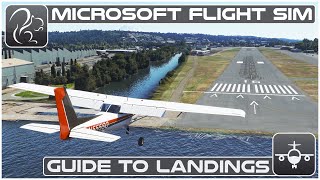






Obviously doesn't have Chrome running in the background.
Chrome, Adobe Reader, Little NavMap, REX and a pile of stuff 😁
lmao facts. chrome takes up like 4-6gb/ram for me smh
And Teams! Why does Teams take up so much RAM? Like most people in my school only have 4GB RAM. Thank God Windows 11 will significantly reduce it (but it's too late now and anyways most people won't switch to Windows 11 (especially because of the insane requirements) for a few years
My PC: How much RAM you want?
MSFS2020: Yes
Mooaaar.
Insignificant worms.
Not acually all. Only ~19GB to ~21gb with 32 GB. So 60%-67% usage. I think it's still GPU limited. Wait for RTX 3090/3080.
Shut up.
best 32 gb RAM
2:55 isnt the plane, its my pc running this game
lol
Same, but on every game
And blank screen 😂
I’ve seen this joke on literally every video
PS4 in a nutshell.
Please delete this, I just told my wife it needs 32gigs...lol
Well, the game is more stuttery with 16gb ram instead of 32gb.
You ain’t the only one who told his wife lol
@Jon David I would need to sell my kidney for that
@@thorbenwaschulewski9797 To be fair it actually seems like the 3090 is worth the price... looking at you 2080 ti
@@minbcraft True, It seems like they finally did some reasonable pricing on the 3070 and 3080. I guess the 3090 is also priced ok for what is does but is just a complete overkill... But I'm accually thinking about getting a 3070 or even 3080
Actually reading the comments is more interesting than seeing the video 😅
Welcome to RUclips! 🤣
@@haitolawrence5986 I am on RUclips from about 4 years
@The Comments Of RUclips 😂😂😂😂😂
One thing I noticed when I went from 16 to 32 was the game loaded much faster. Probably half the time it took before the addition. Actually today ( the 28th) I tried running it in ultra mode and it seemed to run fine. I’m really excited about that, the difference is amazing.
Probably because, if my guess is correct, it's pushing less data to the pagefile
bullshit
Dear thanks for your feedback. I'm running this game on a rtx 2050 4gb card, hp envy ci7 12gen, 16gb ram. It runs slow to very low fps (10 to 25). Can RAM upgrade to 32gb makes any difference in my case? Please guide
The 32gb prevents some 1% lows
So does Process Lasso.
so does setting vm sloud from ultra to high. ypu cant tell.
me: What would you possibly use 16 extra gigs on?
my PC: Stop asking so many questions! I just do, ok! go buy them... you wouldn't understand!!!!
You have no idea how ram works
@@Funminotaur Didnt you get the joke?
Funminotaur3880 fkn weirdo
@@Funminotaur it was a joke man....smh
I can max out 128GB ram in Adobe Inventor
32GB makes me feel safer
Bogdan 😂👍same feel
Agreed, the 16gb system was using essentially all 16
I'm extremely happy with 4gb ram.
(In other dimension)
Don't check my channel. Oh man my iPad is better 😂😂
I am glad that wasting your money makes you feel better.
There seems to me that there is a perceivable difference when planning around. There is noticeably less micro stuttering with 32gb
Yes, in general, but sometimes this happens on 32GB side: 1:24
Me: How much RAM should I buy for Flight Simulator?
Microsoft: How much can you put in your motherboard?
Apple's Mac Pro with Bootcamp: Terabytes of RAM sound enough?
Microsoft: Well....actually...we only allow up to 128GB of RAM on Windows 10 anyways...
Honestly, I'd say 64GB is overkill - seeing as the 16GB RAM is always running near max capacity....
and the 32GB RAM only getting 2/3rds used...so 32GB of RAM seems to be the sweet spot for Flight Sim, and a lot of Professional apps these days! (ableton, adobe, etc etc)
To those who keep saying "there's no difference"... yes there is. The important numbers here are NOT "FPS", but rather the 1% and 0.1% Lows. They are substantially lower in the 16Gb experience in certain titles (like seen here) leading to quite large frametime inconsistencies (ie "stuttering"/"hitching" etc). That does not lend itself to a nice, smooth experience, which is where in some cases, 32Gb of RAM can be ideal. Importantly, this is not across most games, and only happens in a few very taxing titles, like MS Flight Sim, DCS and a few others. Again, stop looking purely at FPS as a guide to a good experience, because FPS highs and lows, while giving important information, do not tell the whole story of the actual gaming experience.
Yes, and you can start a flight with 40 fps and then after 4-6 hours of flight you end up with 20 fps
Call of Duty Warzone: I'm 2nd most RAM consuming game.
MSFS2020: I'm 1st most RAM consuming game.
Minecraft with x2048 texture pack and shaders: Hold my beer.
Due to these results MSFS2020 isn't a RAM demanding game for nowdays at all. RDR2 is a real RAM eating beast.
Google Chrome: I´m a joke to you ?! :D
@the cleanest war so what they are , audio games? is a game played on a pc so it's a video game
@@WaterFAK they're a sim. It's just sims tend to also attract gamers.
@the cleanest war LOL, yes my friend, they are.
I'd like to see the same comparison closer to the ground. The performance difference at 1500ft vs 6000+ is quite drastic overall.
I can see the game using up all my 16 GB of memory, so I searched and found this video.
Looks like upgrading to 32 can prevent some hiccups in demanding situations.
Horizon Zero Dawn: I'm the most RAM consuming game.
Call of Duty Warzone: I'm 2nd most RAM consuming game.
MSFS2020: Hold my Beer.
EFT: Haha, noobs
in horizon zero, i did volume up of virtual memory from ssd to 20gb phisical memory i do have just 8gb minus for integrated 2 gb video memory used
@@slay3rgamingyt what's EFT? sorry but i don't know much games.
@@avyaykhaire7187 Escape from tarkov
hmm... i would say Star Citizen is the most Ram consuming game
1% low is consistently higher for the 32gb. Your fps may be similar or even lower, but it will just feel smoother somehow.
Shout out to anybody who still remembers when RAM requirements were measured in MB... or KB.
Sinclair Spectrum, ZX81, BBC Micro, Atari 800, Commodore Pet, TRS-80, Dragon 32, TI TI99/4A, Vic 20 previous owners! :)
Falcon 3.0 needed 610k to run - was a little challenge actually! EMM386.SYS RAM FRAME=E000 and load everything up!
Speccy was my first love aged 6 :D , my next love was my Amiga
I only remember 128 mb ram.. 512 is a luxury.
Pong anyone?
First PC: Commodore Amiga 500 with 512 KB memory.
I upgraded from 16 to 32 GB of RAM, and the game doesn't crash now.
Not only that, it's much more stable.
This... is what I wanted to hear. I'm chasing a way to fight game crashes, even though its been a lot more stable on Patch3. I feel like it's running out of RAM. And 32GB is too cheap to ignore.
Is the scenery better looking? On 16gb mountains seem low-poly to me...
@@NoNameNoShame22 Graphics shouldn't change.
You can get more detail (or faster loading that results in more detail) by
・ramping up the detail settings
・using fast internet
・using a faster SSD
・using a graphics card with more ram(not the ram you install on the motgerboard)
Unless you change the in game graphic settings or you use a slow PC that can't load the scene fast enough, the details of the mountain shouldn't change.
Warning 1: T0 mAch CaPUTiaL LeTTeRS
Guys... just increase the page file 🤦🏾♂️🤦🏾♂️
It just helps to stabilise performance, but surprisingly, not by much. 😊
Its all about stutter lol
@@wretchedslippage3255 Yep! A stuttery 50fps can feel much worse than a butter smooth 30fps
@@filipbronola536 yea true i would so optimal is having 24 for this game
wtf are u blind? night mode and 1% low fps difference between 8 fps and 32 fps is huge 2:35
@@IvQ having a better 1% low means more stable performance, which is what I said.
So even the most demanding game does not need more than 16GB
Good to know!
PwOp YT look at the frame times, there’s less stutters with 32gb Ram
@@darklightning9319 I just cant believe we need to drop like 2000 bucks for a rig and still get stutters. Sometimes PC gaming is insulting for us the users...
I mean yes u can get away with 16gb, but the frame times are quite unstable, it might look smooth here but when playing it'd feel kinda stuttery.
@@argusy3866 well fun thing is it's not supposed to be a game
It's a simulator and you aren't supposed to be just straight up able to run it anyways
@@argusy3866 The software will be optimized. Give them six months.
Bill Gates in 1990 : we will never need more than 256 MB RAM
2020:
32 seems to allow for much more consistency in framerate.. you notice with the 16 that there is some spikes in memory usage where the fps dips
yeah def seems to help with 1%/.1% lows
Why didn’t you do compare the part where ram is most used, the start, where your about to take off
Cursed the most usage is above cities
Eneko I personally think it’s right after you start the game, and it’s like 5 fps
*you're
Marcus Aurelius
I know that, just didn’t really care enough to to change it.
Me 1 month ago when build pc: 16GB is enough for gaming for the comming 3 years at least. Me now: Should of went with a motherboard that can hold 4 dimms.
Yea..i'm building one now, i'll take 16gb but 4 dimms
Just curious as i have seen this before: Is "Should of (went)" some kind of slang or what is it?
@@OutOfRangeDE It's just bad grammer, English isnt my native language, maybe i typed it in the way we say it in Dutch but just with English words, i think that's what happend.
@@budgetking2591 haha ok so it happened twice in a few days xD
@@OutOfRangeDE haha big change that person was also Dutch if he also said ''should of''
Me: New PC coming TODAY! 32GB ram.. Muahahahaha I will have this game and rule the world!
Microsoft in 2021: Hold my beer
Memory is cheap. 32GB future proofs your box.
@Andrew Not really... And when it comes to gaming laptops, it is more than enough as 1080p is the best for a small screen.
still have 2 more slots to make it 64 if i need to
Absolutely, ram is so cheap
@@galaxytraveler5779 smart choice my friend, I got 2x16gb ram instead of 4x8 coming on Wednesday and Thursday, my pro gaming carbon z390 will have two spare slots after this upgrade to get another 32gb
Nah 32 won't future proof. 128gb maybe
This isnt the case for me, the game takes about 21 gb of ram for me on high end settings.
I run it on ultra with 16 gigs and it runs just fine for me
@@kiwikiwi2483 how much fps?
2:38 1% low... holy sh*t...
2:46
here you go.
Can anybody explain me what means that 1% low? Please
@@Pawcio2115 it is the lowest fps drop you can get, depending on how high spec / optimized the game... for example if you have minor stuttering or temporary lag in the game, usually because in some part there is a high load or post-rendering process
that;s what it meant to be: 1% low is really low )
Okay I think it's time to drop the chrome memes
fun fact: the only audio playing is actually the sound of the GPU fan
LoL! I was just looking at the comments while hearing a turboprop. Then I thought, wasn’t it a jetliner that was in the vid?
This explains it.
Lift up the landing gear to increase fps!
Lol
if you mean "feet per second" then youre right!
I think the added weight is just enough to keep my pc from taking off 🤣🤣
Holy fck, Imagine running this game on 4GB ram... 😭
Simply can't run this game 😅
@@OmnianMIU Yep
most games will be extreamely bottlenecked for 4GB RAM look it up in youtube youll see what im talkin about
terraria runs fine on 4gb of ram, along with most roblox games
@@pinkglowcat9175 but every modern game that was created from 2015 and forward is going to heavily stutter
It does make a big difference as heavy objects can be put on the RAM instead of being allocated by the operating systems memory manager to the page file, and be written to disk.
I cannot know this but I also suspect that due to the memory requirements of this title, the developers surely measure the available memory at time of loading new scenery data from Azure or local storage.
More ram means more headroom for loading data for the CPU and GPU to process respectively.
This would then be the reason for why you see lower RAM usage with "plenty" to take off of on a lower ram system, I use 16GB myself and I can tell when the pagefile is being used, as frametime increases by alot, and CPU + GPU utilization drops as they're being bottlenecked by the still fast M2 SSD... although nowhere near the speed of RAM, still.
I'll get 32gb soon to be rid of stutters and hope for an improved experience.
WTF? I was literally thinking this morning about getting another two 8GB RAM sticks to complete 32GB on my system. I rarely do video edition but it seems that we might soon be reaching the point where 8GB is the absolute minimum and 32GB is the ideal on newer games.
True, i just bought 2x8 sticks to complete 32gb
I just steal.. I mean got another 2gb module so i now have 4 in total
Guys, I have 2x8 gb ram too, on double channel so if I make it 4x8 GB, does it effect double channel or ram speed? Currently its 3600mhz
Muhammet Keser no, it will run at double channel becasue is the technology of the mobo, the 4 dimms runs at dual channel
16GB is abosulute minimum now because on 8GB you get severe stutters due to pagefile usage on AAA games. Windows eats 4+GB RAM on idle these days (not talking about fresh boot).
Seems to me it's all going to be the same old story. FS2020 will call for more memory and system resources as we keep adding sceneries, planes and other addons. 16gb may do a good job for the default, out of the box, FS2020 but we may soon realize that we'll later need more memory and/or a better gpu, even a better cpu, as we keep adding stuff to the sim. This may be the main difference between a simulator and a regular game. I'm not a gamer so I don't know if games usually get addons or updates that end up demanding more resources from a system. Personally, I would go for 32 to 64 gb minimum of system memory and an 8 to 12 gb gpu memory if you plan to add airports, scenery etc. and be ready to spend a lot on both hardware and software to get the most out of the sim.
This game is so demanding that right now I have a 8gb graphics card and 32 gbs of ram I still only can run it at 15-30 FPS on 4K settings at this point I’m honestly just debating getting the new gtx 3090
@@Rezoooooo I was just watching this video about the new 30 series. You may want to check it out: ruclips.net/video/yGDOa5Qbo3E/видео.html In the mean time, you may try reducing some of your settings to medium or plain high to improve performance. Since I haven't downloaded the sim yet, I can't say which settings should be but there may be some videos here on RUclips that help. I myself will go for a gtx 1660 super and 16gb of system memory for my I5 and 1080 monitor, which is fine for the time being (I hope) and, also, wait a year or so and see how 2020 will do, before moving into a more expensive pc or cpu or what ever needs to be change. It helps to remember that when FSX first came out it was buggy. The same appears to be happening with 2020. I've heard there was an update on it's way. But FS2020 promises a lot and the good news is that, if I'm not mistaking, scenery designers will have a tool to convert FSX airports and planes to FS2020. That means add ons may be available sooner that expected.
@@macho7409 Sold my card and am getting a 3080 ti when it releases LOL
I'm happy to have 32gb of RAM...
I just only need the rest of the computer and buy the game.
F
F
32GB is minimum once you start adding all the eye candy addons. Same with Cities Skylines but even more so with this games. If you want to expand, you going to need 32GB ram. 16GB is for base game only. FIY Frame Time is something you might want to research. 32GB will help with keeping the time between frames constant. High frame rate is no longer a trusted concept to benchmark with anymore.
Do you think a DDR5 chip will help with the fps?
I reverted all the way back to a pimped up fs2004.
My traffic,pmdg md11,fsglobal with orbx mesh,fswxlite,fs evo.And a scathering of added airports.
Wow, this game is A LOT smoother with 32gb compared to 16gb. Just goes to show you how demanding of a title this is on all of your components.
Is exact same, dont Tell bullshit
my fs2020 uses up to 15gb of ram, i only have 16gb total. i have twin gtx1080 and from windows task manager its saying it only uses 1% gpu while fs2020 is running... what's going on? since the last update a few weeks ago i was running smoothly. just today it's running super low fps and laggy.
I will probably never buy this, but I still feel like I need 32gb now..
pam from the office: its the same picture
Thank you for the video, very useful. I was thinking of going to 32gigs but I would have to lose my 2 dimms of 8gb each and buy 2 16gb. While there's some frame improvement here the game runs just fine on 16gb with mostly ultra setting, I don't think am upgrading right now. Thanks again!
So 32gb for next-gen gaming is starting to make sense
Yes 32 GB Ram and 16 GB VRAM will be the future.
The 32GB and 16GB had the same frame rates and visually looked the same but you can see the 16GB was getting stutter and the 32GB was running very smooth. I got 64GB so good to go.
Bullshit , was exakt same
@@kralkrauterblach414if you play the footage back in slow motion and squint you can just barely make out the stutter so clearly 128Gb of RAM is needed preferably watercooled RAM with dual strips of RGB for extra MHz
That jump from 256MB to 512MB .. what a memory =)
and now something like that: D
yeaaah those days.. NFS underground and most wanted
I'm running an i7 8700 1070ti setup and went from 16gb to 48gb. To be honest I don't notice much difference in actual gameplay but loading times were very much improved.
50 FPS with an RTX 2080 Super at 1440p... This game is nuts
**has 256 GB of RAM, braces for monitors to turn into airplane windows** well then.
Ryzen 3700x, 2070 Super and recent upgrade to 32GB Ram at 3600MHz. It seems to run smoother for me. I’ll test it some more, but I’d recommend 32GB Ram, folks, for this sim.
It's using more ram, but you can't tell where that extra ram is making a difference
JUST GET ON WITH IT! same fps but much smoother frame time. fps will feel higher bc less choppy, more data pre loaded.
go to 2:24 and check the L. 1% and 0.1%
@@QuiksiIver I agree, from time to time it freezes a bit to load data from the HDD/SSD, while the sim running in the PC with 32GBs do it far less frequently
The 32GB setup has fewer spikes, probably because it doesn't have to do as much garbage collection.
@@adriansi1111 He's running it at unoptimized settings, so there is going to be a more glaring difference.
I'm running it with 16 GB of DDR4 3200 CL15 RAM, paired with a 2080 Super and an i9-9900k @5Ghz. My settings are on high with Terrain Level of Detail @ 80% @1440p. I'm above 60 fps 90% of the time.
that Feel when you bought 32gb ram in 2015 ddr3 2400hz for future :D
Important to know: dual channel for both 16Gb and 32Gb memory configurations?
Catalin I great question
No one does benchmarks and tests using single channel RAM these days, unless it’s done on purpose.
@@DanielOfRussia -.- that was clearly not the question -.-
@@Marauder1981 The answer should be fairly obvious, that's what Plagas is pointing out.
@@hyperlitestud because quad channel isn't a thing?
My interpretation here is that although not crucial, if you can go 32gb do it. It's being utilised and although averages are the same the 1% & 0.1% lows are improved so you won't get as much stuttering. Sure you don't need it, but it's not a waste
I'm seeing a negligent difference as far as enjoyment goes
Maybe just a slightly faster performance, but nothing noticeable in my opinion.
Notice L.1% and L. 0.1%. Those are stutters and frame drops.
It's 2020, time for 32GB standard on all high end builds. 16GB for mainstream builds. 8GB for grandma's PC... xD
on point
Hmm interesting, was considering getting another 16gb but it appears it will use more if you have it but performance isn't really affected too much either way.
you are looking only at the top FPS, and not at the low FPS counter. performance is definetely impacted. loading screens will be much faster, scenery will show up better, especcialy in the distance, and it will prevent hiccups. which are to me more important than the avarage fps.
@@faziolifairmont8125
yes, had 20gb ram and had a lot of hiccups, now I have 36 and it's doing much better.
In cities there are almost same fps only 1 or 3 of difference
thank you for this! 5fps is a lot when you're talking about only getting 30.
It's not about fps
I put 32 G and I must say it went from dual pump to Quad pump.
It was way smoother and no glitches and no flickers.. Very very smooth!
Frames were better and Lows were way higher!!! That surprised me !
So it's the new Crysis
From this year forward,, the meme will be "but can it run Microsoft Flight Sim 2020?"
In the 80s this was a very common question.
"PC" clones were being dished out left and right, and the ultimate test for compatibility was running MSFS. So the pretty common question was just that: *"...But can it run Microsoft Flight Simulator?"*
same for watch dogs legion
DCS - 16GB RAM vs 32GB RAM please?
Can you please also do a 32GB vs 64GB video? I'm really curious to know if this game can utilize a lot of RAM (>32GB). Thanks!
I think you'll have less lags with 32GB RAM because with 16GB the game more often needs to load new data into the RAM.
Video: 16 Gb vs 32Gb
Me: 4gB dDr3
me : 2gb ddr1
TypicalMonitor ddr*
Me q6600,gts 450,4 ddr2🥺🥺😭
@@pitbull5314me: penitium g2010, nvidia GT 210, DDR3 4gb
Me: 2gb ddr2
Now do same, but with Cities Skylines (ALL DLC + 3000 assets + 100 mods)
Cities skylines can barely launch on 32gb with 3000 assts. Tested it.
Wow! How could you used 100.mods at the same time?? Lol what kinda mods do u use?? Lol
You need 32 GB RAM only if you play at ultra 1440p I guess. For 1080p ultra 16 GB is enough.
Playable yes, but worse 1% low
This is the worst comment on youtube of ever: the resolution don't affects on RAM but on *VRAM*
@@OmnianMIU yeah it might be true but rtx 2060s on 1440p ultra was using 14gb ram and 1080p ultra was using 12gb ram it ain't actually dependent but it will decrease some amount of ram usage.
just upgraded from 16gb to 48gb, it helps the stutters
1:17 triggers me so mutch there's a mous!
Wdym?
My untrained eye tells me there is not a lot of difference. Except at night, lol.
reality: am i a joke to you?
I’m using 32GB DDR5 5600mhz and even on max graphics it struggles. I will definitely be getting another 32GB 🤣
There isn’t much difference, Almost the same being sincere.
I agree. I guess it's just my eyes but I don't really see a difference either.
32GB is helpful if you always have apps running in the background like Chrome / other flight-sim related apps. Makes alt-tabbing much smoother IMO.
32 gigs makes it a more stable experience too
@@JacksonStarMining then watch the night scene again. 8fps against 32 fps
@@JacksonStarMining I didn't see any unstable experience with the 16GB
I was not even sold until the night clip showed up, sure enough, I'm sold now.
Flying at night ( me ) or in a lot of weather ( me ) will bring your system to its knees.
I peaked out around 22gb of ram used while playing last night. I only just upgraded from 16 to 32gb a couple weeks ago, so it was a timely upgrade.
Same here - it goes up to 22GB RAM usage and then settles at about 20GB. If you have the RAM it will use it. My upgrade was about four weeks ago!
@@NoOnionsUK Very nice. Yeah you gotta love how a pc upgrade might seem excessive right up until the point that it isn't lol. I was convinced to upgrade for other reasons, so the boost to MFS is a nice bonus.
1:22 The mause was using extra 7gb of ram
32gb better 1% and 0,1% lows fps .That means less stutering and smoother experience
where did you see it, nobody did
@@emperornephew6487 i did i tested it myself .
Specs ryzen 5 3600 with rx 5700
and 2x8 vs 2x16 and i had better 0,1 and 1% lows and i experienced smoother gameplay
@@grizzly28530 16 is minimums, of course you should have experienced that
@@emperornephew6487 ye but i say it cuz u said nobody did and i wanted to ensure you its right
@@grizzly28530 16 vs 32 no. But 8 vs 16 ofc yess
2022 :
32gb vs 64gb vs 128gb
Games updates : 500GB HD required
@@Ytubefunk LMFAO
Ram doesnt help FPS its all about consistency. Notice how the stutter with more ram is yugely reduced.
When the RAM is almost full, the SO start to use more virtual memory and that's the reason of the stutters.
Oh yeah, i see that now. Great observation, settled the decision for me.
Bro help me out, i got a new laptop with 16 gb 3200 mhz ram, then i want to upgrade it for 32 gb. The thing is is rare to find above 3000 mhz ram in my country, will it be fine and worth if i just take those 32 gb 2666 mhz? Thanks bro
I will stick with my 16gb. Not worth it for 4fps improvement. My goal is to get 60fps 1440p. But for now 1080p is already a struggle. Need RTX3080
This game needs DLSS. I always buy games with DLSS to support that tech. Just saying..
This game is also gimped due to CPU as well, so DLSS won't help in that department. The simulator needs to utilize more cores.
@@APhamx7 DLSS will help. You just need better hardware.
@@sofiadraneclemente9755 are you telling me that other games with DLSS doesn't have physics simulation?
Weird flex but ok
@@sofiadraneclemente9755 Death Stranding is a SIMULATION game too.. (WALKING SIMULATOR)and there's still a headroom for the CPU usage.. what's your excuse of not implementing DLSS? MFS developers need to provide data to NVIDIA to continue to train the DLSS model.
From my personal expericene as a former owner of 16B :D You definitely DO NEED 32 GB, because of high density areas such as capital cities. So if you have coins to spare, I highly recommend you to change ur 16gb sticks for 32gb. Since then, the game is more smooth, less stuttering and FPS even above the cities (2000ft) are stable. Flight save!! :)
EDIT: Just as an example, flying over the cities, or when you perform sightseeing I have around 23GB of usage!
2016: "When 4GB of ram is not enough for gaming in these days"
2018: "When 8GB of ram is not enough for gaming in these days"
2020: "When 16GB of ram is not enough for gaming in these days"
2022: "When 24GB of ram is not enough for gaming in these days"
Guess about 2024
There won’t EVER be a game that would require more than 32 bud. Like never. Unless you run 10 other games in the background of course.
@@DanielOfRussiaCurrently, you are right.
Wait for the future, trust me.
Take a look at the progression of ram in the last 10 years for gaming. (that's a huge difference)
@@DanielOfRussia okay bill gates
@@DanielOfRussia my first PC had 8MB of RAM, 8 M B. Do you think people back then would believe you if you tell them MSFS 2020 needs at least 16GB of RAM to run?
Cactus Crus We’ve come to the point where the games won’t eat 32GB of RAM, period. No matter how big they are, no matter how massive newer games will be, 32GB can not be used fully by a video game, especially if there’s nothing else in the background.
This high ram usage is probably because there's not enough vram, which means that it'll take a portion from the system ram to compensate
I was wondering the same thing, IE if the newer GPUs coming out, with options for huge amounts of VRAM, will use a lot less system ram.
32GB is definitely smoother. Fewer frame time spikes.
@Adithya R That is a general good rule of thumb, but in flight simulator, there are many bottlenecks besides the GPU. In my testing with the game I've found the CPU world thread is about as much of a bottleneck as the GPU as the two alternate as the perf cap reason frequently. Additional low latency RAM may help, but if the bottleneck is the CPU not being able to transfer information in and out of RAM fast enough, your scaling with a faster GPU will be lower.
For me, it's easier to add an extra 16 GB of RAM ($90) to smoothe out the experience than a whole new GPU ($500).
I had large lag spikes between relatively stable 4K running on high-end at 20 to 30 fps. The lag spikes would bring huge stutters and drop the fps to 1 or 2 fps. I checked if clocking cpu and gpu higher had an impact and saw improvements during the stable periods but the lag spikes remained. I had 16G of ram. Isaw dips in cpu usage during the lag spikes and spikes in disk usage. Looks like the memory is swapping to disk during the lag spikes. Bought 16G of aditional RAM and the lagspikes are gone.
TLDR: Increading RAM can improve performance depending on where your system is bottlenecked.
- GTX1080 +300 MHz overclock
- i5 7600K +700 Mhz overclock
What do you think of DDR5 chip sets for flight sim? Better than DDR4?
@@FsimulatorX I'm not super familiar with the differences between DDR4 and 5 but I think in this case having enough ram trumps the speed of the bus.
If you're swapping to disk, ram speed wont help.
Bruh the vega 64 that I had was dying when running this game
Nobody cares.
@@DanielOfRussia lol someone's salty
@@flightsimpro8979 time to upgrade this fall
Plagas FTW mad kid
@@flightsimpro8979 it's all good ima sell the vega 64 and buy a new rx card this year
Nice. That night scene was brutal. I would like to see the 5700 at 1080p running 16GB or 32GB.
Here the trick is to look at RAM usage. With 16 Gb, you are using 13 Gigs of RAM meaning there is only a 3 Gigs margin for other softwares, ram usage spikes etc
For 32 Gigs, it's using 22 Gb, meaning you have a 10 Gig margin, which is much safer, stable and allow more task :)
Go for 32, its starting to become a standard anyway
one of the very few cases where you should have more than 16gbs of ram in your system for a game, but for 99% of the rest of the games out there 16gbs of ram should still be plenty in 2020.
32gb are more stable than 16
At frames
no dude its basically the same
Yea 1%/0.1% lows a little better so less micro stuttering in some areas.
@@largamau Ram amount don't really change fps.(unless you have like 4gb of ram lol) But the difference between 16gb and 32 gb is the shuttering so like if you got 16gb and you playing this game you get more random frame drops but if you got 32gb you get less frame drops.But it's best to get 32 gb of ram for this game and multitasking because if you got 16gb of ram there barely enough room for other task so it would proform more worst than 32gb would.
@Brandix I am willing to bet microstuttering will be least with 32 GB, at least for this title. You can clearly see the overall system RAM usage is about 19+ GB with more RAM. 1% and 0.1%-ile fps are a little better with more RAM most of the time if not all. And if I am not wrong then that RAM usage OSD is showing current memory in use excluding the "cache", this is important. Even if it included "cache" portion of RAM, there could be some difference over a long period of non-stop gameplay. Although, I agree the difference might not be enough to justify purchasing 16 GB additional for "most" gamers, it still makes sense when you are enthusiastic enough to not feel guilty about going additional 16 GB.
Seems slightly yeah... Not enough for ke to buy another 16gb tho
My 8GB ram: sweats nervously
While I will eventually put more ram as I still have two empty slots 16g hasn’t had any issues while running it. 3700x. With 2070 super and 16g of ram. I have it on a nvme so maybe that helps not sure. I know very little about PCs so there is that. With all that said it seems to run great even with my garbage internet.
How much internet speed you get ?
MOONLIGHT just under 10 mb download and maybe 1 upload. It’s the only provider for my area at the moment but I still play with the online version. Once and awhile it says my bandwidth isn’t good enough but I just hit ignore and keep going. I am not looking for issues though so that probably helps ha. Just enjoying the sightseeing so far.
@@ozarkbagger1380 I feel you. I used to get low bandwidth earlier
My 1050Ti and i5 3470: I'M READY
Good GPU. But I updated from it to 3070, now can run the sim on high to ultra. With the 1050Ti I could run it only on medium with high clouds... playable but you can feel the difference with 3070' almost no limits.
16 GB isn't enough for this. Too many stutters. This is the first game I've seen where 32 GB really does make a noticeable difference in the experience.
yeah but whats the point? are u going to play this game for like next 3-4 years everyday? bet you cannot
Benson Harison good point
and adding extra 16gb will easily set you back around 70-100$
@@thebenson999 you can literally buy 32 gb of ram for 100$
@@thebenson999 whole life until anyone other comes with better.. lol leave behind 3 4 years
I gather from this that more RAM leads to a slightly more Stable framerate overall. But nothing that would really be noticeable while playing.
So glad that I went with the 64gb overkill when I built my new PC.
Same here.. Just waiting for the new rtx3xxx
Samesies
So glad i bought another 2gb stick so i now have 4
@@content1006 lol
Even 1080P on Ultra needs 32GB of ram 🤯