ProPresenter 7 Features Explored: Libraries, Playlists, and Presentations
HTML-код
- Опубликовано: 25 июл 2024
- Join my FREE Pro7 quick start course (updated for pro7.8 and newer). Just go to TDM.fyi/pro7quick to signup and get your own login. If you want something more advanced, get more training for your whole team at ChurchTechU.com.
==
Today, I explain the difference between libraries, playlists, and presentations in ProPresenter 7. I started by discussing libraries, which are like filing cabinets used for organizing different types of content. Each ministry or category can have its own library, making it easy to store and reuse specific content. I demonstrated how to search for songs across libraries and previews them before adding them to playlists.
Next, I explained playlists, which are like an order of worship for a specific service or week. They are used to organize the sequence of presentations within a particular event.
Finally, I defined presentations as individual collections of slides, like PowerPoint presentations in other software. ProPresenter's advantage is the ability to seamlessly transition between presentations within a playlist.
Throughout the video, Paul shares best practices and helpful tips for using libraries, playlists, and presentations effectively in ProPresenter 7.
Click above to watch the video.
==
Links to the equipment I use (or updated versions) for my tutorials (affiliate links):
Camera: amzn.to/3SEm573
Tripod: amzn.to/3mj7zWc
Streamdeck XL: amzn.to/41xPILo
Streamdeck: amzn.to/3Zb2XA4
ATEM switcher: amzn.to/3mgn4OY
Yolobox pro (recording and live-stream encoding): amzn.to/3IXY2wN
Blackmagic Video Assist recorder: amzn.to/3KGNBiB
Decklink Duo2 card: amzn.to/3J2xRFg
Sonnet Thunderbolt 3 chassis: amzn.to/3Yb5M31
Shure SLX wireless microphone: amzn.to/3mgnqoM
Apple Magic Keyboard: amzn.to/3SzOZFz
Apple Magic Trackpad: amzn.to/3kz5CEG
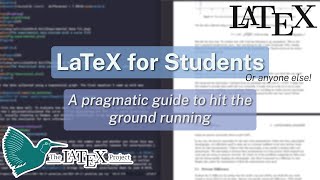








Great explanation. So we are just transitioning to Pro7 from Pro6 What is the best way to setup the file structure on a brand new machine for Pro7. What are assets? Thanks
Assets are things like media: images and videos.
I’d leave it as is, EXCEPT make sure it’s not saved to a cloud drive like iCloud, google drive, drop box, etc.
@@PaulClifford Is it OK to have sub-folders in the asset folders? Currently I have separate folders for motions, countdowns, etc.
One thing I find challenging is why does making a change made in the current presentation overwrite and save to the library item?
How can one overcome an error message when importing a playlist created on another machine exported and imported to the Sanctuary machine but due to some difference between machines or different fonts cannot be saved on the 2nd machine?
Think of it this way. There is only one presentation, so wherever you edit it, it changes everywhere. The way around that is to use arrangements, especially with songs, so that you could have multiple arrangements of a single presentation, and just choose the one that you want for that particular variation.
As for differences between machines, I just do my best to make sure that fonts, resolutions, etc. are the same between the machines.
Make sure to install your fonts on all machines that need them.
Agreed!