AWESOME trick with lights in Blender
HTML-код
- Опубликовано: 20 апр 2021
- ►► Our Blender courses & resources - www.blenderbros.com
---------------------------------------------------------------------------------------------------------------------------------------------
MY FAVORITE BLENDER ADDONS:
⚙️HARDOPS and BOXCUTTER
gumroad.com/a/95646835
www.blendermarket.com/creator...
🔨 Decal/Mesh Machine/Machin3 Tools:
www.blendermarket.com/creator...
⛮ KITOPS 2/ Design Magic / Eevee + Cycles Materials System
gumroad.com/a/779940979
blendermarket.com/creators/al...
🔌Cablerator
gumroad.com/a/877982835
www.blendermarket.com/product...
💾Power Save / Power Link / Power Backup
gumroad.com/a/1073542259
www.blendermarket.com/creator...
🧘♂️ Zen UV / ZenBBQ
gumroad.com/a/10482803
www.blendermarket.com/product...
🐝UV Packmaster 3
gumroad.com/a/1027609715
blendermarket.com/creators/gl...
☝️Mech Squad Collection and more
gumroad.com/a/634688627
️🔥Skribe - Screencast key program
gumroad.com/a/483153107/lcdne
**Some addons listed above may contain affiliate links, giving me a small commission from any sales made. I only promote addons that I use personally.
-----------------------------------------------------------------------------------------------------------------------------
BLENDER BROS LINKS & SOCIALS:
💻 Website - www.blenderbros.com/
🏪 Gumroad - gumroad.com/theblenderbros
📡Blender Market - blendermarket.com/creators/bl...
☎️ Discord - / discord
🖼️ Instagram - / blenderbros3d
🎨 Artstation - www.artstation.com/blenderbros
📣FB Group - / blenderhardsurface
CONTACT:
📱 Inquiries/questions - info@blenderbros.com
**Some addons listed above may contain affiliate links, giving me a small commission from any sales made. I only promote addons that I use personally.
🧩My personal links (stores / websites / portfolios)
➤linktr.ee/ryuurui
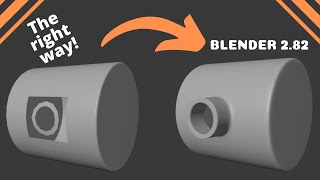








ah! i just now this! tq for the trick!
anytime
Woow I didn't know about this, great trick, the for sharing 🍻
np!
cool, always learning from your tutorials, thank you :-)
;-)
good trick bro. thank you
cheers
TY coooooool
nps!
Perfect
ta
You live and learn... wow
boom!
Which of your best opinion, sir
Hard Ops or Fluent
Hard Ops or what?
@@PonteRyuurui I mean this addon
Fluent - Stressless Modeling Tool
@@Abdullah-wo2lv you just take your rime mate, it will dawn on you eventually.
But now your spotlight is set as the scene camera which you will have to change back to the camera and if you have a camera view that you are rendering from, it will now be that spotlight. :( There needs to be a way to lock the scene camera and just look through things like you can in Maya or UE4.
well, nothing is perfect mate, but you can grab addons like machine tools or phootgrapher to make the jumps easy. it is easier to switch to cam than mess about with those fiddly lights
@@PonteRyuurui I usually look through the camera while lighting my scenes. Blender switching the scene camera to a light view messes that up. It needs to be locked in the scene and still allow you to jump into different views... or something similar to how Maya and/or UE4 do this. It's not just 'not perfect', it's unusable for most Lighting Artists. If enough of us bring the issue up to Blender, it might get fixed.
You didn't mention negative lights. lol
i didnt want to rob you of the thrill of adventure and discovery