Create Four Cylinder Engine And Assembly + Animation in Autodesk Inventor Ex 42
HTML-код
- Опубликовано: 4 окт 2024
- Creating a four-cylinder engine assembly in Autodesk Inventor involves a detailed and structured approach. Autodesk Inventor is a powerful tool for 3D mechanical design, simulation, visualization, and documentation. In this guide, I’ll walk you through a basic overview of the steps involved in modeling a four-cylinder engine. This process assumes you have a fundamental understanding of how to use Autodesk Inventor.
Step 1: Planning and Preparation
Research: Understand the components and operation of a four-cylinder engine. Components typically include the engine block, pistons, crankshaft, connecting rods, cylinder head, valves, camshaft, and various covers and gaskets.
Sketches: Obtain or create detailed drawings or sketches of each component with dimensions. These are crucial for accurate modeling.
Step 2: Setting Up Autodesk Inventor
New Project: Start a new project in Inventor. Set up your project folders within Inventor to keep your files organized.
Units and Standards: Set your preferred units (e.g., metric or imperial) and part standards according to the engineering requirements of your engine.
Step 3: Modeling Individual Components
Engine Block:
Begin by creating a new part file.
Use sketches and extrude cuts to shape the engine block, incorporating spaces for cylinders, oil channels, and mounting points.
Crankshaft:
Model the crankshaft using sketches that define the main journals and rod journals. Revolve these profiles to form the shaft.
Pistons and Connecting Rods:
Create the piston head, usually starting with a circle sketch and extruding to the piston’s profile. Add features like piston rings and grooves.
Model the connecting rods using sketches that detail the rod and bearing caps.
Cylinder Head:
Sketch the outline and extrude, then add features like valve guides, spark plug sockets, and the combustion chamber surface.
Valves, Camshaft, and Timing Mechanism:
Model the valves from sketches, including the stem and head.
Create the camshaft using a cylindrical base, adding cams based on the cam profile.
Gear or belt-driven mechanisms can be added by sketching and using standard Inventor components.
Other Components:
Model ancillary components like the oil pan, valve covers, water pump, flywheel, etc.
Step 4: Assembly
Start an Assembly File: Insert all the components you’ve modeled into a new assembly file.
Place Components: Use constraints to place components in their correct positions relative to each other. Use mate, flush, insert, etc., to align components properly.
Check Motion: Simulate the assembly to ensure all parts move as intended without interference.
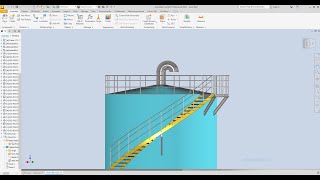



![BabyChiefDoit - Too Slow (feat. STAR BANDZ) [Official Music Video]](http://i.ytimg.com/vi/zayaxws7RPg/mqdefault.jpg)


![KAYTRANADA - Witchy (feat. Childish Gambino) [Official Video]](http://i.ytimg.com/vi/jGK3YVmGZ3Y/mqdefault.jpg)

Es increíble la paciencia que se carga este hombre para hacer estas piezas mil gracias por el tutorial y increíble que no se haya hecho cortes sino que todo estaba visible
I’m definitely recreating this for my channel
Nice demonstration for basic modeling techniques. would you share the 2D dwg / pdf so people can try it for themselves without having to freeze the screen?
thank you . write to me on my email or Facebook messenger i will send you PDF file . if you search my RUclips channel, on the community tap you can fined there drawing jpg format. even on my Facebook page .
facebook.com/profile.php?id=100095471914024
For more tutorial please don't forget subscribe my channel Thank you .
Nice
Awesome!
👍👍👍
❤❤❤ bra info
👍👍👍👍