Quick Tip: Excel AutoFit - Quick or Careful
HTML-код
- Опубликовано: 26 июн 2024
- ✅ Get the sample Excel file to follow along ► myctx.link/wksh
🔵 To make Excel numbers fit, you can autofit columns quickly, or adjust column width for specific cells
💡 Related Links 💡
Excel Worksheet Tips ► myctx.link/wksh
Excel Double-Click Tips ► myctx.link/double
More Excel Tips & Videos ► myctx.link/TipsXL
🔴 Related Excel Videos 🔴
Fix Column Headings Letters ► • How to Change Excel Co...
Center Headings Without Merging ► • Center Headings Withou...
Quickly Copy and Rename Sheets ► • Quickly Copy and Renam...
✅ Excel resources I recommend ► myctx.link/xlpick
🔶 Instructor: Debra Dalgleish, Contextures Inc.
💡 Get Debra's monthly Excel tips: www.contextures.com/signup01
Subscribe to Contextures RUclips: ruclips.net/user/contextu...
#ContexturesExcelTips
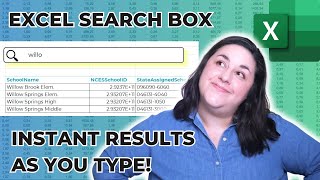




![Sean Rii, Karyon, Sharzkii - Taungule [My Love] (Official Music Video)](http://i.ytimg.com/vi/eJoMuypbSzQ/mqdefault.jpg)



Can you believe I use excel since 1990s & I didn't know this! It used to take time to fit my pivots every time I use them.
Thanks, Yasser, and I know what you mean! It can take one minute to create a pivot table, and then 30 minutes to make it look good. I hope this shortcut will help you save time!
thank you
You're welcome, Marilena, and thanks for your comment!
Can I grab a range of data cells and do it all at once?
Yes, you can select multiple cells or ranges, and autofit them all at onece