SolidWorks tutorial Crankshaft
HTML-код
- Опубликовано: 11 сен 2024
- / @cadcamtutorialbymahta...
You Can Support our Channel for more tutorials, We Provide SolidWorks, Autodesk inventor and Fusion 360 Free Tutorials.
we will learn below features in solidworks.
1.Extruded Boss/Base
2.Extruded Cut
3.Plane
4.Fillet
5.Hole Wizard
6.Mirror
7.Chamfer
8.Appearnace in Solidworks
Follow Us On
Instagram : / mahtabkhan22
Facebook page : / cad-cam-tutor-mahtab-1...
RUclips / cadcamtutorial
#Solidworksweldments
#SolidworksAssembly
#solidworkstutorial
#solidworkstutorialforbeginners
#Autocad
#Solidworksdrawing


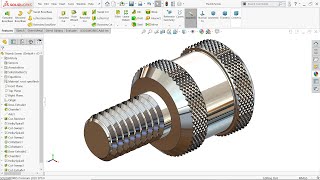






I wish you also explained how to use motion feature
You are the best instructor teacher. 🙏
Well done! 💯 I use this technique as well for crankshaft 😆
Thanks for tutorial sir 😀 its cool design 👍👍
Thank you perfect working
thanks
Hi, is there a place I could find 2D drawings of a full engine at this level of detail ? Thanks !!!
Sir please show how to do motion of the part which was shown starting of the video
Thanks very much for this nice tutorial
But I think this crank shaft is not balanced.
You are correct. It’s not balanced. But good exercise
sir solidwork , mastercam , and Nx cam ka course karne me kitna fees lagta hai . kitne month ka course hota hai . प्लीज रिप्लाई 🙏
AutoCAD mep HVAC ka bhi video daliye sir
Sir fusion 360 pr car body bna kr btaye
How do I design trailer travel in SOLIDWORKS?
Sir how to add motor please make video 👍
my length came to be 331mm :( but great exercise. thanks sir
*how to convert .sldprt to .DWG file format in solid works? Directly I saved as .DWG format but nothing happened, plz guide help*
I want to join your tutorial class, For that, I have to pay some amount (i.e) okay for me. I have one doubt about that. You will provide me course completion certificate and download link of Solid work 2020 along with a step for that how I will download it.
rights working
*how to convert .sldprt to .DWG file format in solid works? Directly I saved as .DWG format but nothing happened, plz guide help*
Make a 2D drawing (don't need to put dimensions on it) and use blank template scale one to one and save the drawing (save as) dwg file.