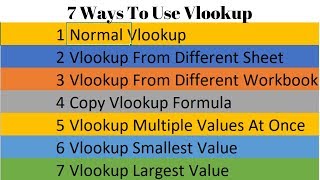How to Invisible Worksheets in Excel
HTML-код
- Опубликовано: 16 сен 2024
- In this video you can see How to Invisible sheets in Excel. When a sheet is hidden, user can unhide a hidden sheet through the Excel interface by right-clicking on any visible worksheet tab and selecting "Unhide".
When a worksheet is very hidden, the user can't unhide a very hidden worksheet through the Excel interface. This method is useful for hiding worksheets that contain sensitive or critical data, and you want to ensure they remain hidden from casual users.
Both types of hidden worksheets are not visible in the Excel interface, a very hidden worksheet provides additional security.
Intro: • How to Invisible Works...
Regular Hide: • How to Invisible Works...
Hide Multiple Sheets: • How to Invisible Works...
Regular Unhide: • How to Invisible Works...
Multiple Sheets Unhide: • How to Invisible Works...
Very Hidden: • How to Invisible Works...
Very Hidden Visible: • How to Invisible Works...