Это видео недоступно.
Сожалеем об этом.
Inkscape UI Vision Work
HTML-код
- Опубликовано: 7 июл 2024
- Join me in this demo of my Inkscape UI Redesign prototype, a personal project created to explore potential improvements to the Inkscape user experience. In this video, I share design concepts aimed at making the interface more welcoming for new users and more efficient for experienced ones. I'll walk you through key changes, explain the principles behind the redesign, and show how these updates can simplify workflows. Your feedback is important-let’s discuss how we can collectively enhance Inkscape's UI!
----------
Prototype:
www.figma.com/proto/qV5dUNN5N...
Presentation: www.figma.com/deck/pvyQl0dgkQ...
Figma file:
www.figma.com/design/qV5dUNN5...



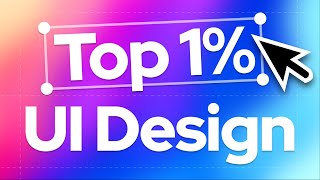





I have not ever watched a UI session before, so this has been very interesting. I think we (users) take a lot for granted. Your work is so thoughtful, and intuitive. If I say that it all seems obvious *after* you share it, I hope you accept that as highest possible merit.
This is awesome work. For real. It's thoughtful, elegant, and meaningful. I truly hope it will be implemented almost as-is.
I would actually love to use Inkscape, but hate the current UI and UX patterns to my core.
With this, it would be pure joy to use.
Bravo 👏
Really nice work
Thank you for sharing.
Hi! This is great work and significant step toward better UX for Inkscape.
I want to share some ideas with you:
1. Maybe better to use accordeon panels for fill, stroke & markers options. Popups take same real estate when opened, cover other options and cannot be pinned to see it all the time. Accordeon panels instead will stay in place when user switches between objects. Also, parameters panel is scrollable and navigating between for example fill and stroke color will be much easier with scrolling instead of several clicks. The panels can be minimized when not used.
2. Maybe, some parameters with not much values such as Fill Rule is best to implement as horizontal button group instead of select. In this case all options will be visible without opening select and can be changed in one click instead of two.
3. Marker options area can be expanded to avoid scroll if screen has enough vertical real estate.
4. Adding checkboxes for fast enabling and disabling fill, stroke and markers can be good idea.
Thank you for you work. I hope this will affect the future of Inkscape.
Thanks for the feedback, these are all great arguments. I will certainly explore these suggestions in the next iteration.
Great work! Many open source projects could use a UX overhaul (imo).
Great work! Thanks for the effort . It makes a lot of sense and will move Inkscape to a more professional, streamlined user-friendly look.
I really like the colour bar on the side and the scroll and the object-based properties panel. Such a necessary upgrade!
The only two things I'm not fully convinced about is eliminating the top menu, because it gives structured logic menus to find what you need, and the button to link/lock the width and height properties ( I would make it just a tick box)
Thanks for the feedback!
Trabalho incrível Henrique! Você chegou a entrar em contato com o time de desenvolvedores? Pelo que percebi eles são bem abertos a interagir e têm se esforçado pra tornar o inkscape mais amigável. Eu uso quase sempre mas sinto falta de um UX mais bem pensado 😅 espero que chegue mais perto da sua visão eventualmente!
please be aware of following industry standards too rigorously. if that were the goal, we'd all still be using drop down menus with nested dropdown menus for all the features. the goal should be "improved usability".
when I used to redesign ui, I'd keep these 2 things in mind, how easy and simple is it?
simple = less mouse movement to complete a task
easy = fewer clicks, obvious steps to complete a task
so circular r-click contextual menus can be good.
memorizing keyboard shortcuts is not easy (not an obvious step).. having to select something in the top right, then move the mouse tot he bottom left for the next step means it's not simple.
there are apps that track mouse distance and clicks, so we used to use that to measure one process vs another.
feature search bar can be nice. enjoying it in a variety of softwares from 3d slicers to unreal programming, blender, modern IDEs, etc.
hover text / help link is great stuff, icons alone are suboptimal. :-)
my 2 cents. :-)
Awesome work! hope @doctormo sees this soon and implement most of your proposition soon :D This would take Inkscape to another level, cause it would be not only more intuitive and optimized but also would look cleaner and modern. And not sure, but I think the UI changes done in blender 2.80 made it explode few years ago...and i think this would be a HUGE milestone for inkscape along with the CMYK section ;)
PS: Could you help GIMP too? :P jajaja