Overview & Install Google Analytics on WordPress
HTML-код
- Опубликовано: 16 июл 2024
- ww.tyler.com
Google analytics helps you track your visitors on your website. In this video I am going to show you how to install Google analytics on WordPress. Google analytics is going to help you see who is coming to your website, what pages they are visiting and what website they are coming from.


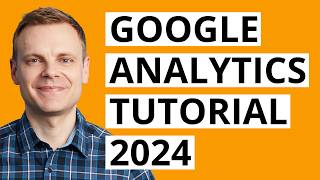






You are a fairdinkum legend. Not only have you helped me build a professional website you have now helped me with this google analytic stuff that I have been stuffing around with for months unsuccessfully I might add until now. Done in under ten minutes. You are the wordpress King!! Keep the videos coming. Technofobes like me cant do without them. Cheers from down under!
Dude you make the best comprehensive videos!! You make em so easy to learn! You a gift man!!
You're the reason I have a blog now. Just installed google analytics with after your video after watching many other videos but nobody teaches like you. Thank you for the help!
Thank you Tyler, You are God's gift to help me have The Clearest Step-by-Step Guide I've ever followed. I do NOT understand why so many self-indulgent excited teachers are systematic and sometimes confusing at the same time in their teaching. You are real blessing to newbies like me. Andre Stephen
Everytime I have a Question related to my Website (wordpress) and I search for it on youtube there is always a guy Tyler Moore answering that question successfuly and in a very easy way!
Thanks a lot Tyler you're the best.
This was super help, easy, and straight to the point. You're right - takes about 5 to 10 minutes for the tracking to be installed. Just had to be patient. Thanks again and looking forward to using analytics and seeing the traffic. Thanks for your help.
Man, Tyler you have been very helpful. First with building my site, then making it awesome and now Google analytics. You rock my friend.
Hi Tyler Thank you for this information. I just bumped into your site today. Hoping to see all your videos soon. Cheers.
You rock tyler ! So much valuable content. I made my website by watching your tutorial, and now configuring google analytics and that too is by you. God bless you. :)
Thank you Tyler, you are a big help. I am creating my very first WP website, needed some help and at last landed on your video, which was worth a watch. You were correct on our statement "Step by step with no step skipped". Book marking you now
Once again Tyler you've rocked the web on building an awesome website. I appreciate your help in getting my business off the ground with a strong website. Thank you.
As a novice blogger this was really easy and helpful to make sure my Google Analytics was setup correctly. I especially needed to do this as I am about to setup an RSS feed in MailChimp for auto emails and there is a check-box for analytics. Ticking off the to-do list feels good! Thanks *****, I'll be sure to check out your other helpful hints :)
Google analytics installed ;) thank you
I already bought my domain on hostgator by your help last year. I'll continue learning Wordpress' mysteries step by step thanks to you..lol
Thanks kindly, Tyler, I have been trying to figure out how to link my WP site to Google Analytics. Several methods that I read online weren't working, but the process you explain in this video worked :)
thanks for the tutorial Tyler, very clear and easy to follow. did the whole thing in 15 mins,
excellent video, very helpful. You are my go-to-guy for so much, Tyler. I can't thank you enough! I am able to build websites, thanks in no small part to your videos. You are a blessing!
Tyler - you are awesome. i made my first website with your online guidance and guess what is is running super.
dear friend thank you . i appreciate you sharing your knowledge with people like me.
Namaste:)
Took me awhile to find a video the explained this step by step. Your way of teaching is great! Thanks!
Finally, finally someone I can understand. Thanks Buddy. One question though, at 8:57 when you were waiting to confirm tracking was installed, I opened my analytic accout a couple hours ago so that window wasn't there. Is there another way I can make sure tracking was installed? Thanks again. I'm subbing and will probably be bugging you with more questions.
Tyler, thank you for the great videos! You've really helped me get started with my website
thanks for the great information Tyler-much appreciated
Great tutorial! I watched another one before this one and I was a bit confused but this one was great! Thank you
So happy that I watched your video today as I you made it look so easy. Thanks for sharing your tips with us all.
what a helpful video!! I m just sooo lost usually with all the techy stuff but now have to build my own website :D so yeah, thanks again for this video!
I'm very grateful of your lessons! Simple!
Always a big help. Thanks Tyler!!
Thanks, Tyler. Your screencast was very helpful. I've subscribed.
Thanks Tyler, this is great stuff and very helpful.
You are great, I love your lessons! Keep up the good work!!!
You are an awesome human being for posting these amazingly useful videos! I wish you tremendous success in all you do!
Once again you must have been reading my mind. Thanks
Hi Tyler, thanks for that video! Great explanation!
I hope I did it well, because I have had some issues with Google Analytics and Wordpress.. ! Anyway, thanks again!
Tyler, you are very polite :)) thank you for helping us, youtubers, and keep up the good work! Anna.
Hi Tyler,
You make everything so easy and understanding.
Thank you so much :-)
Thanks Tyler, easy to follow and implement.
Thank you very much for a great video. I appreciate it.
Thanks, simple you are the best.
Hi tyler thanks for all your posts just a question how do you link analytics to multiple blogs or websites so you dont have to keep logging in or out? or is the option already there on the setup page?
This was a really helpful thank you man.!
Awesome! thank you Sire.
Thanks Tyler. Great tutorial, as always.
Excellent Video, very well explained thanks
Very helpful and clear. Thank you!
Awesome video Tyler! Thanks for sharing such great insight on WordPress.
Thank you for this and all the other videos :) you are very helpful
Thanks, Tyler. This was very helpful.
Thank you sooooo much. I was lost before.
Thanks Tyler!
One of the best videos! Very helpful and easy, thanks! :)
Excellent. Thank you.
Very helpful. Thank you!
You're so helpful !!!! if you don't mind, I would like to reference your videos for my blog but they would be all in my mother language. Thanks a lot !! I would like to share with them something learned from you.
a great video.tks!!!
Great video Tyler
Thank you very much, lessons help me in life very.
Cheers dude... really easy to follow!
Thank you, amazing!
Thanks again. It helps me again.
Now that was easy!
THX A LOT. GREAT VIDEO!!!
Thank you very much that's what I was looking for ! =)
Thank you so much. It was very helpful video. Tyler you are the best
Thanks man! Very helpful video!
Really good job Tyler!
thx that was very helpfull keep up the good work !
Cheers dude.. Top drawer!
Great video once again.......
THANK YOU.!
Awesome! Very easy to follow!
Hi Tyler is there any updated version of this video ? as well it seems that the PlugIns you mentioned was bought by SumoMe, is there any benefit from installing SumoME ? any advice to use/avoid it ?
also it seems that the new version of the PlugIns does not ask for the Tracking ID as it connects directly
Thanks you a lot!
Thanks for info, really helpful
I have both Adsense and Analytics on my blog... For some reason I have WAAAY higher pageviews on Adsense than on Analytics and I don't know why. After googling it it seems everyone else has the opposite problem.
Thank you, thank you! Great, I did it:)
Nice again Tyler!
Thanks a lot. This stuffs really help me a lot...
Thank you for sharing your knowledge ;-)
very helpful, thanks
very nice video! thanks!
Thank you so much for this clear and great video Tyler!!! This really saved my ass! :-)
Brilliant. Cheers for that.
Awesome!
Hey i have a question my website is currently not online yet but i have a comming soon page is it good to already set it up or when the site is official only because im scared it does not show the content when it is launcehd like all the pages.
Good bro
Hi, thanks for sharing this video. While viewing this, I have installed Google Analyticator for my Wordpress blog site. All seems good. But status showing as "Tracking Not Installed". Not sure how long I have to wait. But it is already 8 hours and its not changed to "Tracking Installed" as you mentioned you supposed to do. Not sure what's going wrong here. Is it something I need to talk with BlueHost where I hosted ?
Thanks!
Excellent video. thanks
my and my eldest daughter loved the video where you threw the basketball from behind. We debated about it lol, beautiful though
Tyler great Video :)
how did you pick that one analytics plug in over the others?
This was SO helpful.
great video, thanks a lot. :)
Awesome videos Tyler! I am about to subscribe to your YT & FB channels. One question....I have a coupe WP themes that I purchased as WSO's (when I had a job and money) and wanted to know if this is the basic way I should install them also. I guess I could always contact you on your YT or FB channel.
Thanks tons
Thank you
very helpful :)
thanks' very helpful
Hi Tyler, thanks for the great tutorial. Can you teach how to put a testimonial column in a website?
Hi Sean. Just watched ur how to create an online store video. Great tutorial for a techno peasant like myself. Question, how do install a members button so I can capture their email address and offer better discounts to repeated customers? Great job once again!
Do you have any suggestions on making landing pages for affiliate marketing?
what an amazing video
tyvm i like your A+ videos , u are the best bro tyvm ^_^
Very helpful
Thanks for the Video on Google Analytics. Is there a way to send the information via email on a weekly or monthly bases from Google webmaster tools to a client? Thank you.