HOW TO MAKE A PROFESSIONAL MARKS SHEET
HTML-код
- Опубликовано: 10 окт 2024
- Here’s a welcome description for creating a marks sheet in Excel:
Welcome to the Ultimate Guide for Creating a Marks Sheet in Excel!
In this tutorial, we will walk you through the step-by-step process of designing a functional and easy-to-use marks sheet using Microsoft Excel. Whether you are a teacher, administrator, or student, this guide will help you track academic performance with precision and ease.
In this video you will learn;
1. How to set up a clear and organized structure for student marks.
2. Using formulas like SUM and IF to automatically calculate totals, percentages, and grades.
3. Formatting tips to make your marks sheet visually appealing and easy to read.
4. Techniques to ensure accuracy and efficiency in grade management.
By the end of this tutorial, you'll have a complete, professional-grade marks sheet ready to use!
Get started now and create your marks sheet with confidence!



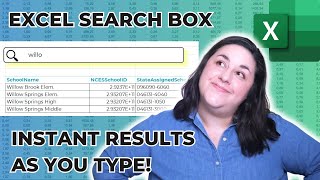





Good 👍👍👍👍
So nice
Please like and subscribe