Exploring Blender 4.0: A Game-Changing Update You Can't Miss!
HTML-код
- Опубликовано: 14 ноя 2023
- Blender 4.0 was just released and in this video, we cover many of the new exciting features.
We take a look at Light LInking, Node Tools, AgX, BSDF shaders changes and many more!
▶ SUBSCRIBE | ruclips.net/user/FlippedNorm...
▶ MARKETPLACE | flippednormals.com/
▶ FREE Tutorial Chapters | / @fnmarket
▷ Instagram | / flippednormals
▷ Twitter | / flippednormals
▷ Facebook | / flippednormals
▷ Merch | teespring.com/stores/flippedn...
Our episodes are also available on all major podcast services!


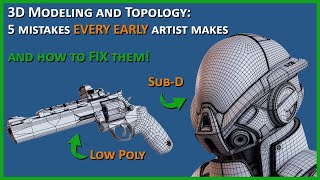






I loved all the updates Blender made to the rendering engines of the software! Such a quality of life improvement, especially the light linking as that was one of the biggest wants on my list.
Couldn't agree more!
Yes, true.
Color picker working outside of window is awesome.
Pretty neat feature!
Thatˋs my favourite!
I have been waiting for light linking for so long!, I'm so glad they add this feature, it really gives you superior control over your scenes
The Light Linking's been a godsend, just hoping that they add control over the specular and diffuse lighting of a lamp to pull off things like a stylized glint on eyes or a metallic object like a gun or sword without specifically blowing them out, etc
Yeah that would be a great addition!
It seems too me they did it.
Well, at least they finally have Light Linking, even if it's tailored in a 1990ies way instead of having it modern and with nodes support. They could have learned from the problems other softwares have with light linking for almost 30 years now, but they decided to make the same mistakes, even tho people on the dev forum made them aware of the problems. xD
Crazy that you can now make your own Tools and Modifiers! This will open so much power to the toolset.
Yeah, but its linked to the asset browser so very few people will actually use it.
Awesome!!!!!! Looking forward to the new lighting.
Thank you so much for your friendly and calm way of describing features! I like to wait for YOUR summary - instead of watching it on other channels who's guys have difficulties speaking English properly…
You're very welcome!
with the use of normal map, bump map & subsurface scattering, blender renders flat shading with low & mid poly objects. has it been resolved or still existing?
very well made video , short and to the point just the way i want it.
Glad you liked it!
any recommendations for replacements of textools which needs to be updated for v4? needs me uvs back!
If I recall correctly, light linking was in 3.6 beta but removed from the official releases. Good thing is that it finally make it in 4.0 but sadly I just can use it since I rely on a bunch of addons and most of them are stable in 3.5 so I have to stick with 3.5 for a while.
maya should be shaking in their pants with the stride blender has made the past 2 years alone.
personally I would love more work and focus being done on the sculpting part, to give us a good zbrush alternative
if it wasn't for Blender 2.8, we wouldn't have had Maya Indie to begin with.
it's all a work in progress there are professionals using it instead of ZBrush it depends on how you sculpt and what you do with blender! it does not need to be zbrush, maya or anything else it only needs to be blender and you can sculpt!
@@GaryParris it depends on the resolution on stuff. Blender only gets you so far no matter your computer power, Zbrush though has only hardware limits. 30 million polygons are absolutely possible with a mediocre computer and yes you need so many for sculpting, especially in realism.
Ive noticed that in a 3d scene in Unreal or Spline, when you move the camera around, things dont change, but when moving around in Blender there is always noise on your scene which can be so annoying. Is there any reason for this?
what renderer are you using in this video? the noise when moving the viewport looks.... well different. almost like a diffusion ai video
Commenting for the algorithm. Love your sculpting courses. Do you have any plans to make a geometry nodes course now that it is looking more stable and less prone to changes?
Thank you! We don't have any concrete plans but we're also not ruling anything out
i love your style of presenting sutff! commenting for the algo and support :)
Thank you so much!
i try find kuwahara node. but it's not there.
LIGHT LINKING YAAAA
when i was learning 3d art in college with maya i was surprised to learn about light linking and how blender hasn’t added its own version of it. huge game changer for render artists
Hey, noob question:
how to get that orange viewport/backlight instead of the standard grey? it looks fantastic!
maybe simple change the theme ,..Imao. .
Great video, thank you! Can you tell me how to create those colorful backdrops (orange, purple, etc)? It seems like it works 360 degree, not just a bended plain. Or is it? Sorry....I'm new to blender but this looks really cool :)
how do you make your backgrounds
Cool updates, but I agree with the criticism that some people have about using the term "game-changing", it's not game changing it's just cool updates, so it would be nice if you use that instead
That's fair! Thanks for the feedback:)
I gotta figure out what changed thats impacting my rendering. I had a scene that with 3.6 would render out no issue with default settings, now it will not render w/o crashing unless i drop the tile size down. 5950x 4090 64gb of RAM
With the new light linking feature it's just so easy to light up a certain part of a character without needing to block light with an object. You don't have to worry about messing with the light for hours now.
Finally Flender 4.0 ❤
Finally!
Agx is great! but how would you import that into photoshop and keep all the colors?
I'm not having any luck with the Opencolor IO
try rendering with exr format!
@@RoboThePanda yeah that's the only format I use
Is there a reason my render time would increase from this update? Before update I was getting 50sec per frame now it’s taking over 2min with same settings. I loaded up a old save of the same project and same thing happens
Edit -> Preferences -> System -> Cycle Render Devices, check your GPU under CUBA/OptiX. This could be the reason, as it happened to me aswell. The update unchecked those options.
my first real update with blender do i have too uninstall it then re download it from the website to update it or is there a easier way?
You can use Steam to get the latest version.
But you can also have multiple versions installed, no problem!
you can use several versions with ZIP packages as portable applications, no need to install
@@FlippedNormals thank you, is blender just as good operating and performance wise if i install on steam cause i didn't even know it was on there.
I believe 4.0 has a new feature to transfer your previous custom config.
Also there is the microsoft store version which updates automatically
Each updates makes Blender closer to becoming industry standard 🔥
Yeee though they need to just update there sculpting modules, uv unwrapping and texturing tools such as texture painting needs to rival 3d coat and substance painter
It already is an industry standard, depending on the industry you are in, In the automotive design world is widely used and prefered over other applications currently.
Its not only becoming industry standard, it's becoming THE industry standard
No need to be industry standard, it can be better. I friend of mine started to learn blender 1 month ago and he said that he is already blown away and is loving it (he always used maya).
forget industry standard nonsense
We're going to need a 4.0 refresher beginner guide course!
NICE VIDEO...WHERE YOU DID YOU GET THE SKELETON MODEL AT THE END?
Making your own tools.... reminds me of ICE in XSI
Finally added light linking, yeesh, took them long enough
It did, but it works really well!
Bro why they remove smooth shading from sculpting part ?
Because smooth shading in regular object mode will carry into sculpting now, including Dyntopo. No need for both toggles anymore, one does it all now.
Man I'm 3Dmax user for a long time I did try blender in the past , but this is amazing I will play around in it I'm mostly in to Arch viz , any suggestion about some tutorial about Arch viz in blender ?
switching from
Max to Blender 2 years ago changed my business … The library system in blender is just too powerful for archivz
Cycles GI and glass/caustic are really not realistic compared to Corona/Vray, stay on 3dsmax
UH Studio Design Academy is a professional architect and uses blender for arch Viz for so many years, check out his stuff on youtube
How much do you guys user Blender for your producting work? Is it your go to 3D software?
I honestly use it all the time. For lookdev and modeling it's just a no brainer!
@@FlippedNormals is it an industry standard?
@@henriquem.8736it's on its way
@@henriquem.8736the auto desk monopoly is over so industry standard is a bit of an out dated term, blender is used in game, design and movie studios now and I see blender in about half the prerequisites for 3d jobs I look at now
@@henriquem.8736 No, its better
I'm already on 4.1, bugs and regular crashes be damned!
I am one man shop, mainly doing modeling and visualization work, still renders and small animations for small clients. I used Maya in the past, then nothing for a few years as I was occupied with other stuff. Now I am getting back into it, debating if I should pick up Maya again or try to learn Blender 4? I will be using Zbrush too and importing CAD models, if that is relevant.
Any advice from wise folks here? Is Maya superior or for a small one-man outfit Blender is good enough?
For a small one-man doing small animations and still renders, blender is way more than enough, I used cinema 4d in the past (still do for some specific tasks) but after switching to blender my workflow was much better in dealing with more complex projects because there were things that i could do in blender but couldn't do in cinema 4d
Maya is powerful too and you can still use it if you have the budget, but usually it's good if you are working in a large studio on very complex projects because it is mostly used that way. But if you want to save some money while keeping the quality of your projects at the same level as maya then blender is the way
@@vowel8280 What can you do in Blender that you can't do in Cinema4D?
@@stevenrivera6233
I'm no saying you can do more in blender than in cinema 4D, both softwares are unique in their own way, but for me, there are things in blender that i found more helpful than in cinema 4d, for example:
-the new render engine called eevee, which allows you to preview materials and procedural textures more easily and you can render motiongraphics animations much faster (if they don't require photorealism)
-the collection system in blender is awesome! It's similar to cinema's layer system except that is more dynamic, you can use them as just layers to organize your scene and also use than as groups for objects that can be instanced with particle systems and geometry nodes, or just simple instances
-the compositor, which is blender's own post processing system, allows you to edit an image right in blender before and after you hit the render button, which is very useful
In cinema 4D you can only render out passes and then import them in after effects for post processing, in blender you can create mutiple postprocessing results and have multiple render outputs for each result with a single render
-shader animations are much easy to make in blender than in cinema 4d and the performance is much better
-modeling tools in blender are much more flexible than those in cinema 4D
There are a few more but for me these are the main ones
Thanks for the Blender 4 update. Too bad Doom & Gloom seem to be the dominant themes nowadays.
The best part for me is the color picker 😅
YOOOO THE EYEDROPPER BUFF LETS GOOOOOOO
windows only at this stage
@@GaryParris its not
It's really cool that each update is very good for renderings and the technical part, but it's a shame that for modeling Blender is always left aside, like the sculpting mode abandoned and without so much investment
not abandoned just more important things at one time, but not not abandonded, promote Blender to people, encourage giving to the Dev funds and encourage software programmers to spend time and energy on Blender and maybe your wishes will come true!
the dev. power is limited... the moment was there... but Z brush is a hard nute to come even close... its the right but well hard decision for the tiny group of devs....
modelling is now and was in the past in the beginning of the open source phase community driven development project, and with add ons now powerful back..
..... sculping is a nice addition but not the goal like Video or VFX comp.. too..
@@GaryParris This is what I do most, and as much as I have believed and invested in Blender since 2018, it has only advanced a little with the presence of Pablo Dobarro, sculpting is extremely important and modeling too, the priorities have been FX, but don't underestimate the modeling side
@@GaryParris If even after so long it still hasn't improved in this part, I highly doubt it will, maybe next year when the pixols patent comes out of maxon reality will start to change
@@sebbosebbo9794 Yes, I agree, but Blender is also no longer as small as it used to be, and to get close to ZBrush unfortunately there is a long way to go, I would like Blender to go head to head, but unfortunately I can't even use it in my work for simple sculpting things (I work as a sculptor most of the time)
Blender 4.0 is going to be insane update for sure.
Can't wait for it!!!!
@@relected Ohh, I just checked it right now and you're right. Thanks for letting me know man 😉
Light Linking?
The thing that Maya has since 1998? What took em so long?
so? maya has started implementing things that others had before it for a long time including blender, point is to move forward, blender has always been evolving not stagnating!
I still want to use Blender online with friends. Like group art projects.
Worth to mention that AgX does not work with HDR display modes(if you have an HDR display)... i don't get why they don't use the industry standard ACES as default.
you can, but it is all still in fluctuation, also ACES can be used but you need to go through a process of making work, there are youtubes out there chowing how, but AGX is also another industry standard option and is welcome
@@GaryParris AgX is not an industry standard by any mean and it does not even support HDR display transforms. ;) ACES is an industry standard and supports HDR display transforms.
Why rokoko addon is not working in blender 😭
Color picking outside of the software window... Something photoshop still can't figure out.
No, it's you who can't figure out how to color pick outside photoshop window!
its specific to MS Windows at the moment
why does your rendering preview look painterly as it gets clearer rather than pixely?
AI supported image rendering.
blender is amazing
It really is!
Nice. Blender has finally caught on to Maya's light linking 20 years later. It still hasn't modernized the hair and cloth sims. It still doesn't have built in Animation Nodes.
And Maya or 3ds max still have a shitty outdated viewport and many other amazing features that Blender has. If we talk about modernizing the software, it id Autodesk who needs to modernize their software more. Blender is the most modern 3d software outthere
Simulation nodes? The guy who made animation nodes is the main dev behind geonodes development, they are developing a fully unified system rather than just a python addon.
wrong hair and simulation is being adressed a bit at a time with everything Geonodes, and you clearly haven't been watching that explode right now
Hair and cloth simulation are vaporware. Nothing more.
What I have zero use for, is "modeling by math."
@@saimon1987 imo they improved their UI a bit. It's still overloaded, yes, but it doesn't hide it's features. Professional software expects you to know what to do with it and doesn't need to hide it to attract new users. That's why autodesk is also Charging money no hobbyist would pay.
Had to go "back" to 3ds Max 2022 and I have to say it feels like a breeze to work with it compared to blender. Lot's of improvement and they seem to take blender seriously and incorporated some things that worked well in blender.
i think we need a waterphisics update
Me watching: Ah yes light linking finaly in blender...
ᵂʰᵃᵗ ᶦˢ ᵗʰᵃᵗ
“….In The Light, you wilm fins the road…”
Geometry nodes are cool and all but I would take performance upgrade over geo nodes every time.
And their pitch of Eevee next is mainly improved realism, again I would take stability and performance improvement over that. So far in 4.1 alpha I tested eevee next and it inproved nothing substantial, shadows still aren't casted properly and light leak wasn't resolved, there wasn't contact shadow option available. Seems that they don't intend on fixing it which I really need them to be fixed, I don't want to fix things in post.
Texture painting, multirez and subd preformance weren't improved. Things that we all want inproved (well maybe people gave up on texture painting in Blender). Cloth simulation and hair are lacking.
We now have two not complete hair systems in blender. I am still at a loss about that and experience major annoyances (like blender rotating view around point far off screen when grooming, or getting error about missing UVs even if they exist)
And there is some kind of bug with assigning shortcuts in sculpt mode to brushes with right key menu, it doesn't allow some combinations for some reason even if they don't conflict with anything, and one has to go to settings and change them there.
The only thing blender has left to really REALLY be taken serious as an industry titan is an in-depth competent muscle simulation system like ziva vfx
Simulation/geometry nodes need to be more polished (volumes, per element loops,...) and then there will probably a way to do muscle simulations that way :)
Blender needs to take animation seriously. Period. It has vastly outdated physics simulations at every level: fluid, particle, cloth and hair. And the existing sims haven't been ported to GPU acceleration. It doesn't have a robust built in Animation Node system, which should have come BEFORE geometry nodes. Does this release have built in animation layers? Or does it still rely on an unreliable and buggy addon for that? How about built in integration of bone poses with shape keys without 3rd party addons?
Geometry Nodes are for hard modeling wankers. They don't access animation channels, armatures, or allow locational calculations over time (say calculating the distance travelled for a car making a u-turn so the wheels turn at the right speed). They don't simulate hair or cloth dynamics. What they do with particles is unrefined, outdated and amateurish.
@@StephGV2 have you checked the new animation system they've been developing? They showcased it on Blender conference, and they are also developing phsyics inside geonodes in future.
it's being addressed by those using 4.0
COLOUR PICKER OUTSIDE THE WINDOW!? WE EATING WELL TONIGHT LADS
As much as I love all the changes, the new UI is terribly uncomfortable...The modifiers tab, the lack of control over the new BSDF shader, the darker color...
the new bsdf is supposed to offer more control over your materials tho
Old modifiers menu could never have coped with all the new geonode modifiers coming. You haven't lost any control in the BSDF shader either, everything's just organised into dropdowns now (with additions).
add ons like,, modifer list" or ,,old modfier menu" helps....all free ...
happy blending
@@Arjjacks New BSDF shader is a lot smaller than the old one, and while offering a few good features - lacks control over many crucial ones
@@almas4663 Only while all its submenus are collapsed. Opening them up will quickly expand the new BSDF to much, much, much larger than the old. There are loads more options in the new one now, clearcoat tint, sheen models, IOR and specular controls, better SSS, and more.
Oh snap first comment! Love your vids keep it up!!
Legend!
Why do they keep changing hotkeys after we finally learned the old ones?
It's just dumb.
Still no improvement for better texture painting 😢 anyways these other updates are cool
it's slow progress but there have been minor increments as they work towards it, add to the dev funds
Hot keys in Blender is still a mess
No, they are very good, just have patience and take your time learning them. They make you work extremely fast and many shortcuts suits more than one area.
been updated keymap on 4,0 and it's only a mess if you cant deal with life changes
Actually I mean "I hope it change for better" and not the other way around.@@GaryParris
Instead they should have gave special attention to uv editor...
Blender's UI and workflow still is super weird. Excluding/including objects from lights is a feature that has been in 3ds, Maya and other serious 3d apps for decades...
Also calling it linking is wrong. Linking refers to acquiring attributes from a parent to a child node.
I love Blender and I want to use it and every time I see a new official release, I give it a try and can't get into it. It feels so frustrating and I'm screaming 'let me in!'
why you can't go in? xd
I was like that a few years back and it was an interior viz project that enabled me to get to grips with it. I think because I was mostly adding pre made objects to a scene and only modelling when necessary allowed me to take my time and get comfortable with things like navigation and keys first.
what sort of hurdles are keeping you away? general navigation? understanding geometry? nodes? geometry nodes? or is it a hardware issue?
Feel free to ask questions, the community will help you get in with ease!
The UI is probably one of the better ones for 3D softwares so I’m surprised you’re feeling this way. I guess every UI is a bit difficult to grasp at first.
I am a Houdini artist, and I've noticed Blender growing much faster than Houdini. I think in 2 years, I may need to switch to Blender, but we would need a programming language like VEX.
You guys do you but Blender is not gonna be mainstream. The learning curve is just too steep.
I hate the game changing term so bad
:(
It is a new buzzword kind of thing. Just give it a year or so and you don't have to hear it anymore as people have gotten bored of it :)
Remember when people used to say paradigm shift all the time
yep, along with professional, industry standard, they are all business words to fool people that things are beyond free software! totally misleading
Blender foundation needs to address its complete absorption in visual fx and the neglecting of all of us who have always used Blender for modelling of real world objects, 3d printing etc. We need proper tools NURBS or another solution.
If you want nurbs or somethijg like it then why the hell qould you use blender in the first place? Go and start using plasticity, fusion or rhino and do not ask Blender Foundation to implement something that their software is not designed for. Blender is for polygonal modeling.
Yeah agreed if that’s such a concern plasticity is way better. For blender to grow it needs to attract vfx folk, unfortunately blender for 3d printing is niche as most are using cad or plasticity or just zbrush
you're using the wrong software
Blender isn't made for real world objects, it's not CAD software to begin with. They don't neeed to address anything you've mentioned here because Blender isn't supposed to do those. (Unless someone makes addons for it). Blender is a polygonal modeling DCC with some NURBS capabilities but it's not a NURBS modeling tool. Blender isn't designed for what you are asking for so focusing on that aspect would alienate the majority of Blender userbase.
@@saimon1987None of the software you mentioned is free/open source... Comparison isn't valid. Fusion 360 has a "free" hobby version but it's limited.
Think blender is catching up to Maya? Genuine question.
It's difficult to compare since they focus on very different markets. Maya is way more built for the enterprise market and is naturally then more suited for big companies, while Blender is built more for general 3d creation and excels at that
More copying of 3dsmax basics. 🤣😂🤣 Good. 🥕 Light exclusion/inclusion, MCG, incremental saves, etc etc. even the color picker from outside Blender :P
why bother when we will be able to prompt whole high poly models in a year or two
why bother learning to drive when you can already walk everywhere!?
We have to stop calling everything “a game changer” blender 4.0 features are sparse and hardly change any game. It should have been named Blender 3.7
Except "3.7" would have crashed every older version any new files were opened with. There are huge changes under the hood, specifically with OpenGL. It's just unlucky that Eevee Next and Grease Pencil 3.0 had to be pushed back to 4.1.
4.0 breaks a lot of stuff introduce new stuff and a lot of changes ar now landing right know....its a lot of backend , backround changes and like other said too.. the now old system is now old , not full compatible...
Ta da... 4 . O
we should stop saying professional and industry standard as well seeing outdated those words are
The naming convention was established years ago. There will never be an x.7 version. It's not about it being such a huge update, which it is.
The default font change blew my mind
Unfortunately, with every update Blender is distancing itself from the artists community into an isolated scientific world. If you are an average 3d artist wanting to do better art it's just impossible to keep up with the ever insane growing of the learning curve involved with Blender. It's not artist friendly anymore ...
Right, coz light and shadow linking, Kuwahara filters, realtime screen space effects, and overhauled rigging and animation UI is so scientific and not at all artist focussed.
With great power comes great responsibility
IMO, every software DCC to GameEngines aint that really easy to keep up as it's a technology. heck even NLE video editor aint that easy to get with, I even haven't harness the full potential of FL Studio, and Reaper when making music. It's an endless stuff so keep learning, or give up if you're really not good at learning stuff.
By that logic literally no 3D software is “artist friendly”. If you’re going to learn how to make using computer tools you’re going to have to get used to learning technical stuff. You’re complaining about a “scientific world”, while using a literal computer.
only if you are trying to keep up with the others, stop competing, start learning and using the way you want to!
Jack of all trades, master of none
Well, then it's best for generalists and also I'd say modeling in Blender is superior than any other poly modeling 3D DCC.
Comparing modeling in Maya with Blender. Spitting on Maya. Blender is a much superior modeling algorithm created for practical work, while Maya is the last century even using its marking menu won't help much. That's my humble personal opinion, and considering the prices of software the choice is obvious.
A jack of all trades is a master of none, but often times better than a master of one.” This is a quote by William Shakespeare
@@rano123213ds Max is the actual best generalist software, especially for modelling. For hobbyists it doesnt matter tho except for those who have the budget to afford 3ds Max and especially with add ons which is usually affordable for the average guy living under western living standards
@@22cinefor what your getting in Maya it's far wayy to over priced especially for it's modeling tools which is better done in blender as side from quad draw for retoplogy
this software going nowhere if they don't combine edit and object mode because modelling in blender is a nightmare.. maya is just too good for modelling.
Bro, what are you on about. maya too has edit modes for face, vertex and edges. Same workflow in both. The modelling toolkit is the edit mode. And maya sucks at modelling as its destructive modelling and not uses modifiers that we can later remove if not needed like 3ds or blender. I give maya is the best at animation, but modelling NOPE.
@@praveencrypty7902it is absolutely not the same workflow, tf you talking about?
That might be the dumbest thing I've ever heard.
it is the same workflow. I use both Maya and Blender. It's the same. @@cyd_hunter99
Disagree completely. Been using Maya for around a decade and learning Blender, the modeling has been far more intuitive for me. Not ripping on Maya, it's great, but Blender has a lot more convenience and efficiency for me in terms of modeling and modifiers.
Nothing new actually to see here, still playing catch with industry serious programs.
🫧