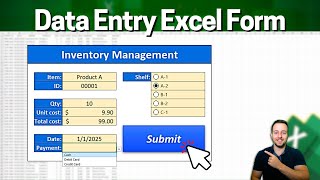How to Create Dependent Drop Down Lists in Excel | Step by Step Guide
HTML-код
- Опубликовано: 16 сен 2024
- In this easy Excel tutorial, I’ll show you how to create dependent drop-down lists, where the second list updates automatically based on what you choose in the first list. This is perfect for managing product categories and their related products!
We’ll walk through:
How to define named ranges for categories.
How to create a drop-down list for categories.
How to set up a dependent drop-down list for products using the INDIRECT formula.
By the end, you'll be able to make your Excel sheets smarter and more dynamic with this simple trick! Perfect for beginners and Excel enthusiasts alike.
#ExcelTips #ExcelTutorial #UniqueValuesExcel #ExcelQuickTips #FilterInExcel #ExcelFormulas #ExcelFunctions #ExcelForBeginners #DataFiltering #ExcelShortcuts #LearnExcel #ExcelMadeEasy #ExcelGuide #ExcelHacks #ProductivityInExcel #exceltricks #viralvideo #trending